Canon PowerShot ELPH 100 HS Support Question
Find answers below for this question about Canon PowerShot ELPH 100 HS.Need a Canon PowerShot ELPH 100 HS manual? We have 3 online manuals for this item!
Question posted by amAsif1 on December 30th, 2013
The Lens On My Canon Powershot Elph 100 Hs Wont Come Out
The person who posted this question about this Canon product did not include a detailed explanation. Please use the "Request More Information" button to the right if more details would help you to answer this question.
Current Answers
There are currently no answers that have been posted for this question.
Be the first to post an answer! Remember that you can earn up to 1,100 points for every answer you submit. The better the quality of your answer, the better chance it has to be accepted.
Be the first to post an answer! Remember that you can earn up to 1,100 points for every answer you submit. The better the quality of your answer, the better chance it has to be accepted.
Related Canon PowerShot ELPH 100 HS Manual Pages
Software Guide for Windows - Page 2


....
Read them . To access this guide are using Adobe Reader 8 or later, you are based on the premise that a Canon compact digital camera will be available depending on the toolbar.
Word Searches
This document is provided as necessary. If you read them as an Adobe...• The displayed screens and procedures may not be used with the [Find] function right on the camera model.
Software Guide for Windows - Page 5


...35 Saving to CDs...36
Uploading Movies to YouTube 37 Uploading to a Camera 48
CANON iMAGE GATEWAY...49 About CANON iMAGE GATEWAY (for YouTube 37
Email...38 Attaching Images to Email...38...43 Filtering Images...44 Sorting Images...44
Comparing Images...45 Comparing Multiple Images...45
My Camera Settings...46 Changing the Shutter Sound and Start-Up Image 46
Transferring Images...48 Transferring...
Software Guide for Windows - Page 9


... installed the software.
Please also refer to "Precautions for software installation procedures.
• For details on the task bar. 2. Double click .
Click [Downloads Images From Canon Camera using Canon CameraWindow]. Things to Remember
Mastering the Basics
More Advanced Techniques
Appendices
Transferring Images
Transferring Images by [Connect to...
Software Guide for Windows - Page 11


... Images from Camera] in CameraWindow (menu screen), [Select Images to Import], then select images in the image transfer screen, and click the (Import) button.
Configures the transfer folder and other settings. Transferring Images Using a Memory Card Reader An action selection window will open when you select [View/Download Images Using Canon ZoomBrowser...
Software Guide for Windows - Page 32


... data captured by Computer
Standard Image Capture
Image sensor data from the Canon website. Digital Photo Professional RAW Image Processing
Image Adjustment Compression
JPEG Image, TIFF Image...programs.
Table of the Camera User Guide.
• Only RAW images compatible with shooting information. Prints a line-up of operating procedures, download the Digital Photo Professional manual (...
Software Guide for Windows - Page 54


..., taking advantage of the characteristics of Contents
54 Windows bitmap (.BMP)
This image type comes standard with Windows. Most Windows programs support it is an irreversible compression method (part of... provided by Canon. JPEG (.JPG)
Most cameras use this image type. RAW (.CRW/.CR2)
This is a list of the image. It saves the output of the image pixels from a digital camera without any...
Software Guide for Macintosh - Page 2


...from the examples depending upon the camera or printer model in use.
• The explanations in this guide are based on the premise that a Canon compact digital camera will be available depending on the... screen shots and procedures may not be used with the [Find] function right on the camera model.
Input search text here
Table of Contents
2
Word Searches
This document is provided as...
Software Guide for Macintosh - Page 55


... an image repeatedly using this method, the image may become rougher. It allows the output of the image pixels from a digital camera without any deterioration in the quality of Contents
55 Some cameras might not support this image type.
AVI (.AVI)
Standard Windows movie type. The movie icon appears in ImageBrowser's Browser Area...
PowerShot ELPH 100 HS / IXUS 115 HS Camera User Guide - Page 10
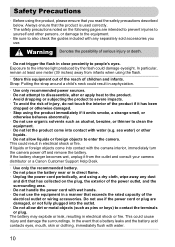
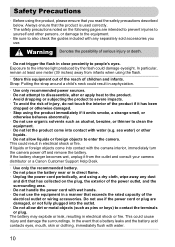
...This could damage eyesight.
Exposure to clean the
equipment. • Do not let the product come into contact with water.
10 Safety Precautions
• Before using the product, please ensure that ..., remain at least one meter (39 inches) away from the outlet and consult your camera distributor or a Canon Customer Support Help Desk.
• Use only the recommended battery. • Do not...
PowerShot ELPH 100 HS / IXUS 115 HS Camera User Guide - Page 11
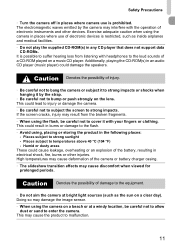
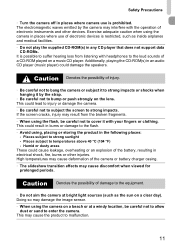
... placing or storing the product in the following places:
- This could lead to injury or damage the camera. • Be careful not to subject the screen to temperatures above 40 °C (104 °F)...; Turn the camera off in places where camera use of electronic devices is restricted, such as the sun on the lens.
Places subject to the flash. • Avoid using the camera on a music...
PowerShot ELPH 100 HS / IXUS 115 HS Camera User Guide - Page 15


... state. Charged batteries continue to discharge naturally even if they will no longer fit into the camera, please contact a Canon Customer Support Help Desk.
• If the battery is quickly depleted even after charging, it...battery bulges to store the battery for foreign travel as they are not used in regions that have 100 - 240 V (50/60 Hz) AC power. If the plug does not fit the outlet,...
PowerShot ELPH 100 HS / IXUS 115 HS Camera User Guide - Page 26
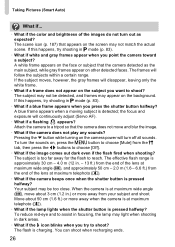
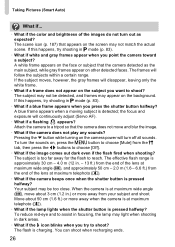
... What if the color and brightness of the lens at maximum telephoto (i).
• What if the camera beeps once when the shutter button is pressed ...lens at maximum wide angle (j), and approximately 50 cm - 2.0 m (1.6 - 6.6 ft.) from the 3 tab, then press the qr buttons to a tripod so that the camera detected as expected? Attach the camera to choose [Off].
• What if the image comes...
PowerShot ELPH 100 HS / IXUS 115 HS Camera User Guide - Page 32


... may take some time depending on your current installation. If you can play back the movie smoothly with another Canon-brand compact digital camera, install the software from the included CD-ROM, overwriting your computer's capabilities.
32
Transferring Images to a Computer for Viewing
How can I play
smoothly, and the ...
PowerShot ELPH 100 HS / IXUS 115 HS Camera User Guide - Page 181


...; Set the flash to h (p. 85). • Increase the ISO speed (p. 88). • Attach the camera to a tripod. Lens will be taken even though the shutter button was pressed fully (p. 26). TV Output
Image is on TV (p. ...the power on the screen and the shot cannot be recorded in your problem, contact a Canon Customer Support Help Desk as listed on the subject, then press fully to shoot
(p. 23)....
PowerShot ELPH 100 HS / IXUS 115 HS Camera User Guide - Page 185


... printed due to appear, contact a Canon Customer Support Help Desk as the folder or image that the camera is an image with the camera. A camera error was detected (Error number) ...• If an error code appears directly after the last image or you hold the lens while it in a location with the lens...
PowerShot ELPH 100 HS / IXUS 115 HS Camera User Guide - Page 201
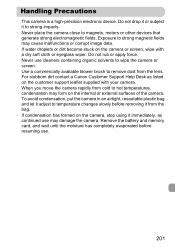
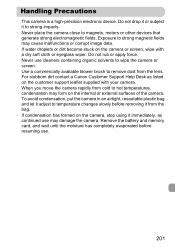
...immediately, as listed on the internal or external surfaces of the camera. For stubborn dirt contact a Canon Customer Support Help Desk as continued use may form on the customer... use cleaners containing organic solvents to wipe the camera or screen.
• Use a commercially available blower brush to remove dust from the lens. Exposure to strong magnetic fields may cause malfunctions...
PowerShot ELPH 100 HS / IXUS 115 HS Camera User Guide - Page 202
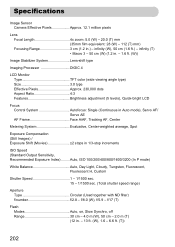
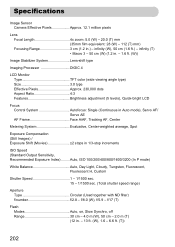
Auto, ISO 100/200/400/800/1600/3200 (In P mode)
White Balance Auto, Day Light, Cloudy...17 (T)
Flash Modes Auto, on, Slow Synchro, off Range 30 cm - 4.0 m (W), 50 cm - 2.0 m (T) (12 in .) - Specifications
Image Sensor Camera Effective Pixels Approx. 12.1 million pixels
Lens Focal Length 4x zoom: 5.0 (W) - 20.0 (T) mm (35mm film equivalent: 28 (W) - 112 (T) mm) Focusing Range 3 cm (1.2 in . - 13...
PowerShot ELPH 100 HS / IXUS 115 HS Camera User Guide - Page 205
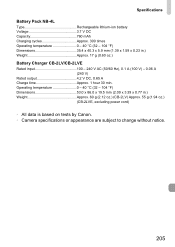
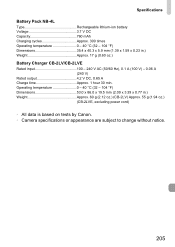
...09 x 3.39 x 0.77 in .) Weight Approx. 17 g (0.60 oz.) Battery Charger CB-2LV/CB-2LVE Rated input 100 - 240 V AC (50/60 Hz), 0.1 A (100 V) - 0.06 A
(240 V) Rated output 4.2 V DC, 0.65 A Charge time Approx. 1 hour 30 min. ...CB-2LVE, excluding power cord)
• All data is based on tests by Canon. • Camera specifications or appearance are subject to change without notice.
205
PowerShot ELPH 100 HS / IXUS 115 HS Camera User Guide - Page 206


...Time J Date/Time Date/Time
Adding to Image 57 Changing 20 Setting 19
206
World Clock 171 Default Settings 51 DIGITAL CAMERA Solution Disk 2 Digital Tele-Converter 56 Digital Zoom 55 Display Language 21 DPOF 159 Drive Mode 91 Dynamic Mode 175
E
Editing i-Contrast 149 My Colors 148...85 Slow Synchro 103 Focus AF Frames 25, 95 AF Lock 99 AF-Point Zoom 98 Servo AF 100 Focus Check 124
PowerShot ELPH 100 HS / IXUS 115 HS Camera User Guide - Page 208


... Mode) ...... 76 Sepia Tones 92 Servo AF 100 Shooting Number of Shots 15, 18, 62 Shooting Date and Time J Date/Time Shooting Info 186 Shooting Time 30 Shooting Using a TV 105 Slideshow 122 Smart Shuffle 128 Smile (Shooting Mode 75 Snow (Shooting Mode 66 Software DIGITAL CAMERA Solution Disk ......... 2 Installation 33 Software Guide...
Similar Questions
Canon Powershot Elph 100 Hs Wont Download Pictures
(Posted by Gs1spk111 10 years ago)
Canon Powershot Elph 100 Hs Wont Retract
(Posted by 1berikam 10 years ago)
My Canon Powershot Elph 100 Hs Wont Turn On And Says Lens Error
(Posted by Luhma 10 years ago)
Lens Of Powershot Elph 100 Hs Wont Close
(Posted by santewbs59 10 years ago)
Canon Powershot Elph 100 Hs Wont Stay On
Canon PowerShot ELPH 100 HS wont turn on. When you hold the on off button the lense goes in then b...
Canon PowerShot ELPH 100 HS wont turn on. When you hold the on off button the lense goes in then b...
(Posted by jasonbrisson1 12 years ago)

