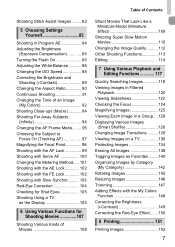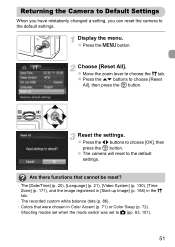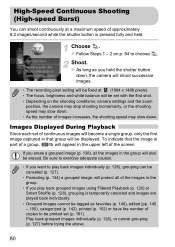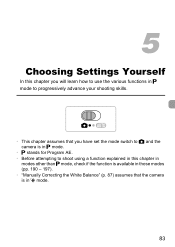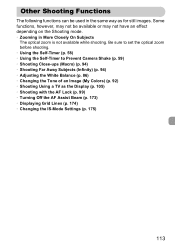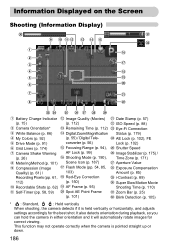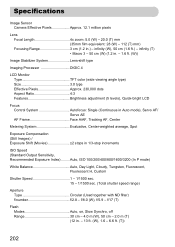Canon PowerShot ELPH 100 HS Support Question
Find answers below for this question about Canon PowerShot ELPH 100 HS.Need a Canon PowerShot ELPH 100 HS manual? We have 3 online manuals for this item!
Question posted by khenalb on September 17th, 2013
How To Fix The White Balance On My Canon Powershot Elph 100 Hs
The person who posted this question about this Canon product did not include a detailed explanation. Please use the "Request More Information" button to the right if more details would help you to answer this question.
Current Answers
Related Canon PowerShot ELPH 100 HS Manual Pages
Similar Questions
How To Transfer Pictures From A Canon Powershot Elph 100 Hs
(Posted by role 10 years ago)
How Do You Fix Your Canon Powershot Elph 100 Hs If You Can Not Hear The Sound
after you make a video
after you make a video
(Posted by summe 10 years ago)
How To Fix The Canon Powershot Elph 100 Hs Lens Not Open
(Posted by andujkalog 10 years ago)
How To Fix Lens Error In Canon Powershot Elph 100 Hs When Leaving Camera On And
batteries die
batteries die
(Posted by dpwoirwan 10 years ago)
Canon Powershot Elph 100 Hs Wont Stay On
Canon PowerShot ELPH 100 HS wont turn on. When you hold the on off button the lense goes in then b...
Canon PowerShot ELPH 100 HS wont turn on. When you hold the on off button the lense goes in then b...
(Posted by jasonbrisson1 12 years ago)