Canon PowerShot A540 Support Question
Find answers below for this question about Canon PowerShot A540.Need a Canon PowerShot A540 manual? We have 9 online manuals for this item!
Question posted by gmccl1928 on December 5th, 2013
Canon Powershot A540 Basic Guide Deleting Files
how do I delete files
Current Answers
There are currently no answers that have been posted for this question.
Be the first to post an answer! Remember that you can earn up to 1,100 points for every answer you submit. The better the quality of your answer, the better chance it has to be accepted.
Be the first to post an answer! Remember that you can earn up to 1,100 points for every answer you submit. The better the quality of your answer, the better chance it has to be accepted.
Related Canon PowerShot A540 Manual Pages
ImageBrowser 6.5 for Macintosh Instruction Manual - Page 2


...guide are classified according to the following symbols.
IMPORTANT • The "Important" sections contain operating precautions or important topics. To access this function, in the explanations. Things to Remember
Mastering the Basics... on the camera model. Input search text here
Table of this manual are based on the premise that a Canon compact digital camera will be available...
ZoomBrowser EX 6.5 for Windows Instruction Manual - Page 2


... explanations in this guide are based on the premise that a Canon compact digital camera will be available depending on the toolbar.
HINT
• The "Hint" sections contain procedural suggestions and tips for your convenience. Read them . IMPORTANT • The "Important" sections contain operating precautions or important topics. Things to Remember
Mastering the Basics
More Advanced...
ZoomBrowser EX 5.6 Software User Guide - Page 140


... the image pixels from a digital camera without any deterioration in the quality...audio and text. ZoomBrowser EX Software User Guide
140
Back Next Readable data types
ZoomBrowser EX...is a list of image types supported by Canon.
Most Windows programs support it is an ...cameras use this image type.
■ Windows bitmap (.BMP) This file type comes standard with Windows. Some cameras...
Software Starter Guide (For the Canon Digital Camera Solution Disk Version 28) - Page 19
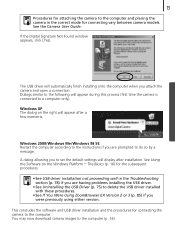
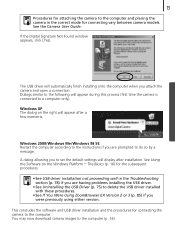
...camera images to delete the USB driver installed with these procedures.
• See If You Were Using ZoomBrowser EX Version 2 or 3 (p. 85) if you attach the camera and open a connection. See the Camera User Guide...Uninstalling the USB Driver (p. 75) to the computer (p. 16). If the Digital Signature Not Found window appears, click [Yes]. This concludes the software and USB driver installation ...
Software Starter Guide (For the Canon Digital Camera Solution Disk Version 28) - Page 78


...Me/98, uninstall the program by clicking the [Start] menu and selecting [Settings] followed by [Canon Utilities], [ZoomBrowser EX] and [ZoomBrowser EX Uninstall].
The uninstall utility will start and remove ZoomBrowser ... are only required when you wish to delete the programs from the Canon Digital Camera Solution Disk (excluding ArcSoft PhotoStudio)
This explanation uses ZoomBrowser EX to demonstrate how ...
Software Starter Guide (For the Canon Digital Camera Solution Disk Version 28) - Page 86
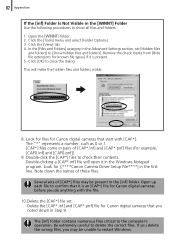
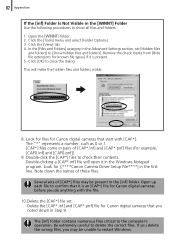
... it in the first line. The [inf] folder contains numerous files critical to delete the correct files. The "*" represents a number, such as 0 or 1. [CAP*] files come in Step 9.
Remove the check marks from [Hide file extensions for Canon digital cameras that start with the file.
10.Delete the [CAP*] file set [Hidden files
and folders] to confirm that it is present. 5.
Be...
PowerShot A540 / A530 System Map - Page 1
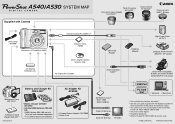
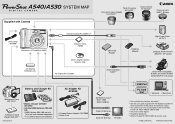
...)
AA Alkaline Batteries (x2)
Canon Digital Camera Solution Disk
AV Cable AVC-DC300...guide supplied with the Bubble Jet printer for
more information on the printer and interface cables. *3 This camera can also be connected to the Card Photo
Printer CP-10/CP-100/CP-200/CP-300. *4 Not sold in some regions. *5 PowerShot A540 only. *6 Battery Charger Kit CBK4-200 may also be used.
© 2006 CANON...
PowerShot A540 / A530 System Map - Page 2
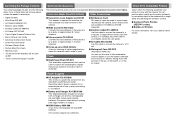
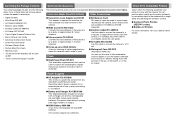
...; Canon Digital Camera Solution Disk • Basic Camera User Guide • Advanced Camera User Guide • Direct Print User Guide • Software Starter Guide &#...PowerShot A540 only)
You can use with a single cable and operating the camera's controls.
● Compact Photo Printers (SELPHY series)
● Bubble Jet Printers
For more information, visit your Bubble Jet printer user guide...
PowerShot A540 / A530 Manuals Camera User Guide Basic - Page 2
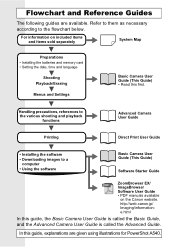
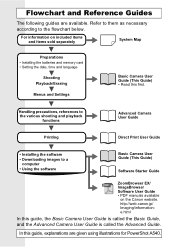
... on the Canon website.
In this guide, explanations are available. http://web.canon.jp/ Imaging/informatione.html
In this first. Flowchart and Reference Guides
The following guides are given using illustrations for PowerShot A540. Refer to them as necessary according to a
computer • Using the software
Basic Camera User Guide (This Guide)
Software Starter Guide
ZoomBrowser EX...
PowerShot A540 / A530 Manuals Camera User Guide Advanced - Page 1
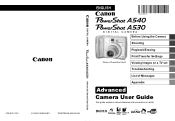
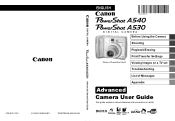
ENGLISH
DIGITAL CAMERA
CDI-E221-010
© 2006 CANON INC.
PRINTED IN MALAYSIA
Advanced Camera User Guide
Before Using the Camera Shooting Playback/Erasing Print/Transfer Settings Photo of PowerShot A540 Viewing Images on a TV set Troubleshooting List of Messages Appendix
Advanced Camera User Guide
This guide explains camera features and procedures in detail.
PowerShot A540 / A530 Manuals Camera User Guide Advanced - Page 3


...
PowerShot A540 PowerShot A530
* Unavailable shooting modes are collectively called memory cards in which
the procedure can use SD* memory cards and MultiMediaCards with genuine Canon accessories. This mark denotes issues that complement the basic operating procedures.
Use of non-genuine Canon accessories, although you may affect the camera's operation. Conventions Used in this Guide...
PowerShot A540 / A530 Manuals Camera User Guide Advanced - Page 14
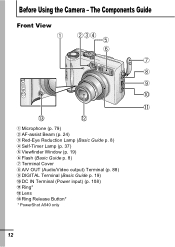
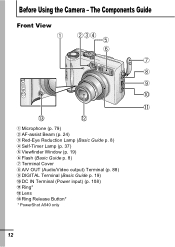
... Components Guide
Front View
a Microphone (p. 79) b AF-assist Beam (p. 24) c Red-Eye Reduction Lamp (Basic Guide p. 8) d Self-Timer Lamp (p. 37) e Viewfinder Window (p. 19) f Flash (Basic Guide p. 8) g Terminal Cover h A/V OUT (Audio/Video output) Terminal (p. 88) i DIGITAL Terminal (Basic Guide p. 19) j DC IN Terminal (Power input) (p. 108) k Ring* l Lens m Ring Release Button* * PowerShot A540...
PowerShot A540 / A530 Manuals Camera User Guide Advanced - Page 18
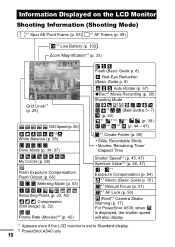
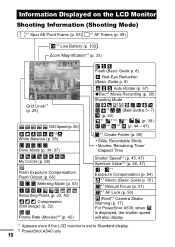
...(p. 55)
Drive Mode (p. 34, 37)
Flash (Basic Guide p. 8)
Red-Eye Reduction (Basic Guide p. 8)
Auto Rotate (p. 67)
zRec*1 Movie Recording (p. 39)
Shooting Mode
*2
(Basic Guide p. 5 - 7)
(p. 43)
*1 *1*2 *1
(p.... Compensation (p. 54)
*1 Macro (Basic Guide p. 10)
*1 Manual Focus (p. 51)
*1 AF Lock (p. 50)
(Red)*1 Camera Shake Warning (p. 17) For PowerShot A530, when is displayed, the shutter...
PowerShot A540 / A530 Manuals Camera User Guide Advanced - Page 20
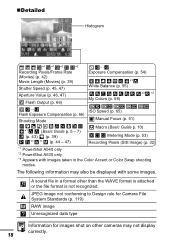
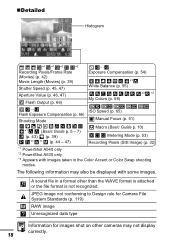
...Design rule for Camera File System Standards (p. 119)
RAW image
Unrecognized data type
Information for images shot on other than the WAVE format is attached or the file format is ...(p. 51)
*1
(Basic Guide p. 5 - 7)
(p. 43) (p. 39)
*1 *1 (p. 44 - 47)
Macro (Basic Guide p. 10) Metering Mode (p. 53)
Recording Pixels (Still Image) (p. 32)
*1 PowerShot A540 only *2 PowerShot A530 only *3 Appears...
PowerShot A540 / A530 Manuals Camera User Guide Advanced - Page 26
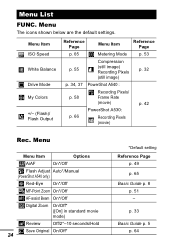
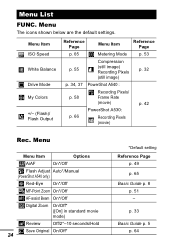
...
On*/Off
Flash Adjust Auto*/Manual (PowerShot A540 only)
Red-Eye On*/Off
MF-Point Zoom On*/Off
AF-assist Beam On*/Off
Digital Zoom On/Off* ([On] in standard movie mode)
Review
Off/2*-10 seconds/Hold
Save Original On/Off*
24
*Default setting Reference Page
p. 49 p. 65 Basic Guide p. 8 p. 51
-
Menu Item ISO Speed...
PowerShot A540 / A530 Manuals Camera User Guide Advanced - Page 29
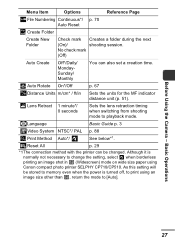
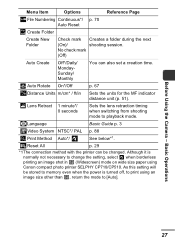
...
File Numbering Continuous*/ p. 70 Auto Reset
Create Folder
Create New Folder
Check mark Creates a folder during the next
(On)/
shooting session. Language
Basic Guide p. 3
Video System NTSC*/ PAL p. 88
Print Method Auto*/
See below*1. Although it is turned off, to print using Canon ... memory even when the power is normally not necessary to playback mode. Before Using the Camera -
PowerShot A540 / A530 Manuals Camera User Guide Advanced - Page 43


QuickTime (for PowerShot A540.
„PowerShot A540
1 FUNC. See Menus and Settings (p. 22).
* Default setting. Changing Recording Pixels and Frame Rates (Movies)
You can change the recording pixels and frame rate* when the movie mode is set to play back movies (Data type: AVI/Compression method: Motion JPEG) on the Canon Digital Camera Solution Disk. Menu
Pixels)
*
(Recording...
PowerShot A540 / A530 Manuals Camera User Guide Advanced - Page 95


... to (Flash off) (Basic Guide p. 8). are too dark. ISO speed is being reflected off dust particles or with digital cameras and does not
insects in recorded image is
constitute a malfunction.
z Change the shooting angle. particularly noticeable when
shooting using
the built-in flash (p. 118).
z In
and modes in the
aperture-priority AE mode*.
* PowerShot A540 only...
PowerShot A540 / A530 Manuals Camera User Guide Advanced - Page 97


... repeatedly.
Format the card with a low level
in the camera's built- - format before shooting in movie mode (Basic Guide p. 8).
There is available while shooting, but only in ...PowerShot A540.
- displays on a
different camera or a computer. - Lower the recording pixels or the
frame rate* (p. 41)
* The frame rate can be recorded correctly on the memory card. Note the digital...
PowerShot A540 / A530 Manuals Camera User Guide Advanced - Page 138
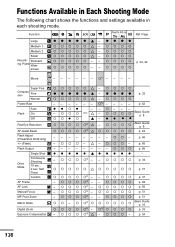
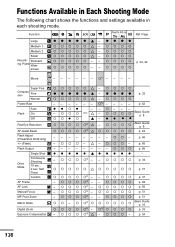
...{
{2) {
{
{
{
{
{
Basic Guide p. 10
{ { { { {2) - {5) { { { {
p. 33
- { { { {2) U - { { { -
Function
(PowerShot A540 only)
Ref. zzzz
{{{{
p. 32, 42...PowerShot A540 only)
+/- (Flash)
Flash Output
Drive Mode
Single Shot
Continuous Shooting 10 sec., 2 sec. p. 54
136 Postcard ing Pixels Wide- Self Timer
Custom
AF Frame
AF Lock
Manual Focus
MF-Point Zoom
Macro Mode
Digital...
Similar Questions
Why Can't I Make The Canon Powershot A540 Timer Work?
(Posted by theiawal 10 years ago)
Canon Powershot A410 Digital Camera
how can I tell if the cf card logic circuits are bad in a canon powershot a410 digital camera
how can I tell if the cf card logic circuits are bad in a canon powershot a410 digital camera
(Posted by eddieslilmama 11 years ago)
Is There A Touchscreen Avalable On The Canon Powershot A4000 Is Digital Camera?
On the Canon PowerShot A4000 IS Digital Camera - Red (16.0 MP, 8x Optical Zoom) 3.0 inch LCD? Curry...
On the Canon PowerShot A4000 IS Digital Camera - Red (16.0 MP, 8x Optical Zoom) 3.0 inch LCD? Curry...
(Posted by masterwolf 11 years ago)

