Canon PowerShot A540 Support Question
Find answers below for this question about Canon PowerShot A540.Need a Canon PowerShot A540 manual? We have 9 online manuals for this item!
Question posted by dawnb on September 15th, 2011
Blurry-fuzzy Display And Picture
The picture in the display is blurry, somewhat elongated and the final picture turns out exactly the same. Batteries are fine, the camera hasn't been dropped and way.
Current Answers
There are currently no answers that have been posted for this question.
Be the first to post an answer! Remember that you can earn up to 1,100 points for every answer you submit. The better the quality of your answer, the better chance it has to be accepted.
Be the first to post an answer! Remember that you can earn up to 1,100 points for every answer you submit. The better the quality of your answer, the better chance it has to be accepted.
Related Canon PowerShot A540 Manual Pages
ImageBrowser 6.5 for Macintosh Instruction Manual - Page 2


...
Table of this manual are classified according to find specific words or phrases that a Canon compact digital camera will be available depending on the toolbar.
Read them .
If you are using another version of Mac OS.
• The displayed screens and procedures may not be used with the [Find] function right on the...
ImageBrowser 6.5 for Macintosh Instruction Manual - Page 55


Some cameras might not support this method, the image may become rougher.
It is widely supported by most ...a movie icon show in ImageBrowser's Browser Area. Table of the human eye. It allows the output of the image pixels from a digital camera without any deterioration in ImageBrowser's Browser Area.
The movie thumbnail and a movie icon show in the quality of the image. AVI (....
ZoomBrowser EX 6.5 for Windows Instruction Manual - Page 2


...cannot find specific words or phrases that a Canon compact digital camera will be used with the [Find] function right on the camera model. The screen shots and procedures may appear slightly ...is provided as necessary.
Input search text here
Table of Windows.
• The displayed screens and procedures may not be available depending on the toolbar.
Operating Environment
•...
ZoomBrowser EX 5.6 Software User Guide - Page 140


... file sizes and delivery over networks. It saves the output of the image pixels from a digital camera without any deterioration in the Browsing Area of ZoomBrowser EX.
■ MPEG4 (.ASF) Movies ...Back Next
However, because it .
■ TIFF (.TIF) This is a movie which display as Macintosh).
■ PhotoCD (.PCD) This is ZoomBrowser EX? Table of Contents
Chapter 1
What is...
ImageBrowser 5.6 Software User Guide - Page 124


...from a digital camera without any deterioration in the Browser Area of image types supported by non-Macintosh programs (such as Windows).
■ Windows Bitmap This image type comes standard with a Camera Connected
... may become rougher. However, because it .
■ QuickTime/AVI These are movies, which display as shooting data to a JPEG image.
■ RAW This is a proprietary image type ...
Direct Print User Guide - Page 55
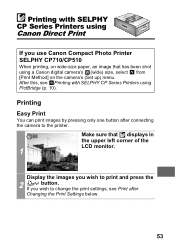
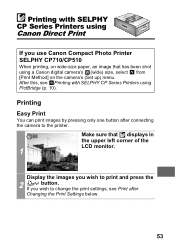
...CP510
When printing, on wide-size paper, an image that displays in the upper left corner of the LCD monitor.
1
Display the images you wish to the printer. Printing
Easy Print
You...the print settings, see Printing with SELPHY CP Series Printers using a Canon digital camera's (wide) size, select from [Print Method] on the camera's (Set up) menu.
Make sure that has been shot using PictBridge ...
Software Starter Guide (For the Canon Digital Camera Solution Disk Version 28) - Page 7


... X, you can download images without Additional Software
Your camera uses a standard image transfer protocol called Picture Transfer Protocol (PTP). It also lists the computer system configurations required to this downloading method. About this Guide • The explanations in this guide are based on the Canon Digital Camera Solution Disk. If you are
using the...
Software Starter Guide (For the Canon Digital Camera Solution Disk Version 28) - Page 13
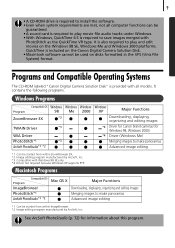
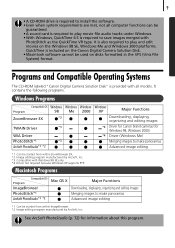
...the QuickTime VR type. Programs and Compatible Operating Systems
The CD-ROM labeled "Canon Digital Camera Solution Disk" is required to make panoramas Advanced image editing
*1 Can be started...Windows 2000
Windows XP
*4 *4
Major Functions
Downloading, displaying, organizing and editing images Driver for Canon brand cameras (for information about this program. Macintosh Programs
Compatible ...
Software Starter Guide (For the Canon Digital Camera Solution Disk Version 28) - Page 16
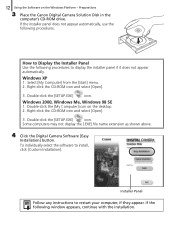
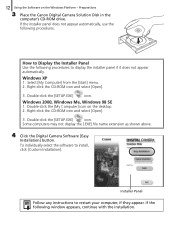
... install, click [Custom Installation]. Windows 2000, Windows Me, Windows 98 SE 1.
How to display the installer panel if it does not appear automatically.
Some computers may not display the [.EXE] file name extension as shown above.
4 Click the Digital Camera Software [Easy
Installation] button. If the following window appears, continue with the installation.
Double...
Software Starter Guide (For the Canon Digital Camera Solution Disk Version 28) - Page 37
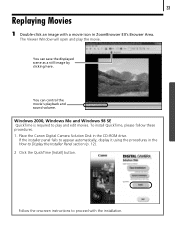
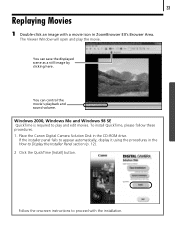
.... 33
Replaying Movies
1 Double-click an image with the installation. Windows 2000, Windows Me and Windows 98 SE QuickTime is required to Display the Installer Panel section (p. 12). 2 Click the QuickTime [Install] button. Place the Canon Digital Camera Solution Disk in ZoomBrowser EX's Browser Area.
If the installer panel fails to appear automatically...
Software Starter Guide (For the Canon Digital Camera Solution Disk Version 28) - Page 76


...effects. If the installer panel displays, click [Exit] to close it from ArcSoft, Inc. Macintosh
1 Close all programs that are running . 2 Place the Canon Digital Camera Solution Disk in the CD-ROM...Click [OK] when a message appears stating that are running . 2 Place the Canon Digital Camera Solution Disk in this chapter if you experience a problem using the programs.
ArcSoft PhotoStudio
...
Software Starter Guide (For the Canon Digital Camera Solution Disk Version 28) - Page 92
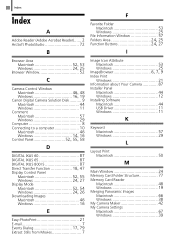
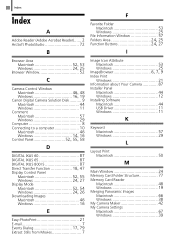
... Windows 16, 19
Canon Digital Camera Solution Disk .......... 9 Macintosh 44 Windows 11
Comment Macintosh 57 Windows 29
Computer 8 Connecting to a computer 10
Macintosh 46
Windows 14, 16 Control Panel 52, 55, 58
D
DIGITAL IXUS 60 87 DIGITAL IXUS 65 87 DIGITAL IXUS 800 IS 87
Direct Transfer Function 18, 47
Display Control Panel
Macintosh 52, 55...
PowerShot A540 / A530 System Map - Page 1
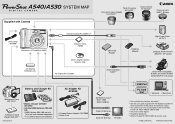
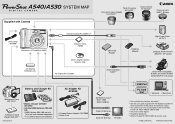
...; Macintosh
*1 Also available for
more information on the printer and interface cables. *3 This camera can also be connected to the Card Photo
Printer CP-10/CP-100/CP-200/CP-300. *4 Not sold in some regions. *5 PowerShot A540 only. *6 Battery Charger Kit CBK4-200 may also be used.
© 2006 CANON INC.
PRINTED IN...
PowerShot A540 / A530 System Map - Page 2
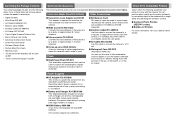
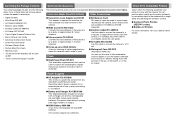
...Digital Camera • Wrist Strap WS-800 • AA Alkaline Batteries (x2) • Memory Card (16MB) • Interface Cable IFC-400PCU • AV Cable AVC-DC300 • Canon Digital Camera Solution Disk • Basic Camera User Guide • Advanced Camera...Battery NB4-300 A set .
● Waterproof Case WP-DC2 (PowerShot A540 only)
You can use with a single cable and operating the camera...
PowerShot A540 / A530 Manuals Camera User Guide Advanced - Page 1
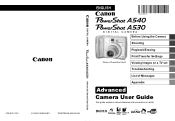
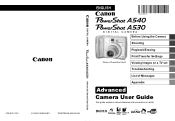
PRINTED IN MALAYSIA
Advanced Camera User Guide
Before Using the Camera Shooting Playback/Erasing Print/Transfer Settings Photo of PowerShot A540 Viewing Images on a TV set Troubleshooting List of Messages Appendix
Advanced Camera User Guide
This guide explains camera features and procedures in detail.
ENGLISH
DIGITAL CAMERA
CDI-E221-010
© 2006 CANON INC.
PowerShot A540 / A530 Manuals Camera User Guide Advanced - Page 35
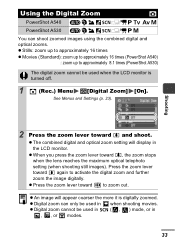
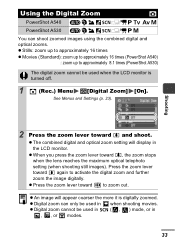
...turned off.
1
(Rec.) Menu
[Digital Zoom] [On].
z Digital zoom can shoot zoomed images using the combined digital and optical zooms. z Stills: zoom up to approximately 16 times z Movies (Standard): zoom up to approximately 16 times (PowerShot A540)
Movies (Standard): zoom up to approximately 8.1 times (PowerShot A530)
The digital... 23).
z An image will display in
, , or modes.
33
PowerShot A540 / A530 Manuals Camera User Guide Advanced - Page 43


.../frame rate and press the FUNC./SET button.
„PowerShot A530
1 FUNC. Changing Recording Pixels and Frame Rates (Movies)
You can be changed only for Windows) is set to play back movies (Data type: AVI/Compression method: Motion JPEG) on the Canon Digital Camera Solution Disk. See Menus and Settings (p. 22).
* Default setting...
PowerShot A540 / A530 Manuals Camera User Guide Advanced - Page 95


...in the
mode,
the ISO speed increases and
noise can appear.
* PowerShot A540 only
White dots appear on . Subject is
constitute a malfunction.
Flash ...shooting using
the built-in the
aperture-priority AE mode*.
* PowerShot A540 only
Troubleshooting
93 The subject is being reflected off dust particles or with digital cameras and does not
insects in the air. are too dark.
...
PowerShot A540 / A530 Manuals Camera User Guide Advanced - Page 119
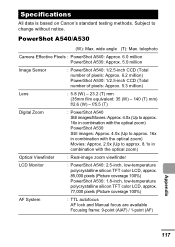
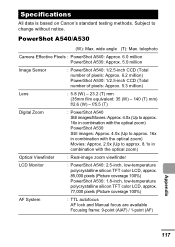
... TFT color LCD, approx. 85,000 pixels (Picture coverage 100%) PowerShot A530: 1.8-inch, low-temperature polycrystalline silicon TFT color LCD, approx. 77,000 pixels (Picture coverage 100%)
AF System
: TTL autofocus AF lock and Manual focus are available Focusing frame: 9-point (AiAF) / 1-point (AF)
Appendix
117 f/5.5 (T)
Digital Zoom
: PowerShot A540 Still images/Movies: Approx. 4.0x (Up...
PowerShot A540 / A530 Manuals Camera User Guide Advanced - Page 123
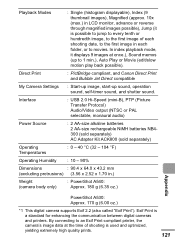
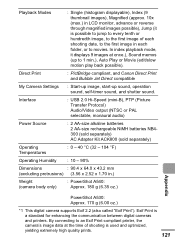
... x 2.52 x 1.70 in each shooting date, to the first image in .)
Weight (camera body only)
: PowerShot A540: Approx. 180 g (6.35 oz.)
Appendix
PowerShot A530: Approx. 170 g (6.00 oz.)
*1 This digital camera supports Exif 2.2 (also called "Exif Print"). Playback Modes
: Single (histogram displayable), Index (9 thumbnail images), Magnified (approx. 10x (max.) in LCD monitor, advance or reverse...
Similar Questions
Why Can't I Make The Canon Powershot A540 Timer Work?
(Posted by theiawal 10 years ago)
Canon Powershot A540 Basic Guide Deleting Files
how do I delete files
how do I delete files
(Posted by gmccl1928 10 years ago)
Canon Powershot A410 Digital Camera
how can I tell if the cf card logic circuits are bad in a canon powershot a410 digital camera
how can I tell if the cf card logic circuits are bad in a canon powershot a410 digital camera
(Posted by eddieslilmama 11 years ago)
Is There A Touchscreen Avalable On The Canon Powershot A4000 Is Digital Camera?
On the Canon PowerShot A4000 IS Digital Camera - Red (16.0 MP, 8x Optical Zoom) 3.0 inch LCD? Curry...
On the Canon PowerShot A4000 IS Digital Camera - Red (16.0 MP, 8x Optical Zoom) 3.0 inch LCD? Curry...
(Posted by masterwolf 11 years ago)

