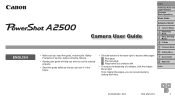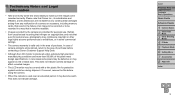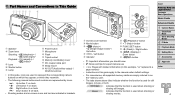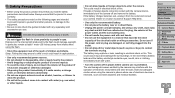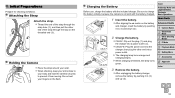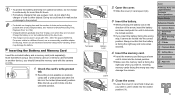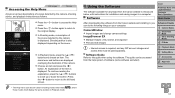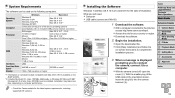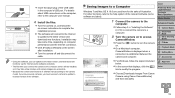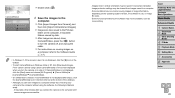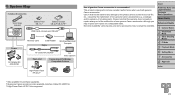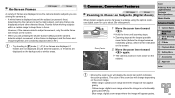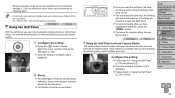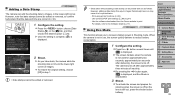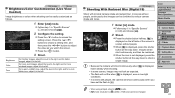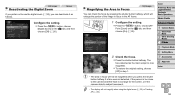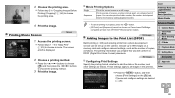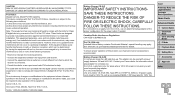Canon PowerShot A2500 Support Question
Find answers below for this question about Canon PowerShot A2500.Need a Canon PowerShot A2500 manual? We have 1 online manual for this item!
Question posted by claudiaj513 on January 8th, 2014
canon icdp/
I purchased a canon power shot A2500 from Dell the end of Nov. 2013 for a Christmas present when my fried opened the package and started reading about the camera we relalized the power cord is missing and was not in the box. I have been trying to recieve this power cord from Dell and after them sending me a battery charger by mistake and then a power cord that was not the right size I don't know how to get this power cord for this camera. The Dell represenative told me to try and see if I could get one from Canon and they would reimburse me. I hope you are able to help me because this camera paper said a power cord was i n this package and it wasn't. Please help
Current Answers
Related Canon PowerShot A2500 Manual Pages
Similar Questions
Can A Canon Powershot A2500 Crop Photos?
is a canon powershot a2500 capable of cropping photos? How?
is a canon powershot a2500 capable of cropping photos? How?
(Posted by pufferfish4 9 years ago)
Just Received My Canon A2500 Was There Supposed To Be A Power Cord Included?
(Posted by jewelsky 10 years ago)
Purchased Canon Power Shot A2500 On June, 4, 2013 And Cannot Find The Section T
Purchased a Canon Power Shot A2500 on 6/04/2013 and want to download on our computer. Found how to d...
Purchased a Canon Power Shot A2500 on 6/04/2013 and want to download on our computer. Found how to d...
(Posted by benelva 10 years ago)
Canon Powershot A410 Digital Camera
how can I tell if the cf card logic circuits are bad in a canon powershot a410 digital camera
how can I tell if the cf card logic circuits are bad in a canon powershot a410 digital camera
(Posted by eddieslilmama 11 years ago)
Is There A Touchscreen Avalable On The Canon Powershot A4000 Is Digital Camera?
On the Canon PowerShot A4000 IS Digital Camera - Red (16.0 MP, 8x Optical Zoom) 3.0 inch LCD? Curry...
On the Canon PowerShot A4000 IS Digital Camera - Red (16.0 MP, 8x Optical Zoom) 3.0 inch LCD? Curry...
(Posted by masterwolf 11 years ago)