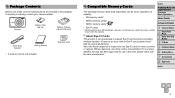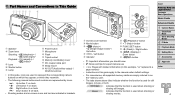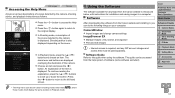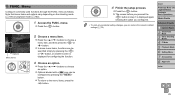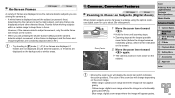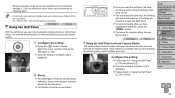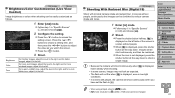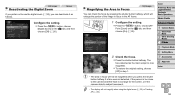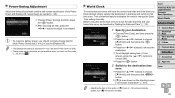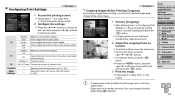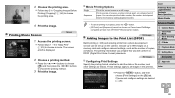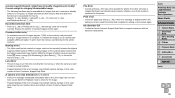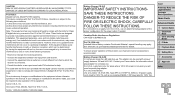Canon PowerShot A2500 Support Question
Find answers below for this question about Canon PowerShot A2500.Need a Canon PowerShot A2500 manual? We have 1 online manual for this item!
Question posted by plinky38 on February 12th, 2016
How Do I Retreive Items From My Trash
Current Answers
Answer #1: Posted by BusterDoogen on February 12th, 2016 8:53 PM
I hope this is helpful to you!
Please respond to my effort to provide you with the best possible solution by using the "Acceptable Solution" and/or the "Helpful" buttons when the answer has proven to be helpful. Please feel free to submit further info for your question, if a solution was not provided. I appreciate the opportunity to serve you!
Related Canon PowerShot A2500 Manual Pages
Similar Questions
is a canon powershot a2500 capable of cropping photos? How?
can the canon powershot a2500 crop photos?
On the Canon PowerShot A4000 IS Digital Camera - Red (16.0 MP, 8x Optical Zoom) 3.0 inch LCD? Curry...