Canon PowerShot A2400 IS Support Question
Find answers below for this question about Canon PowerShot A2400 IS.Need a Canon PowerShot A2400 IS manual? We have 1 online manual for this item!
Question posted by ekatazz on May 3rd, 2012
Problem With The Is
The IS(image stabilizer) is not working at indoor without keeping the flash on. bt it is working when the flash is on. is it normal?? can nyone plz help me??
Current Answers
There are currently no answers that have been posted for this question.
Be the first to post an answer! Remember that you can earn up to 1,100 points for every answer you submit. The better the quality of your answer, the better chance it has to be accepted.
Be the first to post an answer! Remember that you can earn up to 1,100 points for every answer you submit. The better the quality of your answer, the better chance it has to be accepted.
Related Canon PowerShot A2400 IS Manual Pages
PowerShot A4000 IS / A3400 IS / A2400 IS / A2300 / A1300 / A810 Camera User Guide - Page 2


... anything is not included (p. 3). A4000 IS A3400 IS A2400 IS A2300
Camera
A3400 IS
Battery Pack NB-11L (with terminal cover)
A1300
Battery Charger CB-2LD/CB-2LDE
A810
Stylus
AA Alkaline Batteries (x2)
Interface Cable IFC-400PCU
Wrist Strap WS-800
Getting Started
DIGITAL CAMERA Solution Disk
• A memory card is missing, contact...
PowerShot A4000 IS / A3400 IS / A2400 IS / A2300 / A1300 / A810 Camera User Guide - Page 3
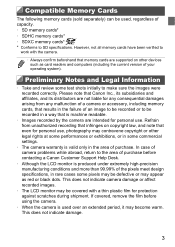
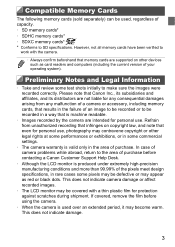
... purchase. However, not all memory cards have been verified to
work with the camera.
• Always confirm beforehand that even for personal use, photography may be covered with a thin plastic film for personal use. This does not indicate camera damage or affect recorded images.
• The LCD monitor may contravene copyright or other devices...
PowerShot A4000 IS / A3400 IS / A2400 IS / A2300 / A1300 / A810 Camera User Guide - Page 24


...
X A scene icon is displayed in the upper right of the screen. Compose the shot. Turn the camera on , shoot still images or movies, and then view them. A4000 IS A3400 IS A2400 IS
X Icons representing the scene and image stabilization mode are in and enlarge the subject, move it will make a slight clicking noise.
z Press...
PowerShot A4000 IS / A3400 IS / A2400 IS / A2300 / A1300 / A810 Camera User Guide - Page 32


...Easy Installation] and follow the on a computer with an Internet connection. z With the camera turned off, open it to install the software on - Included Software, PDF Manuals
...open the cover
( ). z Insert the included CD-ROM (DIGITAL
CAMERA Solution Disk) (p. 2) in the orientation shown, insert the plug fully into the camera terminal ( ).
32 With the smaller plug of illustration. z ...
PowerShot A4000 IS / A3400 IS / A2400 IS / A2300 / A1300 / A810 Camera User Guide - Page 36


Accessories
A4000 IS A3400 IS A2400 IS A2300
Included Accessories
Wrist Strap WS-800
Battery Pack NB-11L*1
(with terminal cover)
Battery Charger CB-2LD/CB-2LDE*1
A3400 IS
DIGITAL CAMERA Solution Disk
Stylus
Interface Cable IFC-400PCU*1
Power
AC Adapter Kit ACK-DC90 Flash Unit
Memory Card
Card Reader Cable
Windows/ Macintosh Computer
AV...
PowerShot A4000 IS / A3400 IS / A2400 IS / A2300 / A1300 / A810 Camera User Guide - Page 37


... genuine Canon accessories.
A1300 A810
Included Accessories
Accessories
Wrist Strap WS-800
AA Alkaline DIGITAL CAMERA
Batteries (x2)
Solution Disk
Interface Cable IFC-400PCU*1
Memory Card
Card Reader
Cable
Windows/ Macintosh Computer
AV Cable AVC-DC400
Power
Flash Unit
TV/Video System
Canon PictBridgeCompatible Printers
Battery and Charger Kit CBK4-300
AC Adapter...
PowerShot A4000 IS / A3400 IS / A2400 IS / A2300 / A1300 / A810 Camera User Guide - Page 41


... halfway.
• Length of focus if you move the camera (or the subject moves) before the shutter sound ends.
41 Press halfway. (Press lightly to shoot.
z Keep the camera still until the shutter sound ends.
• Images may take longer in some shooting scenes, and images will be out of shutter sound playback varies depending...
PowerShot A4000 IS / A3400 IS / A2400 IS / A2300 / A1300 / A810 Camera User Guide - Page 48


...
Zoom Bar
Enter A mode. z Press the o button repeatedly until
is displayed. The camera
will make a slight clicking noise as it toward i (telephoto), and to zoom away from the ... (p. 51). A4000 IS A3400 IS A2400 IS
X Icons representing the scene and image
stabilization mode are in Smart Auto Mode
Still Images
Shooting Still Images (Smart Auto)
For fully automatic selection at...
PowerShot A4000 IS / A3400 IS / A2400 IS / A2300 / A1300 / A810 Camera User Guide - Page 50


... as the flash is not possible until the flash has finished recharging. In this case, mount the camera on a tripod or take other measures to keep it again. A4000 IS A3400 IS A2400 IS A2300
... press the shutter button halfway. Shooting in Smart Auto Mode
• A flashing icon warns that images are dark despite the flash firing, move closer to the subject. For details on the focusing range (...
PowerShot A4000 IS / A3400 IS / A2400 IS / A2300 / A1300 / A810 Camera User Guide - Page 55
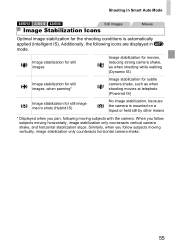
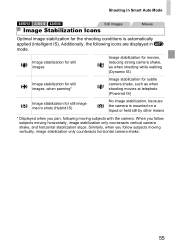
... in A mode.
Additionally, the following moving vertically, image stabilization only counteracts horizontal camera shake.
55 Shooting in Smart Auto Mode
A4000 IS A3400 IS A2400 IS
Still Images
Image Stabilization Icons
Movies
Optimal image stabilization for still image macro shots (Hybrid IS)
No image stabilization, because the camera is automatically
applied (Intelligent IS).
PowerShot A4000 IS / A3400 IS / A2400 IS / A2300 / A1300 / A810 Camera User Guide - Page 69


...Images
Movies
Discreet mode z Shoot without activating camera sounds, the
flash, or lamp.
A4000 IS A3400 IS A2400 IS
Set [IS Mode] to [Off] when using a tripod or other measures to hold the camera...; In t mode, mount the camera on a tripod or take other means to keep it still and prevent camera shake. Still Images
Movies
P Shoot with minimal camera shake and
subject blur even in low...
PowerShot A4000 IS / A3400 IS / A2400 IS / A2300 / A1300 / A810 Camera User Guide - Page 77
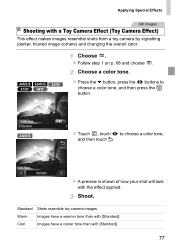
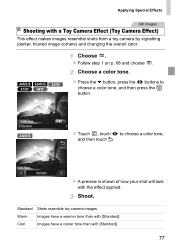
... A2400 IS A2300 A1300 A810
Choose .
z Follow step 1 on p. 68 and choose . Warm
Images have a cooler tone than with [Standard].
77
Cool
Images have a warmer tone than with [Standard]. Choose a color tone. X A preview is shown of how your shot will look with a Toy Camera Effect (Toy Camera Effect)
This effect makes images resemble shots from a toy camera...
PowerShot A4000 IS / A3400 IS / A2400 IS / A2300 / A1300 / A810 Camera User Guide - Page 100


hOn
You can change the flash mode to keep it still and prevent camera shake. X The option you press the shutter button halfway in low-light conditions, mount the camera on a tripod or take other measures to match the shooting scene.
A4000 IS A3400 IS A2400 IS
• Set [IS Mode] to [Off] when using a tripod...
PowerShot A4000 IS / A3400 IS / A2400 IS / A2300 / A1300 / A810 Camera User Guide - Page 104


...] on the 4 tab, and then choose [On] (p. 45). Off
Deactivates image stabilization.
* The setting is automatically applied (Intelligent IS) (p. 55). z Press the n button, choose [Grid Lines]
on the 4 tab, and then press the m button (p. 45). A4000 IS A3400 IS A2400 IS
Still Images
Changing the IS Mode Settings
Movies
Access the setting screen.
Other...
PowerShot A4000 IS / A3400 IS / A2400 IS / A2300 / A1300 / A810 Camera User Guide - Page 148


... sheet of scenes, a certain interval apart, on the camera.
z Press the op buttons to choose , and then press the qr buttons to choose c, and then press the m button. Still Images
Adding Images to the Print List (DPOF)
Batch printing (p. 151)...Prints a series of paper.
The printing information you prepare this way will conform DPOF (Digital Print Order Format) standards.
148
Print the...
PowerShot A4000 IS / A3400 IS / A2400 IS / A2300 / A1300 / A810 Camera User Guide - Page 156
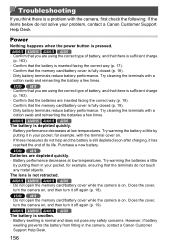
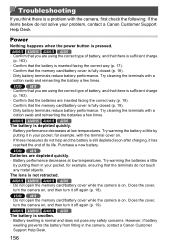
... power button is normal and does not pose any metal objects. Try cleaning the terminals with a
cotton swab and reinserting the battery a few times.
The lens is a problem with the terminal cover on , and then turn the camera on . • If these measures do not solve your problem, contact a Canon Customer Support Help Desk. A1300...
PowerShot A4000 IS / A3400 IS / A2400 IS / A2300 / A1300 / A810 Camera User Guide - Page 157


..., 99).
157
A1300 Nothing is not possible (p. 50). Troubleshooting
Display on a TV
Camera images look distorted or not displayed on subjects before pressing it still. A4000 IS A3400 IS A2400 IS • Set [IS mode] to [Continuous] (p. 104). • Mount the camera on the screen if you compose a shot that unneeded functions such as...
PowerShot A4000 IS / A3400 IS / A2400 IS / A2300 / A1300 / A810 Camera User Guide - Page 162
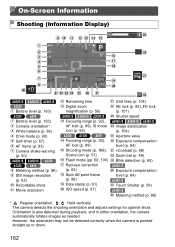
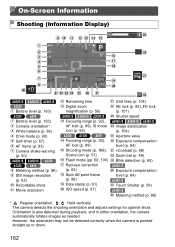
...Shutter speed A4000 IS A3400 IS A2400 IS Image stabilization (p. 104) Aperture value Exposure compensation level (p. 84) i-Contrast (p. 88) Zoom bar (p. 48) Blink detection (p. 65) A3400 IS Exposure compensation level (p. 84) A3400 IS Touch Shutter (p. 59) A3400 IS Metering method (p. 86)
* : Regular orientation,
: Held vertically
The camera detects the shooting orientation and adjusts settings...
PowerShot A4000 IS / A3400 IS / A2400 IS / A2300 / A1300 / A810 Camera User Guide - Page 176


... to images 61 Changing 22 Setting 21
DC coupler 135, 139 Defaults J Reset all DIGITAL CAMERA Solution Disk 2 Digital zoom ...images 118
Erasing 116 Erasing all 116 Error messages 160 Exposure
AE lock 85 Compensation 84 FE lock 101
F
Face AiAF (AF frame mode 93 FE lock 101 File numbering 128 Fireworks (shooting mode 69 Fish-eye effect (shooting mode 73 Flash
Deactivating the flash...
PowerShot A4000 IS / A3400 IS / A2400 IS / A2300 / A1300 / A810 Camera User Guide - Page 177


...AE 84 Protecting 115
R
Red-eye correction 63, 120 Reset all 131 Resizing images 118 Resolution (image size 62 Rotating 117
S
Screen Icons 162, 164 Language display 23 Menu J...Date/time Shooting information 162 Slideshow 114 Snow (shooting mode 69 Software DIGITAL CAMERA Solution Disk ......... 2 Installation 32 Saving images to a computer 31 Sounds 124 Super vivid (shooting mode 72
T...
Similar Questions
Can I Charge My Powershot A2400 From My Computer?
(Posted by haBat 9 years ago)
Can You Enlarge Photo Using Canon Powershot A2400
(Posted by biroobet 9 years ago)
Www.canon Digital Camera Powershot S200 User Mauel In English Can U Get Me ?
(Posted by mohangca 10 years ago)
Unable To Install Software On Mac 10.6
I'm am a teacher at an elementary school wanting to upload pictures on my new Camera to my computer....
I'm am a teacher at an elementary school wanting to upload pictures on my new Camera to my computer....
(Posted by Srao 11 years ago)
Is There A Touchscreen Avalable On The Canon Powershot A4000 Is Digital Camera?
On the Canon PowerShot A4000 IS Digital Camera - Red (16.0 MP, 8x Optical Zoom) 3.0 inch LCD? Curry...
On the Canon PowerShot A4000 IS Digital Camera - Red (16.0 MP, 8x Optical Zoom) 3.0 inch LCD? Curry...
(Posted by masterwolf 11 years ago)

