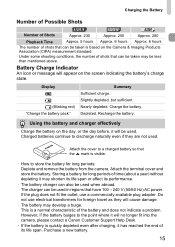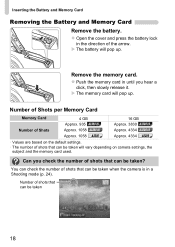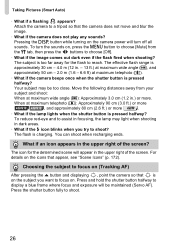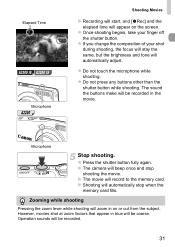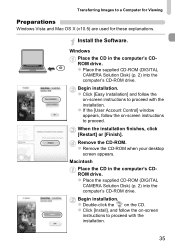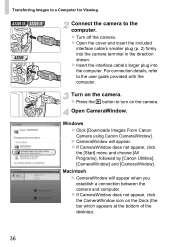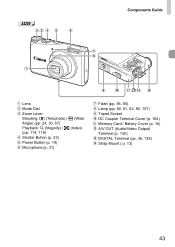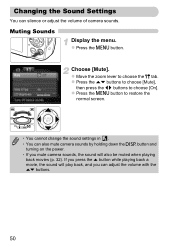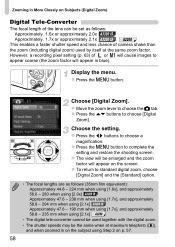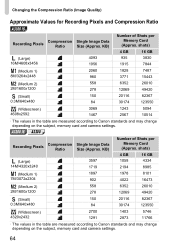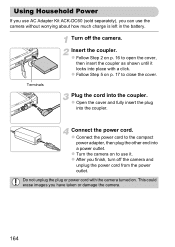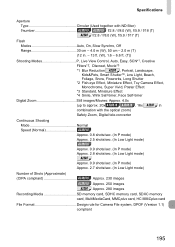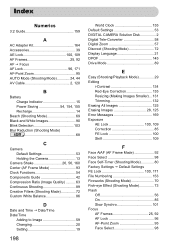Canon PowerShot A2200 Support Question
Find answers below for this question about Canon PowerShot A2200.Need a Canon PowerShot A2200 manual? We have 1 online manual for this item!
Question posted by psprajus on April 12th, 2013
Canon Power Shot A2200
When i connect my camera to my computer i cant get photos from camera, when i connect another computer its working truly but i have problem with my pc what is the reason?
Current Answers
Answer #1: Posted by TommyKervz on April 12th, 2013 11:26 PM
Greetings - Your computer may not have the device's driver - Please download and install Canon Power shot A2200's driver on the link below (there are multiple versions from which you can choose any - only make sure that you choose one that is under the same Windows Version running on your machine).
Related Canon PowerShot A2200 Manual Pages
Similar Questions
How To Erase Photos From Cannon Power Shot A2200 Memory Card Using The Computer
(Posted by wct3rrjgil 9 years ago)
How To Change Image Size On Canon Power Shot A2200
(Posted by 101robi 10 years ago)
How Do I Download Pictures From My Cannon Power Shot A3400 Is Camera To My Mac O
How do I download pictures from my Cannon A3400 power shot camera to my Mac OS computer?
How do I download pictures from my Cannon A3400 power shot camera to my Mac OS computer?
(Posted by tignabruich63699 11 years ago)
Problem Shooting Video With The Power Shot A2200
as soon as you press record, it recors the image in little squares or pixels , then itr records ok ...
as soon as you press record, it recors the image in little squares or pixels , then itr records ok ...
(Posted by ouchman2100 11 years ago)