Canon PowerShot A2200 Support Question
Find answers below for this question about Canon PowerShot A2200.Need a Canon PowerShot A2200 manual? We have 1 online manual for this item!
Question posted by ccorich on August 17th, 2014
My Canon Powershot A2300 Nd Lens Won't Retract
The person who posted this question about this Canon product did not include a detailed explanation. Please use the "Request More Information" button to the right if more details would help you to answer this question.
Current Answers
There are currently no answers that have been posted for this question.
Be the first to post an answer! Remember that you can earn up to 1,100 points for every answer you submit. The better the quality of your answer, the better chance it has to be accepted.
Be the first to post an answer! Remember that you can earn up to 1,100 points for every answer you submit. The better the quality of your answer, the better chance it has to be accepted.
Related Canon PowerShot A2200 Manual Pages
User Manual - Page 3


... but occasionally non-performing pixels may become warm. This is a problem with the camera while abroad, please return it to the country of the pixels operate to be ...99% of sale before using the camera. Warning Against Copyright Infringement
The images recorded with a warranty claim to make sure the images were recorded correctly.
For Canon Customer Support contacts, please see ...
User Manual - Page 9


...FUNC./SET button are represented by the
following icons: A3300 IS Functions and precautions for the PowerShot A2200 only.
A3200 IS Functions and precautions for getting more out of memory cards that can ...you should be used in this camera are
collectively referred to as memory cards in this guide.
9 A2200 Functions and precautions for the PowerShot A3300 IS only. Conventions Used in...
User Manual - Page 10
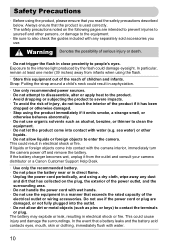
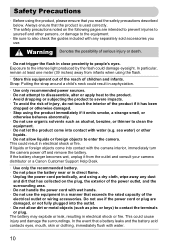
...acid contacts eyes, mouth, skin or clothing, immediately flush with the camera interior, immediately turn the camera power off and remove the battery. The battery may explode or leak, resulting ...particular, remain at least one meter (39 inches) away from the outlet and consult your camera distributor or a Canon Customer Support Help Desk.
• Use only the recommended battery. • Do not ...
User Manual - Page 11


... (104 °F) - This may be careful not to cover it by the camera may interfere with the operation of electronic instruments and other injuries. • The ...camera. • When using the camera in places where use of electronic devices is restricted, such as the sun on the lens. This could damage the speakers. Safety Precautions
• Turn the camera off in places where camera...
User Manual - Page 15
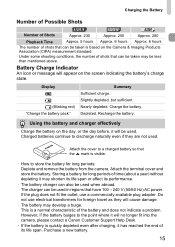
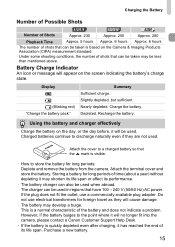
...and remove the battery from the camera. Display
(Blinking red) "Change the battery pack." Depleted. Charging the Battery
Number of Possible Shots
A3300 IS
A3200 IS
A2200
Number of Shots
Approx. 230...batteries continue to discharge naturally even if they will no longer fit into the camera, please contact a Canon Customer Support Help Desk.
• If the battery is quickly depleted even...
User Manual - Page 27


Choose an image. z Pressing the 1 button again while the lens is retracted will retract after approximately 1 minute elapses.
z The images change more quickly if you ...Shooting mode Pressing the shutter button halfway, or turning the mode dial in Playback mode switches the camera to oldest. z The lens will turn off the power. Enter Playback mode. X The last image you
keep the qr buttons...
User Manual - Page 34


... later (max. 500 MB) must be pre-installed on your current installation. If you have shot with another Canon-brand compact digital camera, install the software from the included CD-ROM, overwriting your computer's capabilities. System Requirements
Windows
OS
Computer model... software to transfer images you are already using software included with the camera to a computer for viewing.
User Manual - Page 36
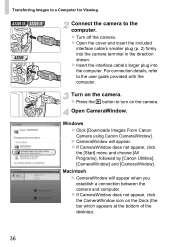
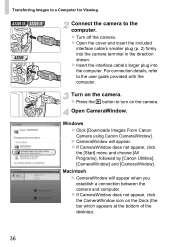
...IS A3200 IS A2200
Connect the camera to turn on the camera. z Turn off the camera. z If CameraWindow does not appear, click the CameraWindow icon on the camera. Turn on... the computer.
Windows z Click [Downloads Images From Canon Camera using Canon CameraWindow]. z Insert the interface cable's larger plug into the camera terminal in the direction shown. Open CameraWindow. Macintosh ...
User Manual - Page 37


... display CameraWindow. Double click .
z For details on the task bar. Click on how to view images using Canon CameraWindow] and click [OK]. X All images not previously transferred will be sorted by simply connecting your camera to a computer. Transferring Images to a Computer for images may be lost when transferred to a
computer. • There...
User Manual - Page 40


Separately Sold Accessories
Printers
SELPHY series
Canon-Brand PictBridge Compliant Printers z By connecting your camera to achieve excellent performance when used with genuine Canon accessories.
Canon shall not be liable for any damage to this warranty does not apply to use a computer. This product is recommended. For more information, visit your ...
User Manual - Page 42
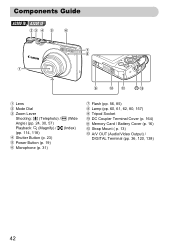
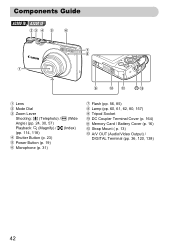
Components Guide
A3300 IS A3200 IS
Lens
Mode Dial
Zoom Lever Shooting: i (Telephoto) / j (Wide Angle) (pp. 24, 30, 57) Playback: k (Magnify) / g (Index) (pp. 114, 118)
Shutter Button (p. 23)
Power Button ...61, 62, 80, 157) Tripod Socket DC Coupler Terminal Cover (p. 164) Memory Card / Battery Cover (p. 16) Strap Mount ( p. 13) A/V OUT (Audio/Video Output) / DIGITAL Terminal (pp. 36, 120, 138)
42
User Manual - Page 43
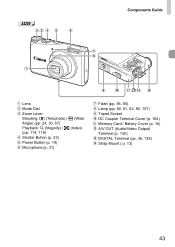
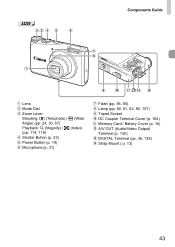
A2200
Components Guide
Lens
Mode Dial
Zoom Lever Shooting: i (Telephoto) / j (Wide Angle) (pp. 24, 30, 57) Playback: k (Magnify) / g (Index) (pp. 114, 118)
Shutter Button (p. 23)
Power Button ..., 61, 62, 80, 157) Tripod Socket DC Coupler Terminal Cover (p. 164) Memory Card / Battery Cover (p. 16) A/V OUT (Audio/Video Output) Terminal (p. 120) DIGITAL Terminal (pp. 36, 138) Strap Mount ( p. 13)
43
User Manual - Page 54


... can check the current time. Press the qr buttons to vertical display. After about 2 more minutes, the lens will retract and the power will switch to change the display color. X The current time appears. When the camera power is not operated for a certain time.
z Press and hold the m button, then press the power...
User Manual - Page 58
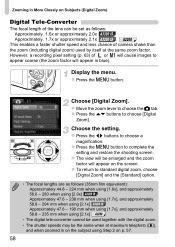
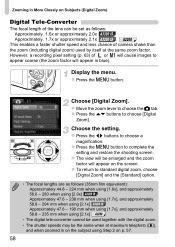
... follows: Approximately. 1.6x or approximately 2.0x A3300 IS Approximately. 1.7x or approximately 2.1x A3200 IS , A2200
This enables a faster shutter speed and less chance of camera shake than the zoom (including digital zoom) used together with the digital zoom. • The shutter speeds may be enlarged and the zoom
factor will cause images to...
User Manual - Page 64
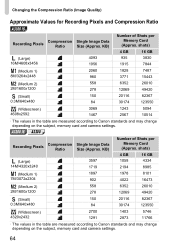
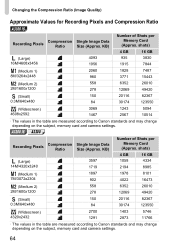
...
1243 2567
5094 10514
• The values in the table are measured according to Canon standards and may change depending on the subject, memory card and camera settings.
KB)
Number of Shots per Memory Card (Approx. A3200 IS A2200
Recording Pixels
Compression Ratio
Single Image Data Size (Approx. shots)
4 GB
16 GB
(Large...
User Manual - Page 154
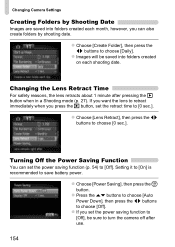
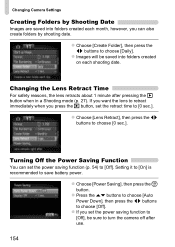
... Saving], then press the m button.
z Choose [Lens Retract], then press the qr buttons to choose [Daily]. z If you set the power saving function to [Off], be saved into folders created each month, however, you press the 1 button, set the power saving function (p. 54) to turn the camera off after pressing the 1 button when...
User Manual - Page 165
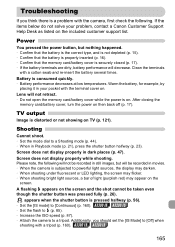
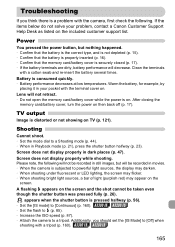
... a Canon Customer Support... the battery terminals are dirty, battery performance will not retract. • Do not open the memory card/battery... (p. 26). A flashing h appears on TV (p. 121). Lens will decrease. Shooting
Cannot shoot. • Set the mode dial..., for example, by
placing it in movies. • When the camera is subjected to [Continuous] (p. 160). Screen does not display properly...
User Manual - Page 170
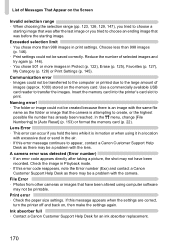
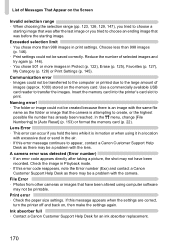
... same file name as the folder or image that the camera is in the air. • If this error message continues to appear, contact a Canon Customer Support Help Desk as there may be a problem with the lens. File Error • Photos from other cameras or images that was after taking a picture, the shot may...
User Manual - Page 175
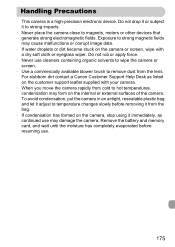
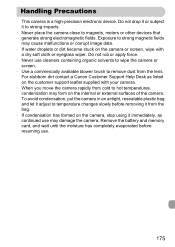
...Canon Customer Support Help Desk as continued use .
175 Handling Precautions
• This camera is a high-precision electronic device. Exposure to hot temperatures, condensation may form on the camera...camera.
• When you move the camera rapidly from cold to strong magnetic fields may damage the camera...dirt become stuck on the camera or screen, wipe with ... camera close to magnets, motors...
User Manual - Page 192


... p. 121 p. 21 p. 53
192 Set the sounds for each camera operation. On*/Off Sets screen brightness (5 levels). Ref. Home*/World Date and time settings NTSC/PAL Choose display language. Add an image as a start-up Image Format File Numbering Create Folder Lens Retract
Power Saving
Time Zone Date/Time Video System Language Reset...
Similar Questions
What Digital Camera Solution Disk Will Work For A2200 Canon
(Posted by MrMojack14 10 years ago)
What Digital Camera Solution Disk Version Will Work For A2200 Canon
(Posted by timehm 10 years ago)
Canon Powershot Elph 510hs Lens Won't Retract
(Posted by deivrichh 10 years ago)
Canon Powershot Sx260 Hs Lens Will Not Retract
(Posted by wekuhn 10 years ago)

