Canon PowerShot A2200 Support Question
Find answers below for this question about Canon PowerShot A2200.Need a Canon PowerShot A2200 manual? We have 1 online manual for this item!
Question posted by heidSCHAR on July 17th, 2014
Canon Powershot A2200 Hd How To Set Timer
The person who posted this question about this Canon product did not include a detailed explanation. Please use the "Request More Information" button to the right if more details would help you to answer this question.
Current Answers
There are currently no answers that have been posted for this question.
Be the first to post an answer! Remember that you can earn up to 1,100 points for every answer you submit. The better the quality of your answer, the better chance it has to be accepted.
Be the first to post an answer! Remember that you can earn up to 1,100 points for every answer you submit. The better the quality of your answer, the better chance it has to be accepted.
Related Canon PowerShot A2200 Manual Pages
User Manual - Page 2


...
A3300 IS A3200 IS
AV Cable AVC-DC400
Wrist Strap WS-800
A2200
AV Cable AVC-DC300
Getting Started
DIGITAL CAMERA Solution Disk
Warranty Card
Using the PDF Manuals
The following items are...When the software is installed on the desktop.
• Camera User Guide (This Guide) Once you have mastered the basics, use the camera's many features to shoot more challenging photos.
• Software...
User Manual - Page 4


...Miniature Effect (p. 74)
Toy Camera Effect (p. 75)
Monochrome (p. 76)
Super vivid colors (p. 73)
Poster Effect (p. 73)
z Shoot in Discreet mode 72 z Adjust image settings when shooting (Live View ...Control 71 z Focus on faces 24, 68, 98 z Shoot in places where I cannot use the flash
(turn off the flash 56 z Take pictures with me in them too (self-timer...
User Manual - Page 6
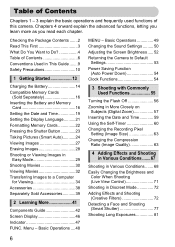
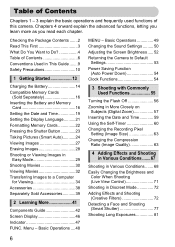
... Brightness ..... 52 Returning the Camera to Default
Settings 53 Power Saving Function
(Auto Power Down 54 Clock Functions 54
3 Shooting with Commonly Used Functions 55
Turning the Flash Off 56 Zooming in More Closely on
Subjects (Digital Zoom 57 Inserting the Date and Time 59 Using the Self-Timer 60 Changing the Recording Pixel...
User Manual - Page 8


Table of Contents
9 Customizing Camera Settings 149
Changing Camera Settings............150 Changing Shooting Function
Settings 157 Changing Playback Function
Settings 161
10 Useful Information .......... 163
Using Household Power 164
Troubleshooting 165 List of Messages That Appear
on the Screen 169 Information Displayed
on the Screen ...
User Manual - Page 9


... PowerShot A2200 only.
xx): Reference pages ("xx" stands for a page number) • This guide assumes all three models. • PowerShot A3300 IS screenshots and illustrations are represented by the
following icons: A3300 IS Functions and precautions for the
explanations in this guide. • Functions that displays on the camera model are at their default settings...
User Manual - Page 15
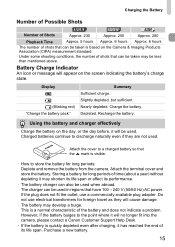
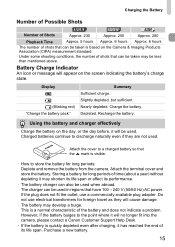
...o mark is quickly depleted even after charging, it will no longer fit into the camera, please contact a Canon Customer Support Help Desk.
• If the battery is visible.
• How ... a commercially available plug adapter. Charging the Battery
Number of Possible Shots
A3300 IS
A3200 IS
A2200
Number of Shots
Approx. 230
Approx. 250
Approx. 280
Playback Time
Approx. 5 hours Approx...
User Manual - Page 18
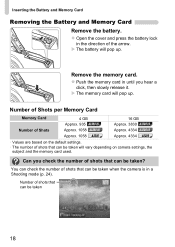
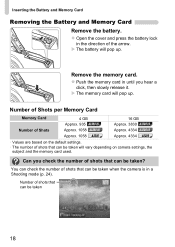
... A3200 IS
Approx. 1058 A2200
Approx. 4334 A2200
• Values are based on the default settings. • The number of shots that can be taken will vary depending on camera settings, the
subject and the ...Push the memory card in until you check the number of shots that can be taken when the camera is in the direction of shots that can be taken?
X The memory card will pop up ...
User Manual - Page 34


... on your current installation. Macintosh
OS Computer model CPU RAM
Interface Free Hard Disk Space
Display
Mac OS X (v10.5 - If you have shot with the camera to transfer images you are already using software included with another Canon-brand compact digital camera, install the software from the included CD-ROM, overwriting your computer's capabilities.
User Manual - Page 35
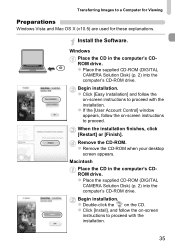
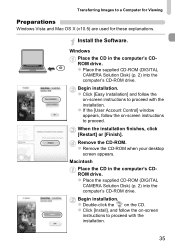
... follow the
on -screen
instructions to proceed with the installation.
35 z Remove the CD-ROM when your desktop
screen appears. z Place the supplied CD-ROM (DIGITAL CAMERA Solution Disk) (p. 2) into the computer's CD-ROM drive. z Click [Install], and follow the on the CD. When the installation finishes, click [Restart] or [Finish]. Remove...
User Manual - Page 36
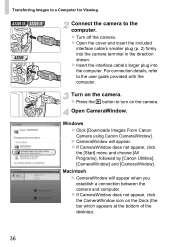
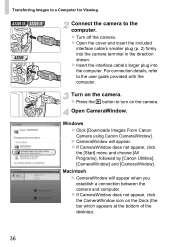
... Viewing
A3300 IS A3200 IS A2200
Connect the camera to the user guide provided with the computer.
z If CameraWindow does not appear, click the [Start] menu and choose [All Programs], followed by [Canon Utilities], [CameraWindow] and [CameraWindow].
Macintosh X CameraWindow will appear. Windows z Click [Downloads Images From Canon Camera using Canon CameraWindow]. Turn on the Dock...
User Manual - Page 58
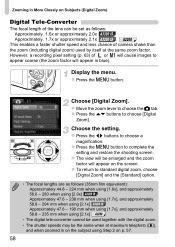
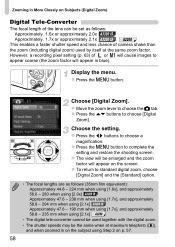
... complete the
setting and restore the shooting screen.
z Press the n button to standard digital zoom, choose
[Digital Zoom] and the [Standard] option.
• The focal lengths are as follows: Approximately. 1.6x or approximately 2.0x A3300 IS Approximately. 1.7x or approximately 2.1x A3200 IS , A2200
This enables a faster shutter speed and less chance of camera shake...
User Manual - Page 64
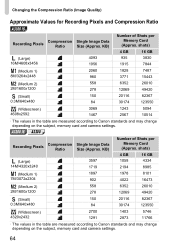
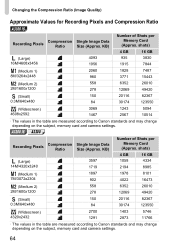
...
123550
(Widescreen) 4608x2592
3069 1467
1243 2567
5094 10514
• The values in the table are measured according to Canon standards and may change depending on the subject, memory card and camera settings. A3200 IS A2200
Recording Pixels
Compression Ratio
Single Image Data Size (Approx. shots)
4 GB
16 GB
(Large) 14M/4320x3240
3597 1719...
User Manual - Page 85


...flash range is approximately 30 cm - 4.0 m (12 in the range of -2 to +2. X Once set by the camera in 1/3-stop increments in . - 13 ft.) at maximum wide angle (j), and approximately 50 cm - ...brightness. Choose h. Turning the Flash On
You can adjust the standard exposure set , h will appear on the screen.
85 Adjusting the Brightness (Exposure Compensation)
You can make the flash ...
User Manual - Page 89


... the shutter button down, the camera will appear on the shooting conditions and the camera settings, the
camera may stop shooting momentarily, or the shooting speed may slow down.
89 z Once set, W will shoot successive images.
• Cannot be used with the self-timer (pp. 60, 61, 62). • In (p. 68) A2200 and (p. 69) modes, continuous shooting...
User Manual - Page 140
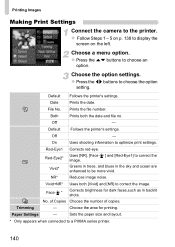
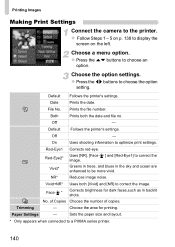
... in trees, and blues in backlit shots.
of Copies Choose the number of copies. Paper Settings
-
z Follow Steps 1 - 5 on p. 138 to be more vivid. On
Uses shooting information to the printer.
Face
*
Corrects brightness for printing.
Printing Images
Making Print Settings
Connect the camera to optimize print settings.
Choose a menu option. File No.
User Manual - Page 146
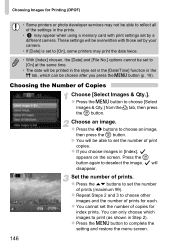
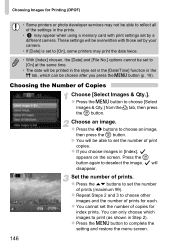
... copies for each.
Choosing the Number of prints for
index prints. z Press the op buttons to set by your camera.
• If [Date] is set to print (as shown in [Index],
appears on the screen. z You cannot set in the [Date/Time] function in the 3 tab, which can only choose which images to [On...
User Manual - Page 193


...Trimming
Resize
Scroll Display
Auto Rotate
Resume
A3300 IS
Transition
A3200 IS
A2200
* Default setting
Content
Ref. Page
Starts Smart Shuffle. p. 119
Plays back images ...Range, All Images).
p. 132
Resizes and saves still images. printer). p. 147
Chooses all settings for printing.
p. 125
Protects images (Select, Select Range, All Images).
Chooses individual images for...
User Manual - Page 195
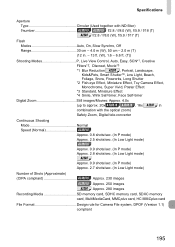
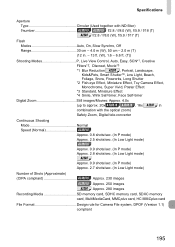
...
*2 Fish-eye Effect, Miniature Effect, Toy Camera Effect, Monochrome, Super Vivid, Poster Effect
*3 Standard, Miniature Effect *4 Smile, Wink Self-timer, Face Self-timer
Digital Zoom Still images/Movies: Approx. 4.0x (up to approx. 20x A3300 IS A3200 IS , 16x A2200 in combination with the optical zoom) Safety Zoom, Digital tele-converter
Continuous Shooting Mode Normal Speed...
User Manual - Page 198
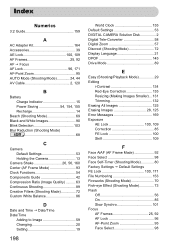
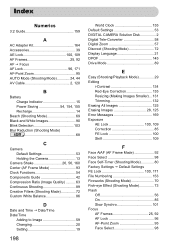
...103 Blur Reduction (Shooting Mode)
A2200 68
C
Camera Default Settings 53 Holding the Camera 13
Camera Shake 26, 56, 160 Center ...59 Changing 20 Setting 19
198
World Clock 155 Default Settings 53 DIGITAL CAMERA Solution Disk 2 Digital Tele-Converter 58 Digital Zoom 57 Discreet...92 Face Select 98 Face Self-Timer (Shooting Mode 80 Factory Settings J Default Settings FE Lock 100, 171 File ...
User Manual - Page 200


...Shooting Mode 77 Snow (Shooting Mode 70 Software DIGITAL CAMERA Solution Disk ......... 2 Installation 35 Software Guide 2 Transferring Images to a Computer for Viewing 34 Sound Settings 50 Strap 13 Super Vivid (Shooting Mode 73... on a TV 120
W
White Balance 86 Wide (Recording Pixels 63, 64 Wink Self-Timer (Shooting Mode 78 World Clock 155 Wrist Strap J Strap
Z
Zoom 24, 30, 57 Index...
Similar Questions
How Do I Get Pictures From My Powershot A2200 Hd Onto My Computer?
(Posted by 13sm 10 years ago)
Powershot A2200 Hd Screen Is Black When Trying To Take A Picture
(Posted by spbren12 10 years ago)
How To Unlock My Memory Card For My Canon Powershot A2200 Hd
(Posted by dakutac 10 years ago)

