Canon PowerShot A2200 Support Question
Find answers below for this question about Canon PowerShot A2200.Need a Canon PowerShot A2200 manual? We have 1 online manual for this item!
Question posted by dakutac on October 29th, 2013
How To Unlock My Memory Card For My Canon Powershot A2200 Hd
The person who posted this question about this Canon product did not include a detailed explanation. Please use the "Request More Information" button to the right if more details would help you to answer this question.
Current Answers
There are currently no answers that have been posted for this question.
Be the first to post an answer! Remember that you can earn up to 1,100 points for every answer you submit. The better the quality of your answer, the better chance it has to be accepted.
Be the first to post an answer! Remember that you can earn up to 1,100 points for every answer you submit. The better the quality of your answer, the better chance it has to be accepted.
Related Canon PowerShot A2200 Manual Pages
User Manual - Page 2


...to use the included software.
• A memory card is not included. • Adobe Reader is missing, contact the retailer where you purchased the camera. Checking the Package Contents
Check if the ... IS
AV Cable AVC-DC400
Wrist Strap WS-800
A2200
AV Cable AVC-DC300
Getting Started
DIGITAL CAMERA Solution Disk
Warranty Card
Using the PDF Manuals
The following items are included in...
User Manual - Page 3


... subsidiaries and affiliates, and its distributors are intended for any malfunction of a camera or accessory, including memory cards, that results in the country of sale before using the camera.
For Canon Customer Support contacts, please see the customer support list supplied with this camera are not liable for personal use . LCD Monitor (Screen)
• The LCD...
User Manual - Page 6
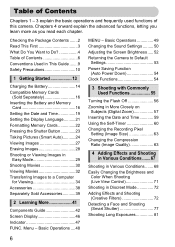
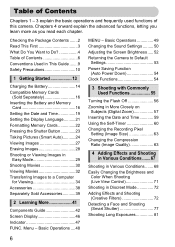
...Memory Cards
(Sold Separately 16 Inserting the Battery and Memory
Card 16 Setting the Date and Time 19 Setting the Display Language..........21 Formatting Memory Cards...56 Zooming in More Closely on
Subjects (Digital Zoom 57 Inserting the Date and Time ... this camera. Basic Operations 49 Changing the Sound Settings ......... 50 Adjusting the Screen Brightness ..... 52 Returning the Camera to ...
User Manual - Page 9


...; : Troubleshooting tips • : Hints for getting more out of your camera • : Supplemental information • (p. A2200 Functions and precautions for the PowerShot A3200 IS only.
Explanations without these icons apply to as memory cards in this guide.
9 A3200 IS Functions and precautions for the PowerShot A2200 only. Conventions Used in This Guide
• Icons are used for...
User Manual - Page 16
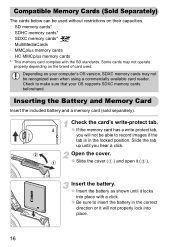
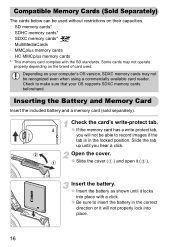
...standards. Check the card's write-protect tab. Compatible Memory Cards (Sold Separately)
The cards below can be used . Depending on their capacities. • SD memory cards* • SDHC memory cards* • SDXC memory cards* • MultiMediaCards • MMCplus memory cards • HC MMCplus memory cards
* This memory card complies with a click. z If the memory card has a write...
User Manual - Page 17
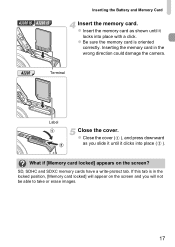
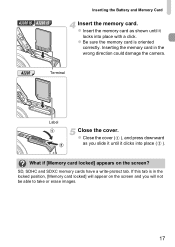
... downward
as shown until it
locks into place ( ). SD, SDHC and SDXC memory cards have a write-protect tab. z Be sure the memory card is in the wrong direction could damage the camera. What if [Memory card locked] appears on the screen and you slide it until it clicks into place with a click. A2200
Terminal
Label
Close the cover.
User Manual - Page 18
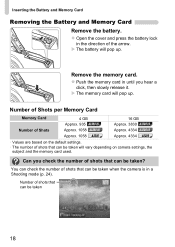
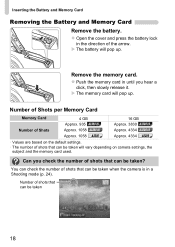
Number of Shots per Memory Card
Memory Card
4 GB
16 GB
Approx. 935 A3300 IS
Approx. 3830 A3300 IS
Number of Shots
Approx. 1058 A3200 IS
Approx. 4334 A3200 IS
Approx. 1058 A2200
Approx. 4334 A2200
• Values are based on the default settings. • The number of shots that can be taken when the camera is in...
User Manual - Page 31
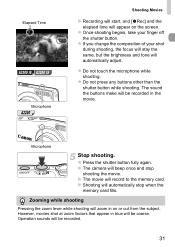
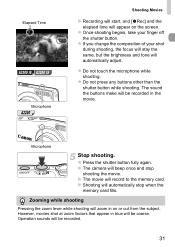
... press any buttons other than the shutter button while shooting. X The camera will beep once and stop when the
memory card fills. X Shooting will automatically stop
shooting the movie. Operation sounds will... zoom lever while shooting will zoom in blue will record to the memory card. Elapsed Time
A3300 IS A3200 IS
Microphone
A2200
Shooting Movies
X Recording will start, and [ Rec] and the ...
User Manual - Page 42
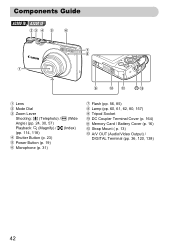
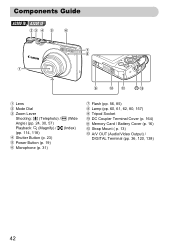
... Button (p. 23)
Power Button (p. 19)
Microphone (p. 31)
Flash (pp. 56, 85) Lamp (pp. 60, 61, 62, 80, 157) Tripod Socket DC Coupler Terminal Cover (p. 164) Memory Card / Battery Cover (p. 16) Strap Mount ( p. 13) A/V OUT (Audio/Video Output) / DIGITAL Terminal (pp. 36, 120, 138)
42
User Manual - Page 43
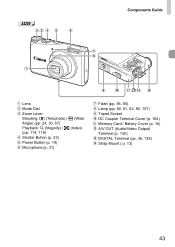
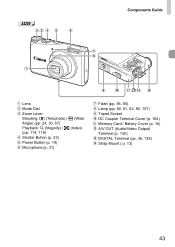
... Button (p. 23)
Power Button (p. 19)
Microphone (p. 31)
Flash (pp. 56, 85) Lamp (pp. 60, 61, 62, 80, 157) Tripod Socket DC Coupler Terminal Cover (p. 164) Memory Card / Battery Cover (p. 16) A/V OUT (Audio/Video Output) Terminal (p. 120) DIGITAL Terminal (pp. 36, 138) Strap Mount ( p. 13)
43
User Manual - Page 64
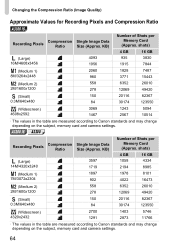
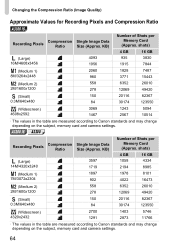
...
20116
82367
84
30174
123550
(Widescreen) 4608x2592
3069 1467
1243 2567
5094 10514
• The values in the table are measured according to Canon standards and may change depending on the subject, memory card and camera settings. KB)
Number of Shots per Memory Card (Approx.
A3200 IS A2200
Recording Pixels
Compression Ratio
Single Image Data Size (Approx.
User Manual - Page 108


...option,
then press the m button. high-definition movies. SD Speed Class 4 or higher memory cards are recommended.
108 Changing the Image Quality
You can choose among 3 different image quality settings...min. 52 sec. 28 min. 47 sec.
• Based on Canon's testing standards.
• Recording will appear on some memory cards. X The option you set will automatically stop when the clip file ...
User Manual - Page 145


...print type, date and file number. Choosing Images for Printing (DPOF)
You can choose up to 998 images on a memory card for printing. Movies cannot be printed together (p. 148) or processed at a photo developer service. Print Type
Date File....
-
145 Prints the shooting date.
- These selection methods comply with the DPOF (Digital Print Order Format) standards.
Adjust the settings.
User Manual - Page 165
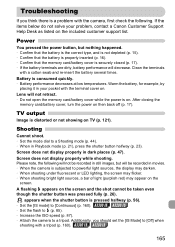
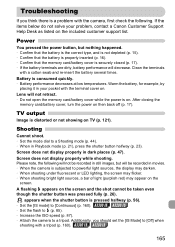
... in your problem, contact a Canon Customer Support Help Desk as listed on TV (p. 121). Please note, the following . Power
You pressed the power button, but will be recorded in movies. • When the camera is distorted or not showing on the included customer support list. After closing the
memory card/battery cover, turn the...
User Manual - Page 169
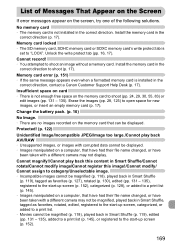
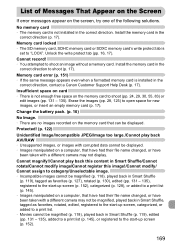
... file name changed , or have
been taken with corrupted data cannot be magnified (p. 118), played back in the
correct direction, contact a Canon Customer Support Help Desk (p. 17).
No memory card • The memory card is installed in Smart Shuffle
(p. 119), tagged as favorites (p. 127), rotated (p. 130), edited (pp. 131 - 135), registered to the start-up...
User Manual - Page 170
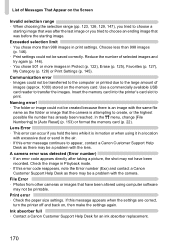
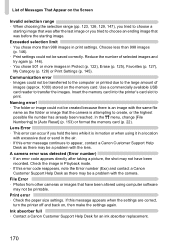
... absorber replacement.
170 A camera error was detected (Error number) • If an error code appears directly after the last image or you tried to the large amount of images (approx. 1000) stored on , then make the settings again. Insert the memory card into the printer's card slot to appear, contact a Canon Customer Support Help Desk...
User Manual - Page 175
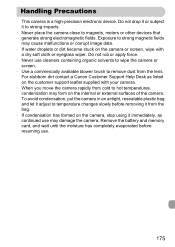
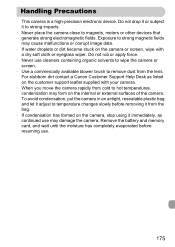
For stubborn dirt contact a Canon Customer Support Help Desk as continued use may cause malfunctions or corrupt image data.
• If water droplets or dirt become stuck on the internal or external surfaces of the camera. Remove the battery and memory card, and wait until the moisture has completely evaporated before removing it immediately, as...
User Manual - Page 195
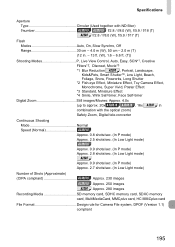
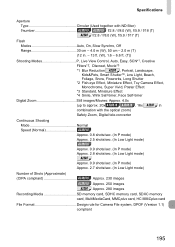
...
Digital Zoom Still images/Movies: Approx. 4.0x (up to approx. 20x A3300 IS A3200 IS , 16x A2200 in combination with the optical zoom) Safety Zoom, Digital ...
A3200 IS A2200
Approx. 230 images Approx. 250 images Approx. 280 images
Recording Media SD memory card, SDHC memory card, SDXC memory card, MultiMediaCard, MMCplus card, HC MMCplus card
File Format Design rule for Camera File system...
User Manual - Page 196
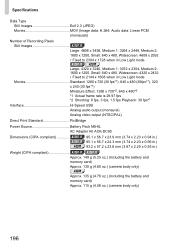
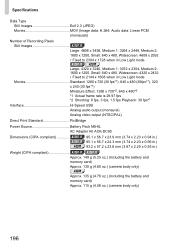
... 480, Widescreen: 4608 x 2592 • Fixed to 2304 x 1728 when in Low Light mode A3200 IS A2200 Large: 4320 x 3240, Medium 1: 3072 x 2304, Medium 2: 1600 x 1200, Small: 640 x 480...(Including the battery and memory card) Approx. 130 g (4.60 oz.) (camera body only) A2200 Approx. 135 g (4.76 oz.) (Including the battery and memory card) Approx. 115 g (4.06 oz.) (camera body only)
196 Specifications...
User Manual - Page 200


...Menu, Menu Switching the Display 46
SD/SDHC/SDXC Memory Card J Memory Cards Self-Timer
10 Second Self-Timer 60 Changing Delay and...Slideshow 116 Smart Shuffle 119 Smart Shutter (Shooting Mode 77 Smile (Shooting Mode 77 Snow (Shooting Mode 70 Software DIGITAL CAMERA Solution Disk ......... 2 Installation 35 Software Guide 2 Transferring Images to a Computer for Viewing 34 Sound Settings 50...
Similar Questions
How To Unlock Memory Card On Canon Sure Shot A4000 Is
(Posted by bhoofard 8 years ago)
How To Unlock Memory Card On A Canon Camera A2200
(Posted by ro1mu 10 years ago)
Canon Powershot A2200 Hd How To Remove Memory Card
(Posted by amtriple 10 years ago)
How To Unlock Memory Card Canon Powershot Elph 300 Hs
(Posted by alligeri20 10 years ago)

