Canon PowerShot A2200 Support Question
Find answers below for this question about Canon PowerShot A2200.Need a Canon PowerShot A2200 manual? We have 1 online manual for this item!
Question posted by octmaryn on May 15th, 2014
Powershot A3300is How Do I Unlock Memory Card?
The person who posted this question about this Canon product did not include a detailed explanation. Please use the "Request More Information" button to the right if more details would help you to answer this question.
Current Answers
There are currently no answers that have been posted for this question.
Be the first to post an answer! Remember that you can earn up to 1,100 points for every answer you submit. The better the quality of your answer, the better chance it has to be accepted.
Be the first to post an answer! Remember that you can earn up to 1,100 points for every answer you submit. The better the quality of your answer, the better chance it has to be accepted.
Related Canon PowerShot A2200 Manual Pages
User Manual - Page 2


...AV Cable AVC-DC400
Wrist Strap WS-800
A2200
AV Cable AVC-DC300
Getting Started
DIGITAL CAMERA Solution Disk
Warranty Card
Using the PDF Manuals
The following items are...Camera User Guide (This Guide) Once you have mastered the basics, use the camera's many features to shoot more challenging photos.
• Software Guide Read when you want to use the included software.
• A memory card...
User Manual - Page 3


..., please return it to a Canon Customer Support Help Desk. If so, remove the film before proceeding with a warranty claim to the country of a camera or accessory, including memory cards, that Canon Inc., its subsidiaries and affiliates, and its distributors are intended for personal use . This is only effective in certain cases the copying...
User Manual - Page 6
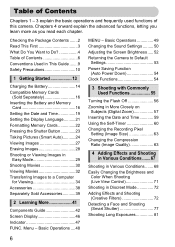
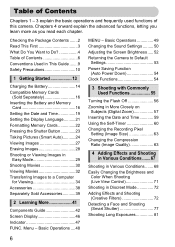
............ 50 Adjusting the Screen Brightness ..... 52 Returning the Camera to a Computer
for Viewing 34 Accessories 38 Separately Sold...Memory Cards
(Sold Separately 16 Inserting the Battery and Memory
Card 16 Setting the Date and Time 19 Setting the Display Language..........21 Formatting Memory Cards...Off 56 Zooming in More Closely on
Subjects (Digital Zoom 57 Inserting the Date and Time 59...
User Manual - Page 9


A3200 IS Functions and precautions for the PowerShot A2200 only. Explanations without these icons apply to as memory cards in this camera are indicated with the
following icons. Conventions Used in This Guide
• Icons are used in the text to represent the camera buttons and dials. • Language that differ depending on the screen appears inside...
User Manual - Page 17
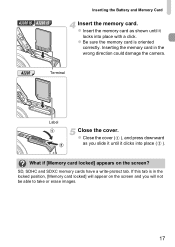
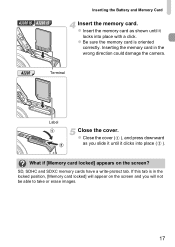
... tab.
If this tab is oriented
correctly. A2200
Terminal
Label
Close the cover. What if [Memory card locked] appears on the screen and you slide it until it clicks into place with a click. z Be sure the memory card is in the wrong direction could damage the camera. z Insert the memory card as you will appear on the screen...
User Manual - Page 18
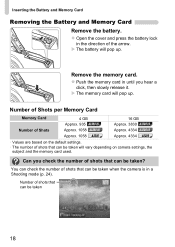
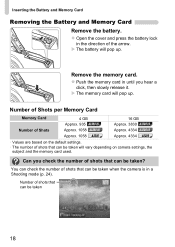
... IS
Approx. 4334 A3200 IS
Approx. 1058 A2200
Approx. 4334 A2200
• Values are based on the default settings. • The number of shots that can be taken when the camera is in a Shooting mode (p. 24). Remove the memory card.
Inserting the Battery and Memory Card
Removing the Battery and Memory Card Remove the battery.
Can you hear a
click...
User Manual - Page 22


... formatted in other devices, you cannot retrieve the erased data, exercise adequate caution before formatting the memory card.
z Press the qr buttons to choose [OK],
then press the m button. As you should format the card with this camera. z Press the op buttons to choose [OK], then
press the m button. z Move the zoom lever to...
User Manual - Page 23
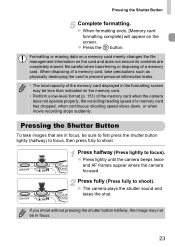
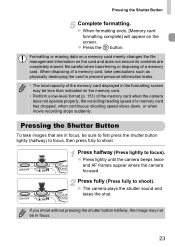
....
Press fully (Press fully to focus). Formatting or erasing data on a memory card merely changes the file management information on the memory card.
• Perform a low-level format (p. 151) of the memory card when the camera does not operate properly, the recording/reading speed of a memory card. If you shoot without pressing the shutter button halfway, the image may...
User Manual - Page 31
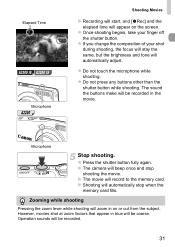
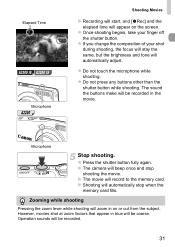
...beep once and stop when the
memory card fills.
X The camera will be recorded in the movie. Zooming while shooting
Pressing the zoom lever while shooting will record to the memory card.
z Do not press any ...touch the microphone while shooting.
Elapsed Time
A3300 IS A3200 IS
Microphone
A2200
Shooting Movies
X Recording will start, and [ Rec] and the elapsed time will appear on or ...
User Manual - Page 33
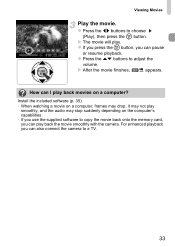
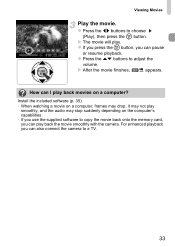
... copy the movie back onto the memory card, you use the supplied software to adjust the
volume.
z If you press the m button, you can play back the movie smoothly with the camera. Install the included software (p. 35...'s capabilities. • If you can also connect the camera to choose (Play), then press the m button. Viewing Movies
Play the movie.
How can pause
or resume ...
User Manual - Page 42
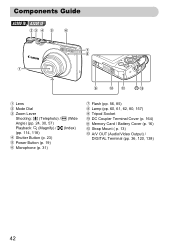
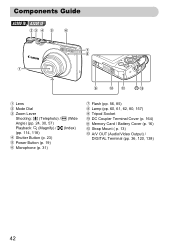
... Button (p. 23)
Power Button (p. 19)
Microphone (p. 31)
Flash (pp. 56, 85) Lamp (pp. 60, 61, 62, 80, 157) Tripod Socket DC Coupler Terminal Cover (p. 164) Memory Card / Battery Cover (p. 16) Strap Mount ( p. 13) A/V OUT (Audio/Video Output) / DIGITAL Terminal (pp. 36, 120, 138)
42
User Manual - Page 43
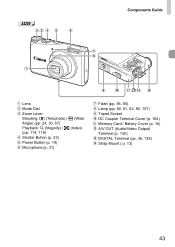
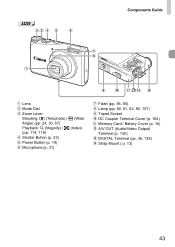
... Button (p. 23)
Power Button (p. 19)
Microphone (p. 31)
Flash (pp. 56, 85) Lamp (pp. 60, 61, 62, 80, 157) Tripod Socket DC Coupler Terminal Cover (p. 164) Memory Card / Battery Cover (p. 16) A/V OUT (Audio/Video Output) Terminal (p. 120) DIGITAL Terminal (pp. 36, 138) Strap Mount ( p. 13)
43
User Manual - Page 47


.../transmitting image data, when shooting long exposures (p. 81)
When the indicator blinks green, do not turn off the power, open the memory card slot/battery cover, shake or jolt the camera. Histogram during Playback
In Detailed Information Display (p. 46), overexposed areas of the actual image recorded may be different. This has no effect...
User Manual - Page 64
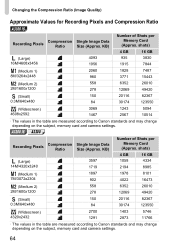
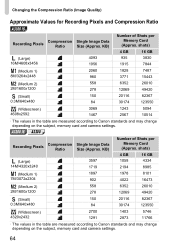
...
1243 2567
5094 10514
• The values in the table are measured according to Canon standards and may change depending on the subject, memory card and camera settings.
A3200 IS A2200
Recording Pixels
Compression Ratio
Single Image Data Size (Approx. shots)
4 GB
16 GB
(Large) 14M/4320x3240
3597 1719
1058 2194
4334 8985
(Medium...
User Manual - Page 113


... mode before operating the camera.
• It may not be possible to play back or edit images that have been edited on a computer, have had their file names changed, or have been taken on a different camera.
• The edit function (pp. 131 - 135) cannot be used if the memory card does not have enough...
User Manual - Page 119


Displaying Various Images (Smart Shuffle)
The camera will appear as possibilities. z Press the n button to restore the original display. X Four images will choose four images based on the memory card - X The chosen image will be displayed in the
middle, and the next four possibilities will select four more images letting you enjoy playing back...
User Manual - Page 122


... press the m button.
Protected images cannot be erased with the camera (pp. 28, 125). will appear on the screen.
To erase an image, cancel protection settings first. Choose images. z Press the qr buttons to deselect the
image.
If you format the memory card (pp. 22, 151), protected images will also be erased. Choose...
User Manual - Page 169
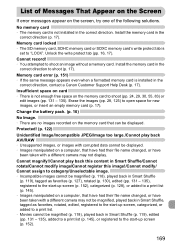
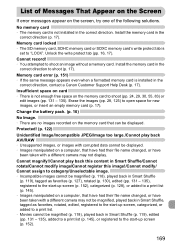
... with a different camera may not be magnified, played back in the
correct direction, contact a Canon Customer Support Help Desk (p. 17).
List of the following solutions.
Install the memory card in Smart Shuffle (p. 119), edited (pp. 131 - 135), added to a print list (p. 145), or registered to the start -up screen (p. 152).
169 Unlock the write...
User Manual - Page 195
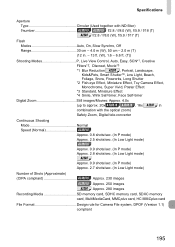
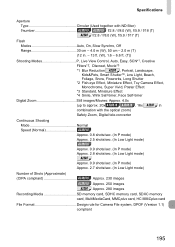
...
Digital Zoom Still images/Movies: Approx. 4.0x (up to approx. 20x A3300 IS A3200 IS , 16x A2200 in combination with the optical zoom) Safety Zoom, Digital ...
A3200 IS A2200
Approx. 230 images Approx. 250 images Approx. 280 images
Recording Media SD memory card, SDHC memory card, SDXC memory card, MultiMediaCard, MMCplus card, HC MMCplus card
File Format Design rule for Camera File system...
User Manual - Page 200


... Menu J FUNC. Menu, Menu Switching the Display 46
SD/SDHC/SDXC Memory Card J Memory Cards Self-Timer
10 Second Self-Timer 60 Changing Delay and Number of Shots 62...Shuffle 119 Smart Shutter (Shooting Mode 77 Smile (Shooting Mode 77 Snow (Shooting Mode 70 Software DIGITAL CAMERA Solution Disk ......... 2 Installation 35 Software Guide 2 Transferring Images to a Computer for Viewing 34 Sound...
Similar Questions
How To Unlock Memory Card On Canon Sure Shot A4000 Is
(Posted by bhoofard 8 years ago)
How To Unlock Memory Card On A Canon Camera A2200
(Posted by ro1mu 10 years ago)
How To Unlock My Memory Card For My Canon Powershot A2200 Hd
(Posted by dakutac 10 years ago)
How To Unlock Memory Card Canon Powershot Elph 300 Hs
(Posted by alligeri20 10 years ago)
How To Insert Memory Card In Canon Powershot A2200 Camera
(Posted by altoralg 10 years ago)

