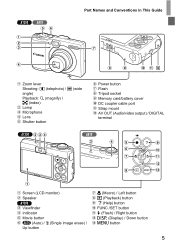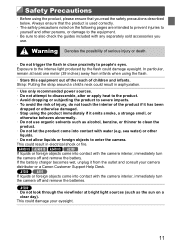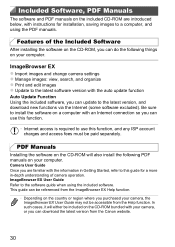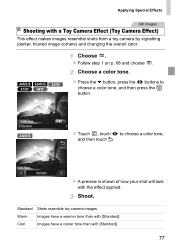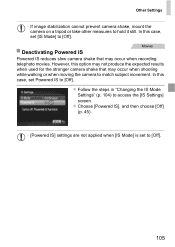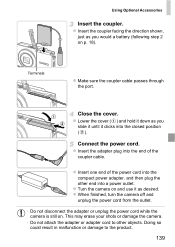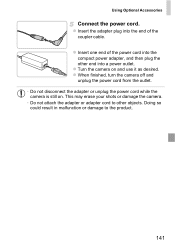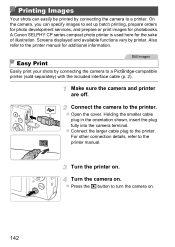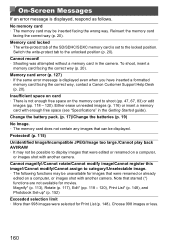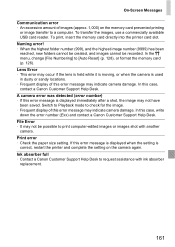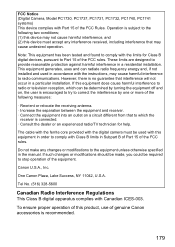Canon PowerShot A1300 Support Question
Find answers below for this question about Canon PowerShot A1300.Need a Canon PowerShot A1300 manual? We have 1 online manual for this item!
Question posted by akingskid1942 on September 18th, 2013
How Do I Get A Users Manual Without Downloading It ,canon Power Shot A1300
Current Answers
Answer #1: Posted by BusterDoogen on September 18th, 2013 12:12 PM
Please respond to my effort to provide you with the best possible solution by using the "Acceptable Solution" and/or the "Helpful" buttons when the answer has proven to be helpful. Please feel free to submit further info for your question, if a solution was not provided. I appreciate the opportunity to serve you!
Answer #2: Posted by SoCalWoman on September 18th, 2013 4:10 PM
You can view the User's Manual online without having to download it first at the following link:
http://www.manualowl.com/m/Canon/PowerShot-A1300/Manual/275555
Please note: this manual is approximately 182 pages so may I suggest you go through the index to locate the information you want
Hope this helps
Much appreciation to those who acknowledge our members for their contribution toward finding a solution.
~It always seems impossible until it is done~
Nelson Mandela
Answer #4: Posted by TommyKervz on September 18th, 2013 12:26 PM
Related Canon PowerShot A1300 Manual Pages
Similar Questions
I'm askedto type in "the characters below". but there are no characters.
How can I purchase a more detailed manual for my canon A1300? The one that comes with the package is...