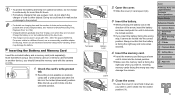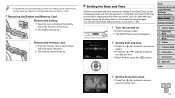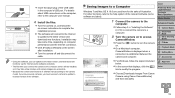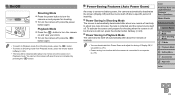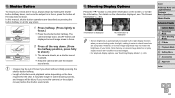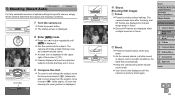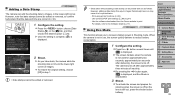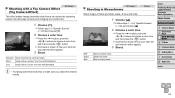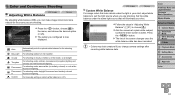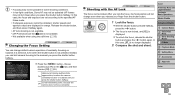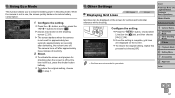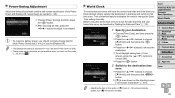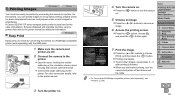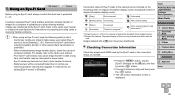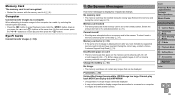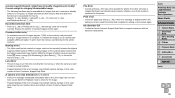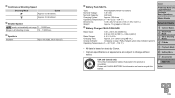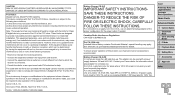Canon PowerShot A2500 Support Question
Find answers below for this question about Canon PowerShot A2500.Need a Canon PowerShot A2500 manual? We have 1 online manual for this item!
Question posted by rudrasde on October 17th, 2013
Please Let Me Down Load The User Manual For Power Shot A 2500
The person who posted this question about this Canon product did not include a detailed explanation. Please use the "Request More Information" button to the right if more details would help you to answer this question.
Current Answers
Answer #1: Posted by Gugurekas on October 17th, 2013 10:21 AM
The manual is available for download here:
Related Canon PowerShot A2500 Manual Pages
Similar Questions
Canon Digital Camera Manual Power Shot Sd750
I have a lens error and it tells me to restart my camera. Canon SD750 Digital. Turns on briefly and ...
I have a lens error and it tells me to restart my camera. Canon SD750 Digital. Turns on briefly and ...
(Posted by karelodegard 8 years ago)
How Do You Use The Self Timer On A Canon Power Shot A2500
I got a new Canon Power Shot A2500 for Christmas, and I can't figure out how to use the self-timer o...
I got a new Canon Power Shot A2500 for Christmas, and I can't figure out how to use the self-timer o...
(Posted by cstenner 10 years ago)
How Do I Open Canon Power Shot A2500 Manual?
I've followed directions for installation but they don't open manual.
I've followed directions for installation but they don't open manual.
(Posted by bjhart12 10 years ago)
Purchased Canon Power Shot A2500 On June, 4, 2013 And Cannot Find The Section T
Purchased a Canon Power Shot A2500 on 6/04/2013 and want to download on our computer. Found how to d...
Purchased a Canon Power Shot A2500 on 6/04/2013 and want to download on our computer. Found how to d...
(Posted by benelva 10 years ago)
How Do I Download Pictures From My Cannon Power Shot A3400 Is Camera To My Mac O
How do I download pictures from my Cannon A3400 power shot camera to my Mac OS computer?
How do I download pictures from my Cannon A3400 power shot camera to my Mac OS computer?
(Posted by tignabruich63699 11 years ago)