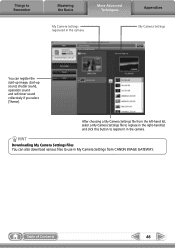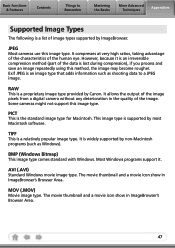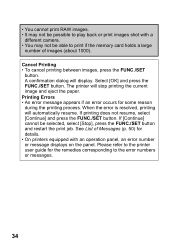Canon SX10IS Support Question
Find answers below for this question about Canon SX10IS - PowerShot IS Digital Camera.Need a Canon SX10IS manual? We have 7 online manuals for this item!
Question posted by nhint1 on December 27th, 2014
Can't Download The Manual For Power Shot Sx10is
Current Answers
Answer #1: Posted by Odin on December 27th, 2014 11:14 AM
First clear your cache and cookies. How you do that depends on your browser. In Firefox, use its toolbar to go to Tools|Options|Privacy, and then click "clear your recent history." See your own browser's help section if you don't know how. Then restart your computer. It also may be necessary to update your browser; links for updating various browsers may be found on this Facebook page (even though it's not a Facebook issue): http://www.facebook.com/help.php?page=742
Hope this is useful. Please don't forget to click the Accept This Answer button if you do accept it. My aim is to provide reliable helpful answers, not just a lot of them. See https://www.helpowl.com/profile/Odin.
Related Canon SX10IS Manual Pages
Similar Questions
I have a lens error and it tells me to restart my camera. Canon SD750 Digital. Turns on briefly and ...
pictures
is there a user quick guide for SX10Is- i had one and misplaced it/