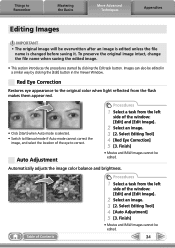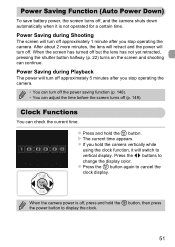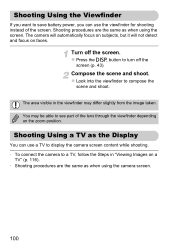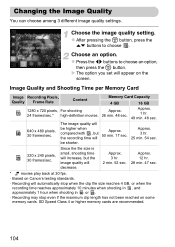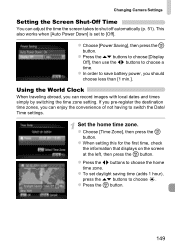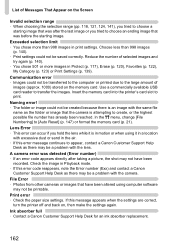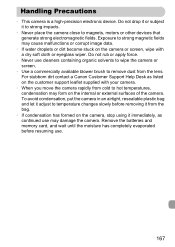Canon PowerShot A1200 Support Question
Find answers below for this question about Canon PowerShot A1200.Need a Canon PowerShot A1200 manual? We have 3 online manuals for this item!
Question posted by cdpantra on May 10th, 2014
Canon Powershot A1200 Lens Error Will Shut Down Automatically Restart Camera
The person who posted this question about this Canon product did not include a detailed explanation. Please use the "Request More Information" button to the right if more details would help you to answer this question.
Current Answers
Related Canon PowerShot A1200 Manual Pages
Similar Questions
Hello, I Have A Lens Error And Says Restart Camera?? How Do I Get The Lens Back
(Posted by ALARMPROS 9 years ago)
How Do I Download Photos From Canon Powershot A1200?
How do I download my photos from Canon Powershot A1200?
How do I download my photos from Canon Powershot A1200?
(Posted by bhatta4ag 11 years ago)
Its Saying Lens Error Need To Restart Camera.
how to restart the camera
how to restart the camera
(Posted by Ianfontaine 11 years ago)
Lens Error
hi - when i try to turn the camera on there is a clicking sound and a message says "lens error camer...
hi - when i try to turn the camera on there is a clicking sound and a message says "lens error camer...
(Posted by tanyalex 12 years ago)