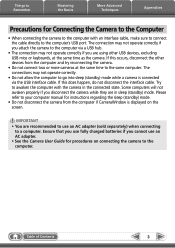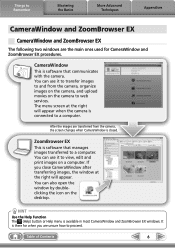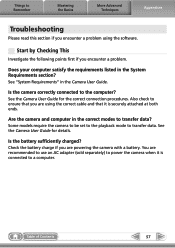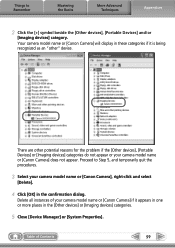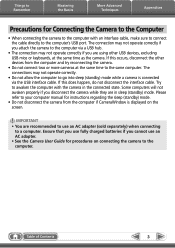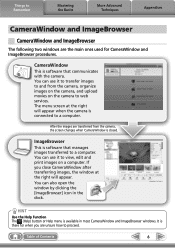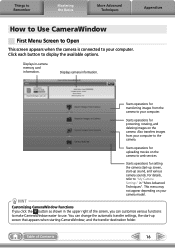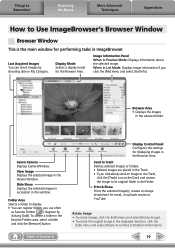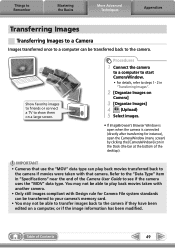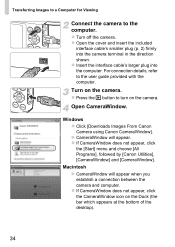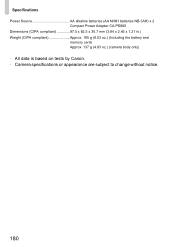Canon PowerShot A1200 Support Question
Find answers below for this question about Canon PowerShot A1200.Need a Canon PowerShot A1200 manual? We have 3 online manuals for this item!
Question posted by janjantj on May 9th, 2014
Canon Camera Wont Connect To Pc Powershot A1200
The person who posted this question about this Canon product did not include a detailed explanation. Please use the "Request More Information" button to the right if more details would help you to answer this question.
Current Answers
Related Canon PowerShot A1200 Manual Pages
Similar Questions
Canon Powershot Sd1400is Wont Connect To My Computer
(Posted by Pingpal 9 years ago)
How Do I Download Photos From Canon Powershot A1200?
How do I download my photos from Canon Powershot A1200?
How do I download my photos from Canon Powershot A1200?
(Posted by bhatta4ag 11 years ago)
The Display On My Canon Powershot A1200 Has Started To Appear Blurry. Previous
The display on my Canon Powershot A1200 has started to appear blurry. Previous pictures on the memor...
The display on my Canon Powershot A1200 has started to appear blurry. Previous pictures on the memor...
(Posted by kyriekrenz 11 years ago)
My Canon Pc1262 Wont Connect To Pc And Displays 'communication Error' On Camera
(Posted by shchukin89M 12 years ago)