Canon PIXMA iP90 Support Question
Find answers below for this question about Canon PIXMA iP90.Need a Canon PIXMA iP90 manual? We have 2 online manuals for this item!
Current Answers
There are currently no answers that have been posted for this question.
Be the first to post an answer! Remember that you can earn up to 1,100 points for every answer you submit. The better the quality of your answer, the better chance it has to be accepted.
Be the first to post an answer! Remember that you can earn up to 1,100 points for every answer you submit. The better the quality of your answer, the better chance it has to be accepted.
Related Canon PIXMA iP90 Manual Pages
iP90 Easy Setup Instructions - Page 1
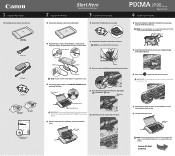
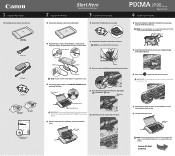
... Print Head Cover before proceeding.
Continue with Step 5 on the until the process is closed. PIXMA iP90 Photo Printer
Power Cord
AC Adapter
Print Head
BCI-15 Black Ink Tanks
BCI-16 Color Ink Tanks
Documentation and Software Kit
2 Prepare the Printer
Start Here
Easy Setup Instructions
3 Install the Print Head
1 Remove the shipping materials from...
iP90 Easy Setup Instructions - Page 2


... and then check that the name of the printer you are registered trademarks and PIXMA is a trademark of Canon Inc.
Installation of the printer driver and on-screen manuals will begin .... security and other 's device stand opposite to install application software, electronic manual, utility and printer drivers. Select Custom Install in order to choose the options you would like to Mac OS...
iP90 Quick Start Guide - Page 4


... this product meets the ENERGY STAR guidelines for energy efficiency. and other countries.
• Microsoft® and Windows® are not intended to your Canon PIXMA iP90 Photo Printer. All statements, technical information and recommendations in part, without notice. No representation is made regarding non-Canon products was compiled from publicly available information.
iP90 Quick Start Guide - Page 6
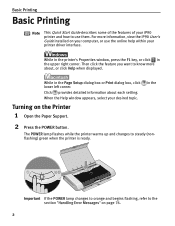
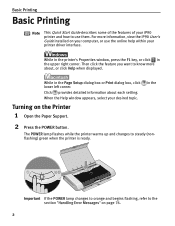
... click Help when displayed. For more about each setting. Basic Printing
Basic Printing
Note This Quick Start Guide describes some of the features of your iP90 printer and how to use the online help within your desired topic. While in the Page Setup dialog box or Print dialog box, click lower left...
iP90 Quick Start Guide - Page 14
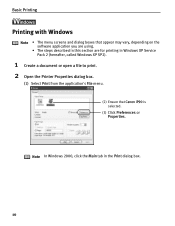
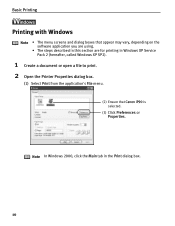
... XP Service Pack 2 (hereafter, called Windows XP SP2).
1 Create a document or open a file to print. 2 Open the Printer Properties dialog box.
(1) Select Print from the application's File menu.
(2) Ensure that appear may vary, depending on the software application ... with Windows
Note • The menu screens and dialog boxes that Canon iP90 is selected.
(3) Click Preferences or Properties.
iP90 Quick Start Guide - Page 16


See "Canceling Printing" on the printer. Printing with Macintosh
Note • The menu screens and dialog boxes that appear may vary, depending...desired paper size from the Paper Size pop-up menu.
(4) Click OK.
12 The Page Setup dialog box opens.
(2) Select iP90 from Format for printing in progress by simply pressing the RESUME/ CANCEL button on page 14.
Basic Printing
Note You can cancel ...
iP90 Quick Start Guide - Page 18


... click Pause.
The Print dialog box opens.
2 Select Edit Printer List from the File menu in the Name list
The iP90 dialog box opens.
4 Select the desired document, then click Delete... icon. Note To temporarity stop printing. To display the BJ Status Monitor, click Canon iP90 on the printer.
1 Press the RESUME/CANCEL button while printing. Basic Printing
Canceling Printing
You can cancel...
iP90 Quick Start Guide - Page 20
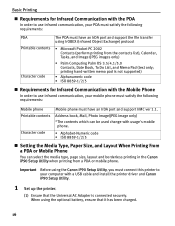
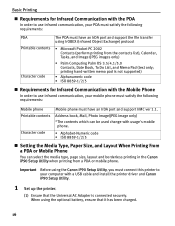
...using the Canon iP90 Setup Utility, you must connect this printer to your computer with a USB cable and install the printer driver and Canon iP90 Setup Utility.
1 Set up the printer.
(1) Ensure that... which can select the media type, page size, layout and borderless printing in the Canon iP90 Setup Utility when printing from the contacts list), Calendar, Tasks, and Image (JPEG images only...
iP90 Quick Start Guide - Page 21


...Windows Click Start and select All Programs (or Programs), Canon Utilities, Canon iP90 Setup Utility and Canon iP90 Setup Utility. The Canon iP90 Setup Utility screen appears. *Windows XP SP2 is applicable in Macintosh.
3... Change on the computer.
2 Start the Canon iP90 Setup Utility. Basic Printing
(2) Connect the printer to your computer with a USB cable. (3) Open the Paper Support, turn on the...
iP90 Quick Start Guide - Page 30


... the following icons will display on the printer flashes once. Advanced Printing
(3) Turn on... manual supplied with no printing option selected, this printer operates based on the model or brand of your... printer has been established, the POWER lamp on the LCD display of the device when the printer...a PictBridge compliant device connected to the printer.
„ Default Device Settings
When a ...
iP90 Quick Start Guide - Page 34
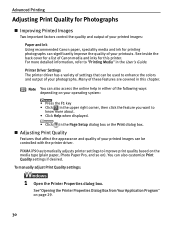
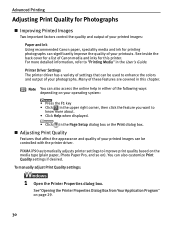
...access the online help in either of the following ways depending on your photographs. PIXMA iP90 automatically adjusts printer settings to "Printing Media" in the Page Setup dialog box or the Print...output of your printed images:
Paper and Ink Using recommended Canon paper, speciality media and ink for this chapter. Printer Driver Settings The printer driver has a variety of settings that ...
iP90 Quick Start Guide - Page 58


...Print Center icon. (3) Select iP90 from the Name list and click Utility or Configure. (4) Select iP90 from the Product list and click Maintenance.
54
Note The BJ Printer Utility cannot be damaged.
Contact... Customer Care Center.
1 Ensure that the printer is turned on page 61. (4) If the problem persists, the Print Head may have run out of ink. Printing Maintenance
4 Check the Print Head ...
iP90 Quick Start Guide - Page 69


... the Name list and click Utility or Configure. (4) Select iP90 from the Start Menu" on page 29
2 Click Ink Counter Reset. 3 Select the newly installed ink tank, then click OK.
1 Open the BJ Printer Utility dialog box. Note The BJ Printer Utility cannot be used with Bluetooth communication. (1) Double-click the hard disk icon where...
iP90 Quick Start Guide - Page 80


...Four flashes
Ink tanks installed Reinstall the ink tanks. Eight flashes
Waste ink absorber* The printer has a built-in waste ink absorber to hold the ink consumed during cleaning.
76
Press the POWER button to turn off the printer. 2. Note For details on the printer.
Press the RESUME/CANCEL button to the LK-51B/CK-51B User's Guide.
* The waste ink absorber absorbs ink used...
iP90 Quick Start Guide - Page 83
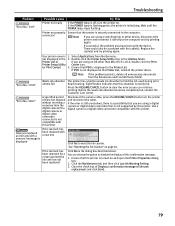
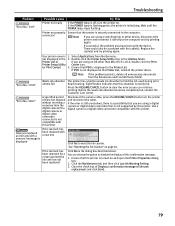
... connected
Ensure that is displayed in the 2. Double-click the Printer Setup Utility icon in waste ink absorber to reset the ink counter. Ensure that iP90 is not supported by this printer. You can continue printing.
not displayed in the Printer List. If iP90 is off, turn the printer on the printer and reconnect the cable.
If successful, the problem may...
iP90 Quick Start Guide - Page 84


... turned on . 2. Always be sure to reset the ink counter in your printer driver when you want to suspend the ink replacing message and "?", change a setup in accordance with the following process.
1. Clear a check box of Display the Remaining Ink Level and click Send. 9. Select iP90 from the Name list and click Utility or Configure...
iP90 Quick Start Guide - Page 86
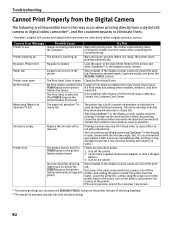
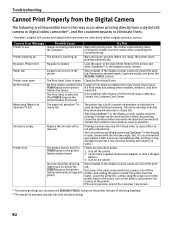
...
Images are collectively called a digital camera or camera. Printing can continue printing by selecting Continue*1 in the printer
The Print Head Cover is open No Print Head
Waste tank (Waste ink absorber*2) full
Ink tank is nearly full
Replace the ink tank with a new one
The battery level is closed after completing the current printing. But, it...
iP90 Quick Start Guide - Page 90
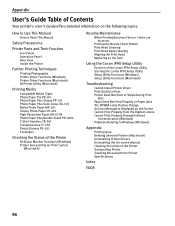
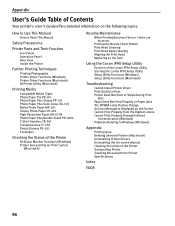
... Head Deep Cleaning Aligning the Print Head Replacing an Ink Tank
Using the Canon iP90 Setup Utility
Function of the Canon iP90 Setup Utility Starting the Canon iP90 Setup Utility Setup Utility Functions (Windows) Setup Utility Functions (Macintosh)
Troubleshooting
Cannot Install Printer Driver Print Quality is Poor Printer Does Not Start or Stops During Print
Jobs...
iP90 Quick Start Guide - Page 104
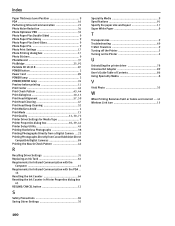
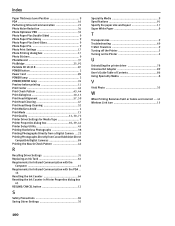
... 61 Requirements for Infrared Communication with the
Computer 15 Requirements for Infrared Communication with the PDA ..
16 Resetting the Ink Counter 64 Resetting the Ink Counter in Printer Properties dialog box
65 RESUME/CANCEL button 12
S
Safety Precautions 94 Saving Driver Settings 35
Speciality Media 9 Specifications 91 Specify the paper size and layout...
Similar Questions
Can't Get Old Ink Cartridge Out Of My Ip90 Canan
black cartridge comes out easily, but color is struck
black cartridge comes out easily, but color is struck
(Posted by marggs 9 years ago)
How To Clean Waste Ink Absorber In A Canon Pixma Ip90
(Posted by quiclebl 10 years ago)
Message Says My Ink Waste Absorber Needs Changing.
Where do I get a new ink waste absorber (Staples? Fry's?), or does it have to be ordered ?? How do I...
Where do I get a new ink waste absorber (Staples? Fry's?), or does it have to be ordered ?? How do I...
(Posted by alvagriff 10 years ago)
How To Change Ink Cartridge Canon Printer Pixma Mg5320
(Posted by buddju 10 years ago)
Canon Pixma Ip90 Waste Ink
Canon Pixma iP90 printer is displaying a message saying the waste ink absorber needs replacing. I c...
Canon Pixma iP90 printer is displaying a message saying the waste ink absorber needs replacing. I c...
(Posted by rosie79189 11 years ago)


