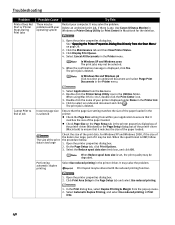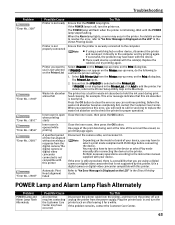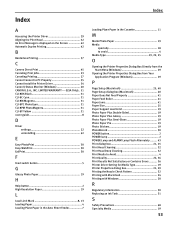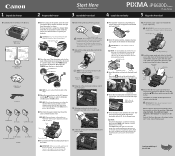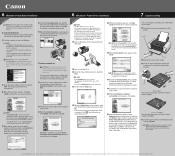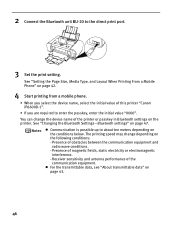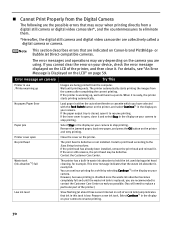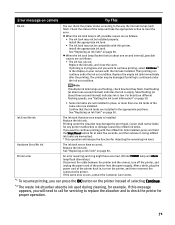Canon PIXMA iP6600D Support Question
Find answers below for this question about Canon PIXMA iP6600D.Need a Canon PIXMA iP6600D manual? We have 3 online manuals for this item!
Question posted by alvagriff on September 1st, 2013
Message Says My Ink Waste Absorber Needs Changing.
Where do I get a new ink waste absorber (Staples? Fry's?), or does it have to be ordered ?? How do I change it ?? I don't know where it is and I can't find the papers that came with the machine. Must be near the ink cartridges ? Shall I download a manual? Will it tell me how to change this thing ?
Current Answers
Answer #1: Posted by sabrie on September 1st, 2013 12:58 AM
Hi there. Solution to that problem is found on the link below.
http://www.justanswer.com/printers/658d5-reset-waste-ink-counter-canon-pixma-ip6600d.html
http://www.justanswer.com/printers/658d5-reset-waste-ink-counter-canon-pixma-ip6600d.html
www.techboss.co.za
Related Canon PIXMA iP6600D Manual Pages
Similar Questions
New Black Ink Cartridge Is Not Working.
I changed the new black PIXMA 8 BK (CLI-8BK) ink cartridge correctly, but black is not printing, The...
I changed the new black PIXMA 8 BK (CLI-8BK) ink cartridge correctly, but black is not printing, The...
(Posted by jimduncan1 8 years ago)
How To Change An Ink Cartridge Canon Mg5320 Manual
(Posted by GHNMoonie 10 years ago)
Messages Says Ink Low, But Had 70% Ink Left. Fix?
I put in new ink and I continuously get messages that the ink is low. I get the ink level checked at...
I put in new ink and I continuously get messages that the ink is low. I get the ink level checked at...
(Posted by nancyfisher 11 years ago)