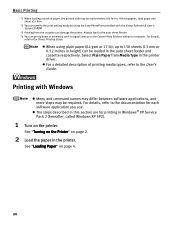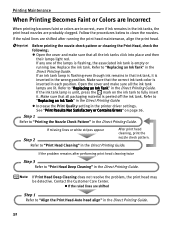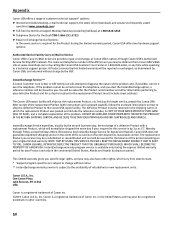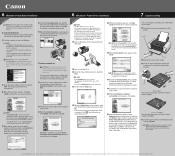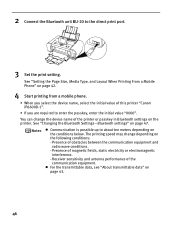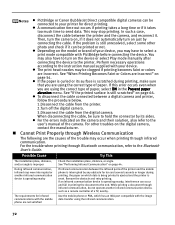Canon PIXMA iP6600D Support Question
Find answers below for this question about Canon PIXMA iP6600D.Need a Canon PIXMA iP6600D manual? We have 3 online manuals for this item!
Question posted by kiwiinaus on September 24th, 2016
I Was Printing A Black And White Photo When It Changed To A Green Tone.
Now all my b&w prints are green tone and the colour prints are washed out or not the correct colour.I have changed paper, changed laptops, checked all ink cartridges are full, the only thing I haven't changed is the printer.
Supporting Images
You can click the images below to enlargeCurrent Answers
Related Canon PIXMA iP6600D Manual Pages
Similar Questions
Color Ink Has Run Out, But Why I Can't We Print With Black & White Too?
I just replaced black & white ink cartridge and would like to print with black white. However, t...
I just replaced black & white ink cartridge and would like to print with black white. However, t...
(Posted by nasuhadif 8 years ago)
New Black Ink Cartridge Is Not Working.
I changed the new black PIXMA 8 BK (CLI-8BK) ink cartridge correctly, but black is not printing, The...
I changed the new black PIXMA 8 BK (CLI-8BK) ink cartridge correctly, but black is not printing, The...
(Posted by jimduncan1 8 years ago)
Message Says My Ink Waste Absorber Needs Changing.
Where do I get a new ink waste absorber (Staples? Fry's?), or does it have to be ordered ?? How do I...
Where do I get a new ink waste absorber (Staples? Fry's?), or does it have to be ordered ?? How do I...
(Posted by alvagriff 10 years ago)
Black & White Printing Vs Colorb
I have changed my ink settings to print only in black and white. Why does the ink in my color cartri...
I have changed my ink settings to print only in black and white. Why does the ink in my color cartri...
(Posted by waynomaria 10 years ago)
What Can I Do To Fix My Printer. It Skips And Does Not Print Entire Page.
(Posted by b4ludek 11 years ago)