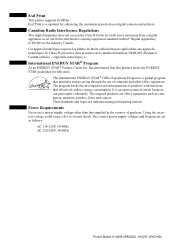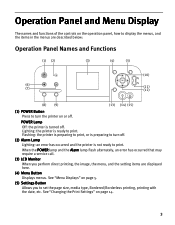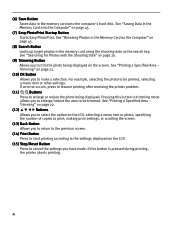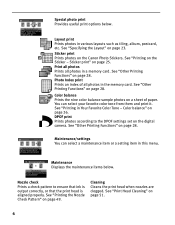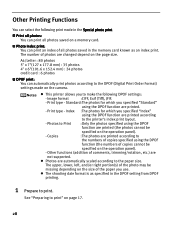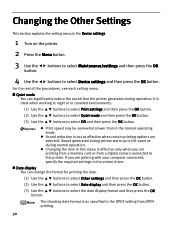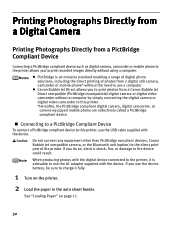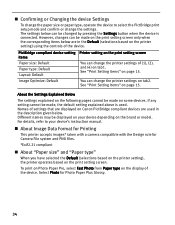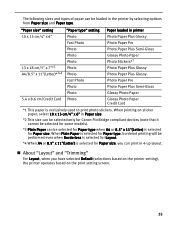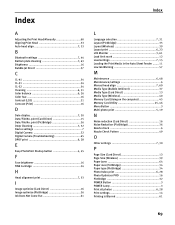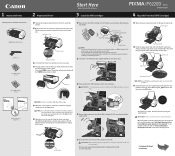Canon PIXMA iP6220D Support Question
Find answers below for this question about Canon PIXMA iP6220D.Need a Canon PIXMA iP6220D manual? We have 3 online manuals for this item!
Question posted by wdavidson12 on April 8th, 2014
Photo Mode
Current Answers
Answer #1: Posted by BusterDoogen on April 8th, 2014 2:58 PM
I hope this is helpful to you!
Please respond to my effort to provide you with the best possible solution by using the "Acceptable Solution" and/or the "Helpful" buttons when the answer has proven to be helpful. Please feel free to submit further info for your question, if a solution was not provided. I appreciate the opportunity to serve you!
Related Canon PIXMA iP6220D Manual Pages
Similar Questions
how do I correct my cannon mx472 printer so it completes printing labels
I installed a refillable cartridge on a Canon ip6220d printer. I'm getting a U162 warning when I try...
please tell me what printers are campatiable to pixma mg3122