Canon PIXMA iP6220D Support Question
Find answers below for this question about Canon PIXMA iP6220D.Need a Canon PIXMA iP6220D manual? We have 3 online manuals for this item!
Question posted by DarkDrgait on March 28th, 2014
What Type Of Wireless Technology Does A Canon Pixma Ip6220d Use
The person who posted this question about this Canon product did not include a detailed explanation. Please use the "Request More Information" button to the right if more details would help you to answer this question.
Current Answers
There are currently no answers that have been posted for this question.
Be the first to post an answer! Remember that you can earn up to 1,100 points for every answer you submit. The better the quality of your answer, the better chance it has to be accepted.
Be the first to post an answer! Remember that you can earn up to 1,100 points for every answer you submit. The better the quality of your answer, the better chance it has to be accepted.
Related Canon PIXMA iP6220D Manual Pages
iP6210D Quick Start Guide - Page 3
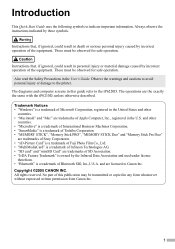
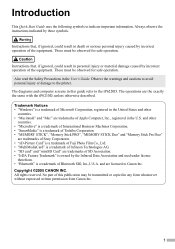
...Technologies AG. • "SD card" and "miniSD Card" are trademarks of the equipment. and are the exactly the same with the iP6210D, unless otherwise described. Copyright ©2005 CANON INC. All rights reserved. No part of this guide refer to Canon Inc. Introduction
This Quick Start Guide uses the following symbols to the printer... licensed to the iP6220D.
Instructions that ,...
iP6210D Quick Start Guide - Page 4
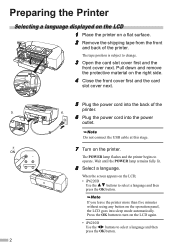
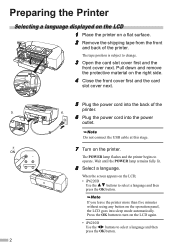
... the shipping tape from the front
and back of the
5.
printer.
6.
6 Plug the power cord into the back of the printer.
If you leave the printer more than five minutes without using any button on the printer. When the screen appears on the LCD;
• iP6220D Use the buttons to change.
3 Open the card slot cover first...
iP6210D Quick Start Guide - Page 6
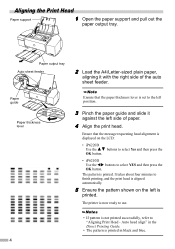
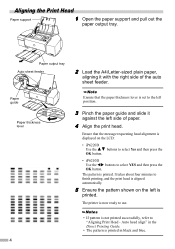
... left is aligned automatically.
5 Ensure the pattern shown on the LCD:
• iP6220D
Use the
buttons to select Yes and then press the
OK button.
• iP6210D Use the buttons to finish printing, and the print head is
printed.
The printer is now ready to "Aligning Print Head - Paper guide
Paper thickness lever
Ensure...
iP6220D Direct Printing Guide - Page 5


...Directly from a Canon Bubble Jet Direct Compatible Digital Camera . . . . . .37
Printing Photographs from a Wireless Communication Device 39
Setting the Page Size, Media Type, and Layout ... and Menu Display 3
Operation Panel Names and Functions 3 Menu Displays 5
Using a Memory Card 8
Memory Cards Supported by This Printer 8 Inserting a Memory Card 9 Removing a Memory Card 10
Loading Paper...
iP6220D Direct Printing Guide - Page 15
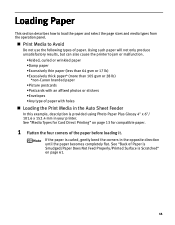
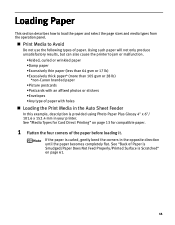
... gsm or 28 lb)
*non-Canon branded paper •Picture postcards •Postcards with an affixed photos or stickers •Envelopes •Any type of paper with holes
Loading the Print... paper becomes completely flat. Using such paper will not only produce unsatisfactory results, but can also cause the printer to load the paper and select the page sizes and media types from the operation panel. ...
iP6220D Direct Printing Guide - Page 17
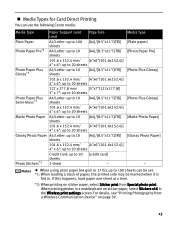
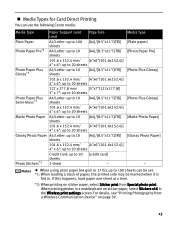
... a stack of paper, the printed side may be marked when it is
fed in the Wireless print settings screen.
When using plain paper (64 gsm or 17 lb), up to 100 sheets can use the following Canon media:
Media Type
Paper Support Load Page Size Limit
Plain Paper Photo Paper Pro*1
A4/Letter: up to...
iP6220D Direct Printing Guide - Page 37
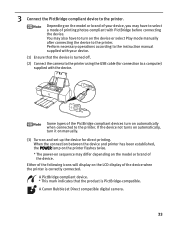
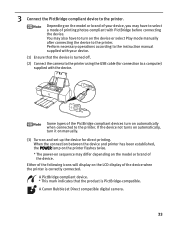
... Play mode manually after connecting the device to the printer. Some types of printing photos compliant with the device. Either of...printer is PictBridge-compatible. A Canon Bubble Jet Direct compatible digital camera.
33
When the connection between the device and printer has been established, the POWER lamp on the printer flashes twice. * The power-on sequence may have to the printer using...
iP6220D Direct Printing Guide - Page 38
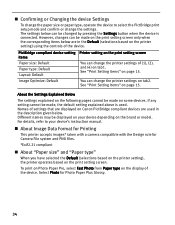
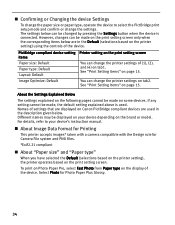
... system and PNG files.
*Exif2.21 compliant
About "Paper size" and "Paper type"
When you have selected the Default (selections based on the printer setting), the printer operates based on the printer setting) using the controls of settings that are displayed on Canon PictBridge compliant devices are in the description given below can change the settings...
iP6220D Direct Printing Guide - Page 39
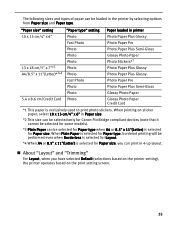
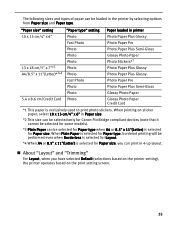
... printer operates based on sticker paper, select 10 x 15 cm/4" x 6" in Paper size.
*2 This size can be selected only for Canon PictBridge compliant devices (note that it cannot be selected for some models).
*3 Plain Paper can be loaded in 4-up layout. The following sizes and types of paper can be selected for Paper type...
iP6220D Direct Printing Guide - Page 40
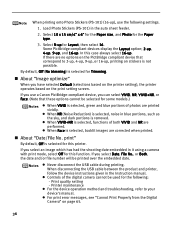
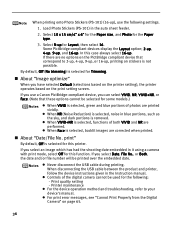
... and Photo for the following settings.
1. If you use the following : -
Controls of the digital camera cannot be used for the Paper type.
3. About "Image optimize"
When you select Date,...printer, follow the device instructions given in it using a camera with print mode, select Off for this case always select 16-up. When printing onto Photo Stickers (PS-101) (16-up), use a Canon...
iP6220D Direct Printing Guide - Page 41
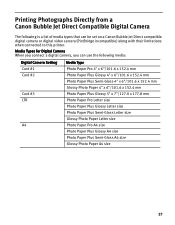
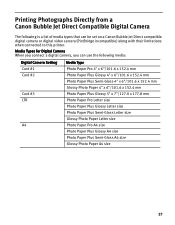
... (PictBridge incompatible) along with their limitations when connected to this printer. Printing Photographs Directly from a Canon Bubble Jet Direct Compatible Digital Camera
The following is a list of media types that can use the following media:
Digital Camera Setting Card #1 Card #2
Card #3 LTR
A4
Media Type Photo Paper Pro 4" x 6"/101.6 x 152.4 mm Photo Paper Plus Glossy...
iP6220D Direct Printing Guide - Page 43


..., you can print photos through infrared communication: •See "Setting the Page Size, Media Type, and Layout When Printing From a Mobile
Phone" below .
•See "Performing Bluetooth Communication" on the printer.
2 Display the Wireless print setting screen.
(1) Press the Menu button.
(2) Use the button.
buttons to select Maintenance/settings and then press the OK...
iP6220D Direct Printing Guide - Page 44


... as below . When printing on wireless print
(1)
compatible page size and media
(2)
type, see "Media Types for the wireless print.
When printing through infrared communication, also refer to change the settings.
(1) Use the buttons to select the item to set.
(2) Use the buttons to your mobile phone. For information on Canon Photo Stickers, make the settings as...
iP6220D Direct Printing Guide - Page 47
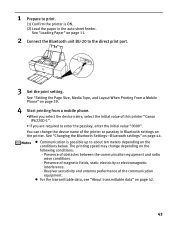
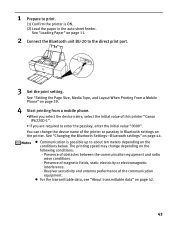
.... - Communication is ON. (2) Load the paper in Bluetooth settings on the printer. Presence of the communication
equipment. See "Loading Paper" on page 44. For...printer is possible up to about ten meters depending on the conditions below. See "Setting the Page Size, Media Type, and Layout When Printing From a Mobile Phone" on page 42.
43
Presence of this printer "Canon iP6220D...
iP6220D Direct Printing Guide - Page 48
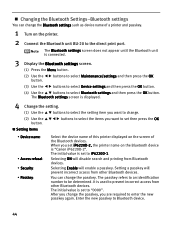
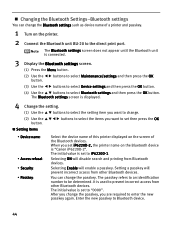
The initial value is set iP6220D-2, the printer name on the printer.
2 Connect the Bluetooth unit BU-20 to be determined. The Bluetooth settings screen does not appear until the Bluetooth unit is "Canon iP6220D-2". buttons to select Maintenance/settings and then press the OK
(3) Use the buttons to select Device settings and then press the OK...
iP6220D Direct Printing Guide - Page 63


... check pattern, see "Adjusting the Print Head Manually" on the model or brand of the printer.) Canon recommends that was once empty is loaded. Plug the printer back in the auto sheet feeder. • Print head nozzles are using a digital camera or digital video camcorder that the waste ink absorber is not supported by...
iP6220D Direct Printing Guide - Page 69
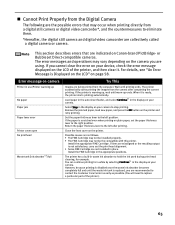
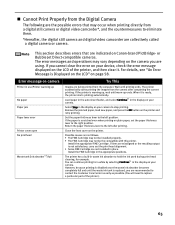
...select Continue*1 in the display on the camera you are recommended to stop printing. Select Stop in the display on camera
Printer in use/Printer warming up ends. Possible causes are as possible. (You will need to the left position.
Remove the jammed paper, load... right position. If lines are misaligned or the resulting output is scratched even when printing on Canon-brand PictBridge-
iP6220D Direct Printing Guide - Page 70
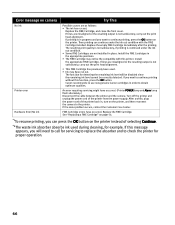
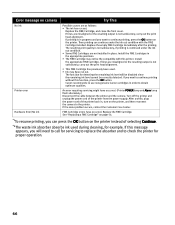
Then printing can press the OK button on the printer instead of selecting Continue.
*2The waste ink absorber absorbs ink used . • Ink may not be correctly detected. Install the appropriate FINE Cartridge. Canon recommends to use new genuine Canon cartridges in place.
If this message appears, you can continue under the ink out condition. •...
iP6220D Direct Printing Guide - Page 73
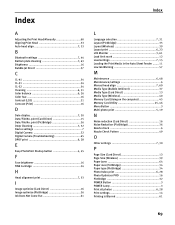
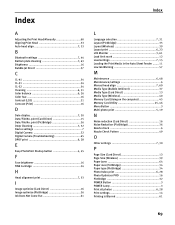
... in the Auto Sheet Feeder ........ 11 Low Ink Warning 57
M
Maintenance 6, 48 Maintenance/settings 6 Manual head align 7, 60 Media Type (Bubble Jet Direct 37 Media Type (Card Direct 13 Media Type (Wireless 40 Memory Card (Using on the computer 45 Memory Card Utility 45, 46 Menu Button 3 Multi-photo print 5, 19
N
Noise reduction (Card Direct...
iP6220D Easy Setup Instructions - Page 1
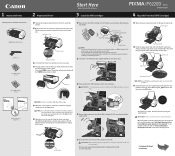
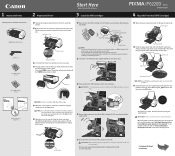
... it. ·Do not reattach the protective tape once you leave the printer more than five minutes without using the
buttons and
then press the OK button.
played on side two. ...Continue with Step 5 on the LCD, select Yes using any button on the LCD again.
6 Open the card slot cover first and the front cover next. PIXMA iP6220D Photo Printer
Power Cord
Color FINE Cartridge (CL-51)
Photo...
Similar Questions
What Type Of Wireless Technology Does Canon Pixma Ip6220d Printer Use?
(Posted by alEly 9 years ago)
How Can A Canon Pixma Ip6220d Be Connected Wireless Without Using Bluetooth
(Posted by tliemxed 9 years ago)
What Type Of Usb Cable Cord Is Used For Canon Pixma Mx360
(Posted by daveili 10 years ago)
Can You Use Usb And Wireless Connection On Pixma Mx892 At The Same Time
(Posted by RANDSea 10 years ago)

