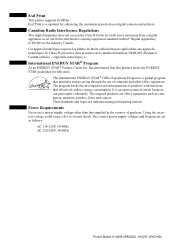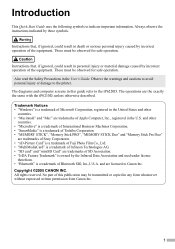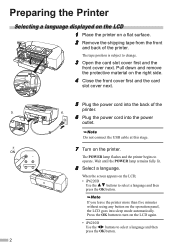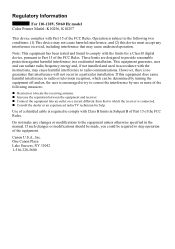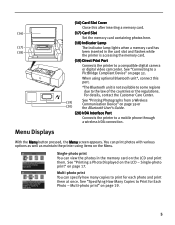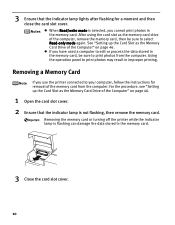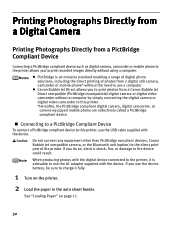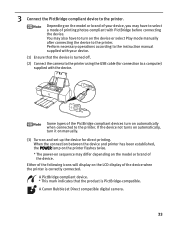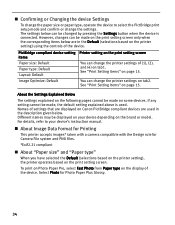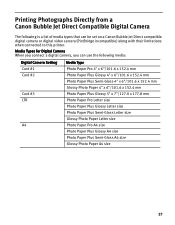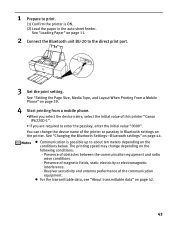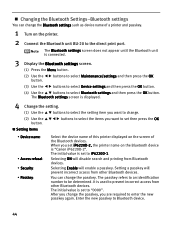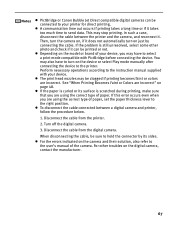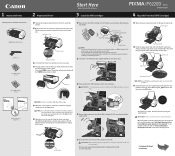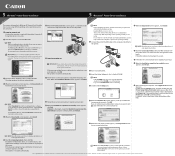Canon PIXMA iP6220D Support Question
Find answers below for this question about Canon PIXMA iP6220D.Need a Canon PIXMA iP6220D manual? We have 3 online manuals for this item!
Question posted by tliemxed on July 15th, 2014
How Can A Canon Pixma Ip6220d Be Connected Wireless Without Using Bluetooth
The person who posted this question about this Canon product did not include a detailed explanation. Please use the "Request More Information" button to the right if more details would help you to answer this question.
Current Answers
Answer #1: Posted by freginold on July 29th, 2014 6:07 PM
Hi, in order to use a non-wireless printer on a wireless network, you would need a wireless bridge or adapter that's compatible with the printer. One wireless adapter that I've had a lot of success with on Ethernet printers is the Netgear WNCE2001. Setup is fairly easy, and the adapter functions well. For this model, however, you would need a compatible USB adapter that would provide wireless capability.
Related Canon PIXMA iP6220D Manual Pages
Similar Questions
How Can I Make Any Computer And Canon Pixma Ip6220d Laptop Wireless
(Posted by baFESSER 9 years ago)
What Type Of Wireless Technology Does Canon Pixma Ip6220d Printer Use?
(Posted by alEly 9 years ago)
How Do I Connect Wireless
I have a new apple how can I connect wireless .
I have a new apple how can I connect wireless .
(Posted by lindquistlrv 10 years ago)
Looking For Wps Button To Connect Wireless For Pixma Mg3122 Printer.
(Posted by katievv 11 years ago)