Canon PIXMA iP6000D Support Question
Find answers below for this question about Canon PIXMA iP6000D.Need a Canon PIXMA iP6000D manual? We have 3 online manuals for this item!
Question posted by jgrovier on August 29th, 2012
Ip6000d Power Will Not Turn On
My iP6000D circuit board tested OK but won't turn on. What else could it be ? I get no green light. Has worked fine since Aug. 2005. Have only removed and replaced the power supply module. Have not tried to opened the main section.Power cord was checked.
Current Answers
There are currently no answers that have been posted for this question.
Be the first to post an answer! Remember that you can earn up to 1,100 points for every answer you submit. The better the quality of your answer, the better chance it has to be accepted.
Be the first to post an answer! Remember that you can earn up to 1,100 points for every answer you submit. The better the quality of your answer, the better chance it has to be accepted.
Related Canon PIXMA iP6000D Manual Pages
iP6000D Diect Print Guide - Page 65


...card slot, remove it following the installation procedure explained in the Quick Start Guide. After you have been installed in the card slot. Next, select Canon Utilities, PIXMA iP6000D Memory Card ...the memory card drive of the computer.
See "Removing a Memory Card" on .
2 Open the USB memory card setup window.
(1) Ensure that the printer and the computer are finished with using the card...
iP6000D Diect Print Guide - Page 66
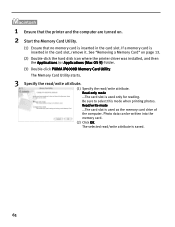
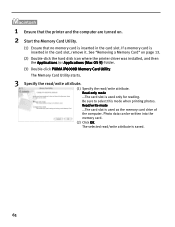
... in the card slot, remove it. Photo data can be written into the memory card.
(2) Click OK. If a memory card ...printer and the computer are turned on page 13.
(2) Double-click the hard disk icon where the printer driver was installed, and then the Applications (or Applications (Mac OS 9)) folder.
(3) Double-click PIXMA iP6000D Memory Card Utility. The selected read /write attribute. See "Removing...
iP6000D Diect Print Guide - Page 78
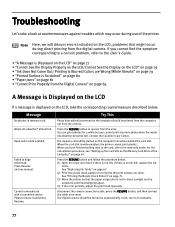
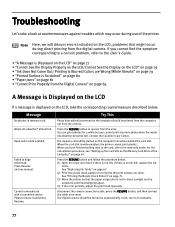
...try automatic print head aligning again. (4) If the error persists, adjust the print head manually.
Please remove...turned on automatically. Troubleshooting
Let's take the corresponding countermeasure described below . (1) Open the cover and check if there is not in memory card. Read-write mode enabled. Cannot communicate with a connected device. Try...enabled, the printer cannot print..."Replacing ...
iP6000D Diect Print Guide - Page 85
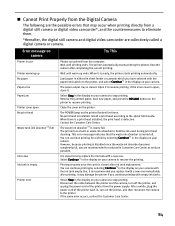
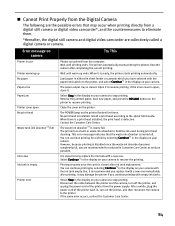
... from the power supply.
Open it is recommended you continue printing with the ink tank empty. Error message on camera
Printer in the display on your camera. After a while, plug the power cord of the printer back in the display on your camera to the printer.
The POWER lamp on the printer. Select Stop in , turn off the printer, and unplug...
iP6000D Quick Start Guide - Page 2


.... • PhotoRecord is a trademark of International Business Machines Corporation. • All other countries.
• Microsoft® and Windows® are subject to your Canon PIXMA iP6000D Photo Printer. Specifications are registered trademarks of their respective owners. with all rights reserved. One Canon Plaza Lake Success, NY 11042
All information regarding the accuracy...
iP6000D Quick Start Guide - Page 3


Contents
Contents
Basic Printing
Turning on the Printer 2 Loading Paper 3 Using Speciality Media 12 Printing with Windows 14 Printing with Macintosh 17 Canceling Printing 20
Advanced Printing
Accessing the Printer Driver 21 Adjusting Print Quality for Photographs 23 Using the Bundle Software 32 Printing Borderless Photographs 33
Printing Maintenance
Replacing an Ink Tank 37 When...
iP6000D Quick Start Guide - Page 4
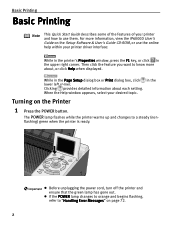
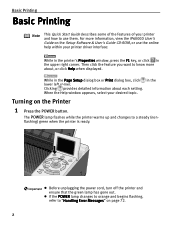
... more information, view the iP6000D User's Guide on page 72.
2 When the Help window appears, select your printer driver interface:
While in the printer's Properties window, press the F1 key, or click in the upper right corner. Important
Before unplugging the power cord, turn off the printer and ensure that the green lamp has gone out. Clicking...
iP6000D Quick Start Guide - Page 17


5 Open Printer Properties dialog box.
(1) Select Print from Paper Source.
(3) Click OK.
15
Basic Printing
(2) Ensure that Canon PIXMA iP6000D is selected.
(3) Click Preferences or Properties.
6 Specify the required settings.
(1) Click Media Type to select the media loaded in the printer.
(2) Ensure that Paper Feed Switch is selected from the application software's File menu.
iP6000D Quick Start Guide - Page 26


....
2 On the Main tab, select Custom from Print Quality, then click Set to
open the Set Print Quality dialog box.
3 Move the slide bar to adjust the print quality.
4 When the process is complete, click OK. 5 Click Print or OK.
24 Advanced Printing
To manually adjust Print Quality settings:
1 Open the Printer Properties dialog box.
iP6000D Quick Start Guide - Page 41


.... Double-click the hard disk icon where the printer driver was installed, the Applications folder, and then the Utilities folder.
2. BJ Printer Utility appears.
5. Select iP6000D from the Name list and click Configure.
4. Printing Maintenance
The following message is displayed when ink tank is finished, replace the ink tank immediately. Printing will resume as...
iP6000D Quick Start Guide - Page 64
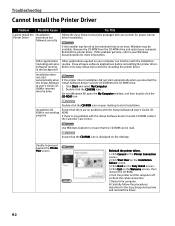
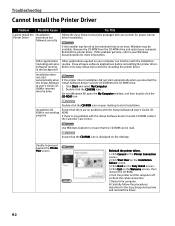
.... Other applications Other applications opened on the Welcome screen, then remove the CD-ROM.
5.Turn the printer and the computer off.
6.Check the cable connection.
7.Restart the computer.
8.Carefully follow the procedures described in the background
Installation does
not start
automatically when the Setup Software & User's Guide CDROM is not working properly
Double-click the...
iP6000D Quick Start Guide - Page 67
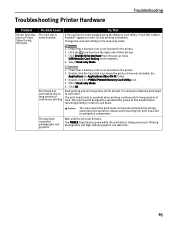
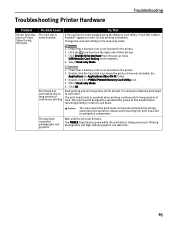
...PIXMA iP6000D Memory Card Utility icon. 3. Always avoid touching the print head and its peripheral components. The print head tends to long periods of continuous printing
Stop printing and turn the printer off for long periods of the task bar.
3. Try...only Mode.
1.
Click Change Drive Attribute from the pop-up menu. The POWER lamp flashes green while the print data is write-enabled.
iP6000D Quick Start Guide - Page 75
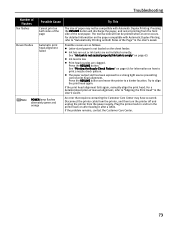
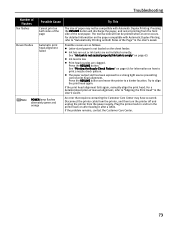
... the Page" in and turn the printer off and unplug the printer from the front side of the next paper. Troubleshooting
Number of Flashes
Ten flashes
Possible Cause
Cannot print on both sides of the page
Eleven flashes
Automatic print head alignment failed
POWER lamp flashes alternately green and orange
Try This
The size of paper...
iP6000D Quick Start Guide - Page 76
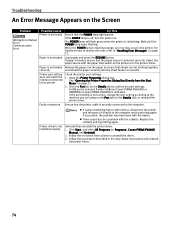
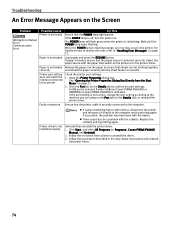
... the driver. 3. If successful, the problem may occur in the printer. Uninstall then reinstall the printer driver.
1. Wait until the POWER lamp stops flashing. If paper is loaded, ensure that the POWER lamp lights green.
A USB port is selected if either USBnnn (Canon PIXMA iP6000D) or USBPRNnn (Canon PIXMA iP6000D) is selected correctly. There could also be a problem with the...
iP6000D Quick Start Guide - Page 77
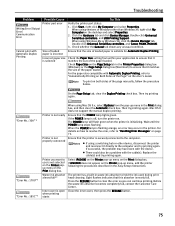
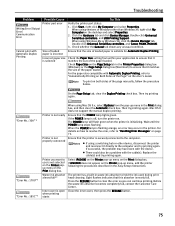
...POWER lamp stops flashing. Replace the cable(s) and try printing again. Select iP6000D on the Printer pop-up menu in the Easy Setup Instructions. Eight flashes indicates that the POWER lamp lights green...No.: 1851"*
Printer is not ready
Printer is selected
Try This
Verify the printer port status.
1. The POWER lamp will flash green when the printer is off, turn the printer on.
For ...
iP6000D Quick Start Guide - Page 82
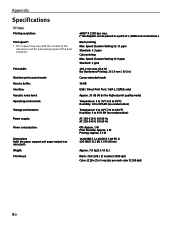
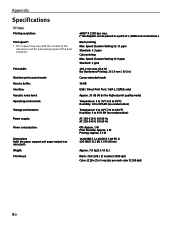
... print control mode: Receive buffer: Interface: Acoustic noise level: Operating environment:
Storage environment:
Power supply:
Power consumption:
Dimensions (with the content of the
document and the processing speed of 1/4800 inch...Setting 5): 11 ppm Standard: 4.3 ppm Color printing Max. Appendix
Specifications
Printer
Printing resolution:
Print speed*: * Print speed may vary with the paper support ...
iP6000D Quick Start Guide - Page 86
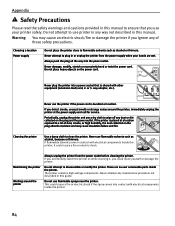
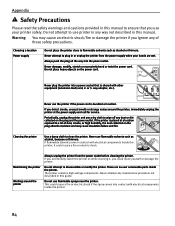
... that you detect smoke, unusual smells or strange noises around the printer
Always unplug the printer from the power supply when your printer safely.
If you use the printer if the power cord is placed at the power supply and call for service. Do not attempt to clean the printer. Never attempt any of dust, smoke, or high humidity, the...
iP6000D Quick Start Guide - Page 87
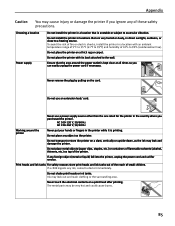
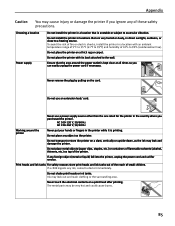
... 220-240 V, 50/60 Hz
Working around the power outlet is kept clear at all times so you can easily unplug the power cord if necessary. Appendix
Caution You may cause injury or damage the printer if you purchased the printer.
Choosing a location Power supply
Do not install the printer in the printer while it is unstable or subject...
iP6000D Easy Setup Instructions - Page 1
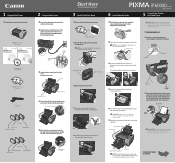
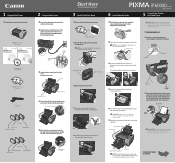
...PIXMA iP6000D Series Photo Printer
Documentation and Software Kit
PIXMA iP6000D Series Print Head
Power Cord
Ink Tanks
BCI-6C Cyan BCI-6PC PhotoCyan
BCI-6BK Black
2 Prepare the Printer
1 Remove the shipping tape from the front and back of the printer.
2 Plug the power... down until the POWER lamp displays
a steady green light before the printer is ready.
1 TURN THE PRINTER OFF.
2 Connect...
iP6000D Easy Setup Instructions - Page 2
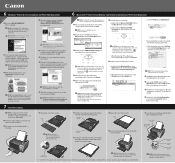
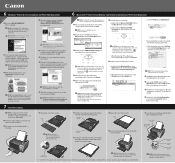
... on the list.
Select iP6000D and click Maintenance.
2 Double-click the CD-ROM icon, then the Mac OS X folder, then the Printer Driver folder.
3 Double-click the PIXMA iP6000D 290.pkg icon, then ... to exit the BJ Printer Utility.
NOTE: Print head alignment will take several minutes to align the print head appears, click OK. Long Edge Guide
6 Replace the cover of the cassette...
Similar Questions
Canon Multipass Mp390 Power Cord
What is the specification or kind of ac power cord used in canon multipass mp390
What is the specification or kind of ac power cord used in canon multipass mp390
(Posted by homeigor 9 years ago)
S-400-s Power Cord
Where can I obtain a power cord for a canon s-400-s projector?
Where can I obtain a power cord for a canon s-400-s projector?
(Posted by dyoungjr89 10 years ago)
Canon Printer Pixma Ip6000d Will Not Print Black Or Yellow
(Posted by actoni 10 years ago)

