Canon PIXMA iP6000D Support Question
Find answers below for this question about Canon PIXMA iP6000D.Need a Canon PIXMA iP6000D manual? We have 3 online manuals for this item!
Question posted by Mekc on March 22nd, 2014
Pixma Ip6000d Won't Turn On
The person who posted this question about this Canon product did not include a detailed explanation. Please use the "Request More Information" button to the right if more details would help you to answer this question.
Current Answers
There are currently no answers that have been posted for this question.
Be the first to post an answer! Remember that you can earn up to 1,100 points for every answer you submit. The better the quality of your answer, the better chance it has to be accepted.
Be the first to post an answer! Remember that you can earn up to 1,100 points for every answer you submit. The better the quality of your answer, the better chance it has to be accepted.
Related Canon PIXMA iP6000D Manual Pages
iP6000D Diect Print Guide - Page 65


... Computer
The card slot of the printer can be written into the memory card...turned on page 13.
(2) Select All Programs (or Program) from the Start menu. Next, select Canon Utilities, PIXMA iP6000D Memory Card Utility, and then USB Memory Card Settings. The selected read /write attribute.
See "Removing a Memory Card" on .
2 Open the USB memory card setup window.
(1) Ensure that the printer...
iP6000D Diect Print Guide - Page 66
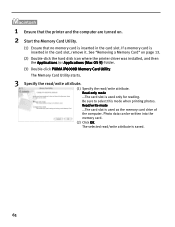
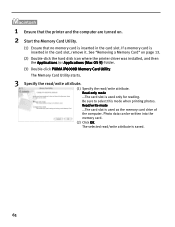
... is inserted in the card slot, remove it. 1 Ensure that the printer and the computer are turned on page 13.
(2) Double-click the hard disk icon where the printer driver was installed, and then the Applications (or Applications (Mac OS 9)) folder.
(3) Double-click PIXMA iP6000D Memory Card Utility. See "Removing a Memory Card" on . 2 Start the...
iP6000D Quick Start Guide - Page 2


...; 2004 Canon U.S.A., Inc. No representation is a trademark of International Business Machines Corporation. • All other product and brand names are subject to your Canon PIXMA iP6000D Photo Printer. and
other countries.
• Microsoft® and Windows® are registered trademarks of Toshiba Corporation. • Microdrive is made regarding non-Canon products was compiled...
iP6000D Quick Start Guide - Page 4
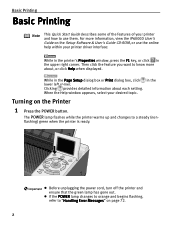
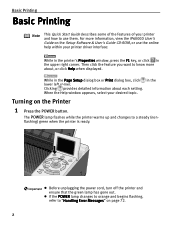
... each setting. Then click the feature you want to know more information, view the iP6000D User's Guide on the Setup Software & User's Guide CD-ROM, or use them.
Important
Before unplugging the power cord, turn off the printer and ensure that the green lamp has gone out.
While in the upper right corner...
iP6000D Quick Start Guide - Page 17


5 Open Printer Properties dialog box.
(1) Select Print from Paper Source.
(3) Click OK.
15 Basic Printing
(2) Ensure that Canon PIXMA iP6000D is selected.
(3) Click Preferences or Properties.
6 Specify the required settings.
(1) Click Media Type to select the media loaded in the printer.
(2) Ensure that Paper Feed Switch is selected from the application software's File menu.
iP6000D Quick Start Guide - Page 18
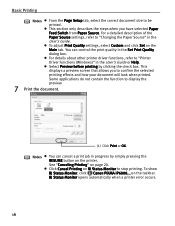
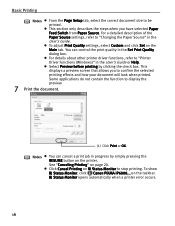
...effects and how your document will look when printed. To show BJ Status Monitor, click Canon PIXMA iP6000... Basic Printing
Notes From the Page Setup tab, select the correct document size to "... in the
User's Guide.
Select Preview before printing by simply pressing the RESUME button on the printer. For a detailed description of the Paper Source settings, refer to be printed. Notes
You can...
iP6000D Quick Start Guide - Page 22
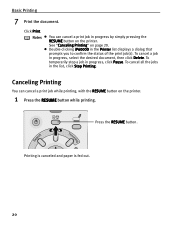
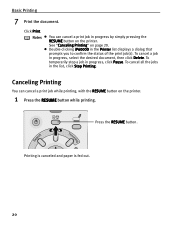
...
You can cancel a print job while printing, with the RESUME button on the printer.
1 Press the RESUME button while printing. Canceling Printing
You can cancel a print job in ...in the list, click Stop Printing. Basic Printing
7 Print the document. To cancel a job in the Printer list displays a dialog that prompts you to confirm the status of the print job(s). Click Print. Double-clicking...
iP6000D Quick Start Guide - Page 23
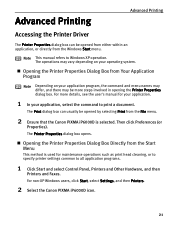
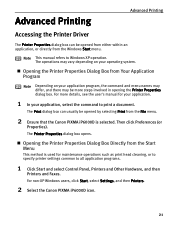
..., and there may vary depending on your application, select the command to print a document. For non-XP Windows users, click Start, select Settings, and then Printers.
2 Select the Canon PIXMA iP6000D icon.
21
Then click Preferences (or
Properties). Note This manual refers to all application programs.
1 Click Start and select Control Panel...
iP6000D Quick Start Guide - Page 25


...settings if desired.
23 See the inside back cover for this chapter. The PIXMA iP6000D automatically adjusts printer settings to the User's Guide. Advanced Printing
Adjusting Print Quality for Photographs
...of Canon Specialty Papers and ink tanks for a list of your printouts. Printer Driver Settings The printer driver has a variety of settings that affect the appearance and quality of ...
iP6000D Quick Start Guide - Page 41


... X v.10.2.x, double-click the Print Center icon.
3. BJ Printer Utility appears.
5. If you click: Delete Job, the printer cancels the current printing job. Stop Job, the printer stops the current printing job. Double-click the Print Setup Utility icon. When printing is empty. Select iP6000D from the Name list and click Configure.
4. Printing Maintenance...
iP6000D Quick Start Guide - Page 48
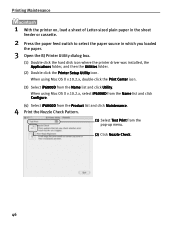
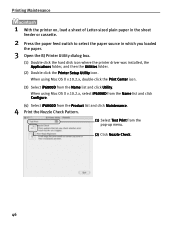
... dialog box.
(1) Double-click the hard disk icon where the printer driver was installed, the Applications folder, and then the Utilities folder.
(2) Double-click the Printer Setup Utility icon. When using Mac OS X v.10.2.x, double-click the Print Center icon.
(3) Select iP6000D from the pop-up menu.
(2) Click Nozzle Check.
46 When using...
iP6000D Quick Start Guide - Page 53


... Applications folder, and the Utilities folder.
(2) Double-click the Printer Setup Utility icon. When using Mac OS X v.10.2.x, double-click the Print Center icon.
(3) Select iP6000D from the pop-up menu.
(2) Click Cleaning.
51 Printing Maintenance
Note The Print Head Cleaning dialog box of step 3-(3) is turned on the Pattern Check dialog box.
iP6000D Quick Start Guide - Page 57
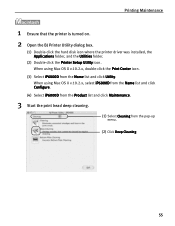
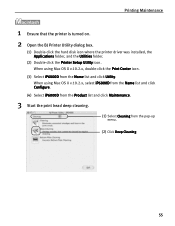
Printing Maintenance
1 Ensure that the printer is turned on. 2 Open the BJ Printer Utility dialog box.
(1) Double-click the hard disk icon where the printer driver was installed, the Applications folder, and the Utilities folder.
(2) Double-click the Printer Setup Utility icon. When using Mac OS X v.10.2.x, select iP6000D from the Name list and click Configure.
(4) Select...
iP6000D Quick Start Guide - Page 67
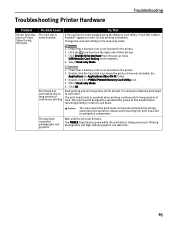
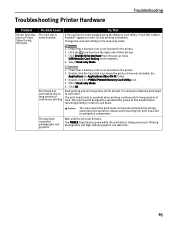
...turn the printer off for long periods of the task bar.
3. Always avoid touching the print head and its peripheral components. The POWER lamp flashes green while the print data is not inserted in the printer.
2.
Double-click the PIXMA iP6000D... the print job finishes. Double-click the hard disk icon where the printer driver was installed, the Applications (or Applications (Mac OS 9)) folder....
iP6000D Quick Start Guide - Page 76
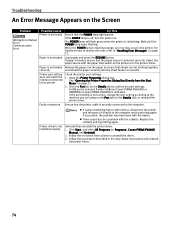
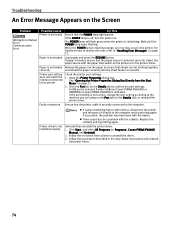
... error, refer to the computer. Click Start, and select All Programs (or Programs), Canon PIXMA iP6000D Manual, and Uninstall.
2. Troubleshooting
An Error Message Appears on .
If the POWER lamp is off, turn the printer on the Screen
Problem
Possible Cause
Try This
Printer is not ready
Writing Error/Output Error/ Communication Error
Ensure that the...
iP6000D Quick Start Guide - Page 77
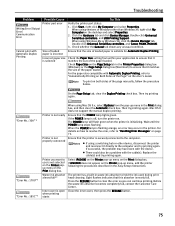
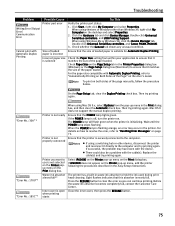
... Bus controllers, and Canon PIXMA iP6000D.
3.
Then try printing again.
The POWER lamp will flash green when the printer is securely connected to ensure that the printer is initializing. Wait until the...check box. Waste ink absorber almost full**
Inner cover is off, turn the printer on the Page Setup tab in the printer. Ensure that it matches the size of the paper loaded. To...
iP6000D Quick Start Guide - Page 80
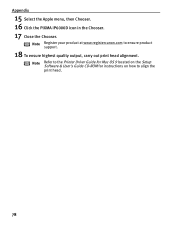
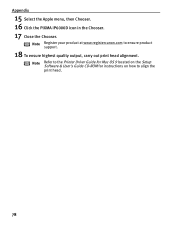
Appendix
15 Select the Apple menu, then Chooser. 16 Click the PIXMA iP6000D icon in the Chooser. 17 Close the Chooser.
Note Refer to the Printer Driver Guide for Mac OS 9 located on the Setup Software & User's Guide CD-ROM for instructions on how to ensure product support.
18 To ensure ...
iP6000D Quick Start Guide - Page 88
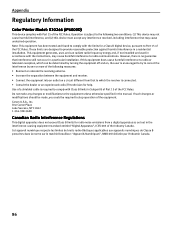
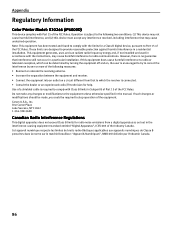
... more of the following two conditions: (1) This device may cause harmful interference to Part 15 of the FCC Rules. Canon U.S.A., Inc. Appendix
Regulatory Information
Color Printer Model: K10246 (iP6000D)
This device complies with Part 15 of the FCC Rules. If such changes or modifications should be made, you could be determined by...
iP6000D Easy Setup Instructions - Page 1
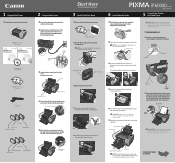
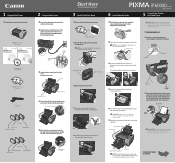
... Guide
IMPORTANT: Print Head Alignment (Step 6) requires that 8.5"x11" paper is ready.
1 TURN THE PRINTER OFF.
2 Connect one end of the USB cable to the computer, the other end to....
Load a few sheets of the printer and connect the other to open the paper support . PIXMA iP6000D Series Photo Printer
Documentation and Software Kit
PIXMA iP6000D Series Print Head
Power Cord
Ink Tanks...
iP6000D Easy Setup Instructions - Page 2
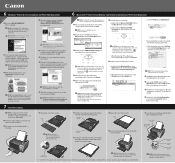
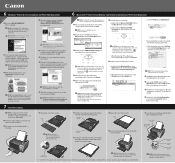
... handling flexibility. Select iP6000D and click Maintenance.
2 Double-click the CD-ROM icon, then the Mac OS X folder, then the Printer Driver folder.
3 Double-click the PIXMA iP6000D 290.pkg icon, ... the "Appendix" of the Administrators group before continuing.
4 When the "Printer Connection" window appears, TURN THE PRINTER ON. Cover
4 Slide the long edge paper guide to select Test Print...
Similar Questions
Canon Pixma Ip6000d
Can a printed manual of the Canon PIXMA ip6000D be purchased and if so how and what's the cost of a ...
Can a printed manual of the Canon PIXMA ip6000D be purchased and if so how and what's the cost of a ...
(Posted by shaymea777 11 years ago)
What Does Error Code 5200 Mean On Canon Pixma Ip6000d Printer Mean?
(Posted by sldaggett 11 years ago)

