Canon PIXMA iP4300 Support Question
Find answers below for this question about Canon PIXMA iP4300.Need a Canon PIXMA iP4300 manual? We have 4 online manuals for this item!
Question posted by sivama on November 12th, 2013
Pixma Ip4300 Won't Turn On
The person who posted this question about this Canon product did not include a detailed explanation. Please use the "Request More Information" button to the right if more details would help you to answer this question.
Current Answers
There are currently no answers that have been posted for this question.
Be the first to post an answer! Remember that you can earn up to 1,100 points for every answer you submit. The better the quality of your answer, the better chance it has to be accepted.
Be the first to post an answer! Remember that you can earn up to 1,100 points for every answer you submit. The better the quality of your answer, the better chance it has to be accepted.
Related Canon PIXMA iP4300 Manual Pages
Guia de iniciacion rapida [Spanish Version] - Page 3
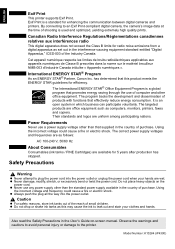
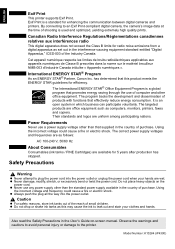
...ICES-003 of shooting is a standard for efficiency. Model Number: K10284 (iP4300)
The program backs the development and dissemination of small children.
Cet appareil ...shock.
The targeted products are uniform among participating nations. By connecting to the printer. Canadian Radio Interference Regulations/Réglementations canadiennes relatives aux interférences radio...
Guia de iniciacion rapida [Spanish Version] - Page 5
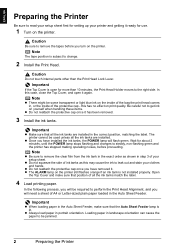
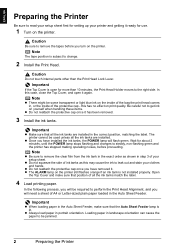
...portrait orientation. Loading paper in the Auto Sheet Feeder. Caution
Be sure to get ink on the printer still flashes orange if an ink tank is subject to leak out and stain your setup sheet. ... the exact order as this case, close the Top Cover, and open for use.
1 Turn on the printer.
Wait for about 2 minutes, until the POWER lamp stops flashing and changes to read your setup sheet...
Guia de iniciacion rapida [Spanish Version] - Page 6
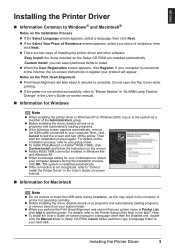
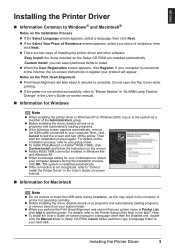
...'s Guide on the Installation Process z If the Select Language screen appears, select a language, then click Next.
ENGLISH
Installing the Printer Driver
„ Information Common to Windows® and Macintosh®
Notes on -screen manual in a language other software:
Easy Install...Your Place of residence, then
click Next. For details, refer to quit the screen and turn off the printer.
Guia de iniciacion rapida [Spanish Version] - Page 9
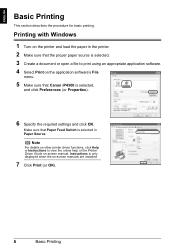
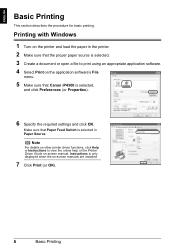
...Turn on the application software's File
menu.
5 Make sure that the proper paper source is selected,
and click Preferences (or Properties).
6 Specify the required settings and click OK. Note
For details on other printer...Switch is selected in the printer. 2 Make sure that Canon iP4300 is selected. 3 Create a document or open a file to view the online help or the Printer Driver Guide on -screen...
Guia de iniciacion rapida [Spanish Version] - Page 10
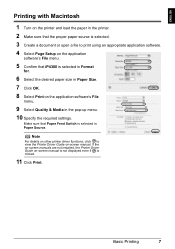
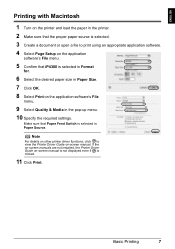
ENGLISH
Printing with Macintosh
1 Turn on the printer and load the paper in the printer. 2 Make sure that the proper paper source is selected. 3 Create a document or open a file to view the Printer Driver Guide on-screen manual.
Make sure that iP4300 is selected in Format
for.
6 Select the desired paper size in Paper Size. 7 Click...
Guia de iniciacion rapida [Spanish Version] - Page 11
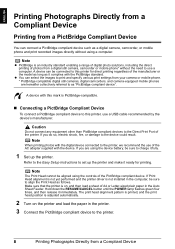
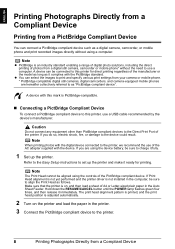
...Note
The Print Head cannot be aligned using the device battery, be sure to the printer.
8
Printing Photographs Directly from a digital still camera, camcorder or mobile phone* without ... a PictBridge Compliant Device
To connect a PictBridge compliant device to this mark is adjusted automatically.
2 Turn on , and then load a sheet of the manufacturer or the model as long as follows.
...
Guia de iniciacion rapida [Spanish Version] - Page 12
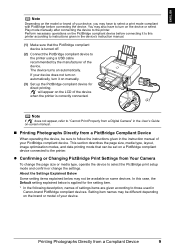
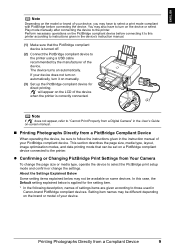
... items are given according to those used in Canon-brand PictBridge compliant devices. If your device.
In this printer according to instructions given in the instruction manual of your device does not turn on automatically, turn on -screen manual.
„ Printing Photographs Directly from a PictBridge Compliant Device
When operating the device, be sure...
Guia de iniciacion rapida [Spanish Version] - Page 17
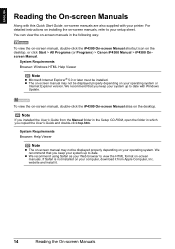
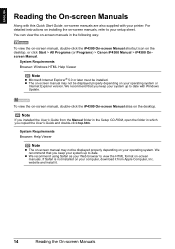
... click Start > All Programs (or Programs) > Canon iP4300 Manual > iP4300 Onscreen Manual.
z The on-screen manual may not be installed.
You can view the on-screen manuals in which you installed the User's Guide from Apple Computer, Inc. z We recommend using Safari as your printer. ENGLISH
Reading the On-screen Manuals
Along with...
Quick Start Guide - Page 4
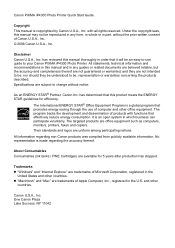
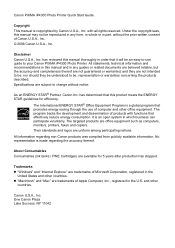
... the accuracy and completeness thereof are not guaranteed or warranted, and they are not intended to be, nor should they be understood to your Canon PIXMA iP4300 Photo Printer. z "Macintosh" and "Mac" are subject to -use of Canon U.S.A., Inc. © 2006 Canon U.S.A., Inc. One Canon Plaza Lake Success, NY 11042 with functions that...
Quick Start Guide - Page 5


Table of Contents
Before Printing 2 Turning the Printer On and Off 2 Loading Printing Paper 4
Basic Printing 19 Printing with Windows 19...Cleaning 42 Aligning the Print Head 44 Cleaning Your Printer 55
Troubleshooting 60 Cannot Install the Printer Driver 61 Cannot Connect to Computer Properly.........63 Print Results Not Satisfactory 64 Printer Does Not Start 69 Paper Does Not Feed ...
Quick Start Guide - Page 6
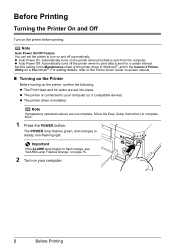
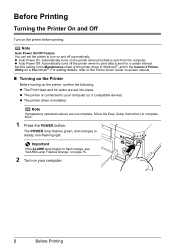
... automatically. z The Print Head and ink tanks are not complete, follow the Easy Setup Instructions to the Printer Driver Guide on-screen manual.
„ Turning on the Printer
Before turning on and off the printer when no print data is installed.
For setting details, refer to complete them.
1 Press the POWER button. Note
If preparatory...
Quick Start Guide - Page 7
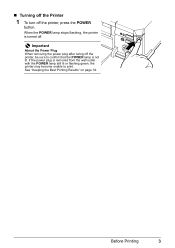
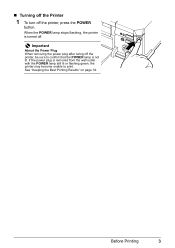
... lamp is removed from the wall outlet with the POWER lamp still lit or flashing green, the printer may become unable to print.
If the power plug is not lit. „ Turning off the Printer
1 To turn off .
See "Keeping the Best Printing Results" on page 34.
When the POWER lamp stops flashing, the...
Quick Start Guide - Page 23
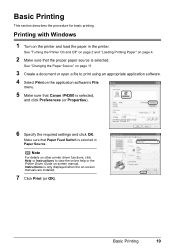
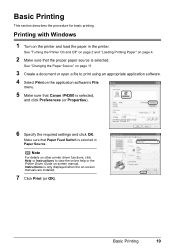
Instructions is selected in the printer. See "Turning the Printer On and Off" on page 2 and "Loading Printing Paper" on page 4.
2 Make sure that Canon iP4300 is selected. Note
For details on other printer driver functions, click Help or Instructions to print using an appropriate application software. 4 Select Print on -screen manuals are installed.
7 Click Print...
Quick Start Guide - Page 24


... "Turning the Printer On and Off" on page 2 and "Loading Printing Paper" on page 4.
2 Make sure that the proper paper source is clicked.
11 Click Print.
20
Basic Printing
Make sure that iP4300 is selected in the printer. See "Changing the Paper Source" on page 11.
3 Create a document or open a file to view the Printer...
Quick Start Guide - Page 25
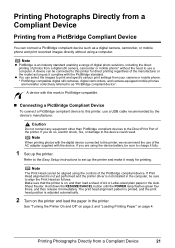
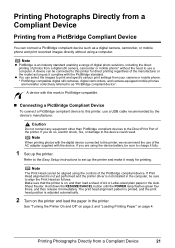
... do so, electric shock, fire, or damage to the device could result. Refer to the Easy Setup Instructions to set up the printer. Make sure that the printer is adjusted automatically.
2 Turn on page 4. Printing Photographs Directly from your camera or mobile phone. * PictBridge compatible digital still cameras, digital camcorders, and camera-equipped...
Quick Start Guide - Page 26


will appear on the LCD of the device. 3 Connect the PictBridge compliant device to the printer. You may have to turn it to this printer according to instructions given in the device's instruction manual.
(1) Make sure that the PictBridge compliant device is correctly connected. (2)
Note
If does not appear, see "...
Quick Start Guide - Page 83


... the Page Setup dialog box (Macintosh). Manual duplex printing is not installed properly. Check the printer port settings.
(1)Click Start > Control Panel > Printers and Other Hardware > Printers and Faxes. In non-XP Windows, click Start > Settings > Printers.
(2)Click the Canon iP4300 icon.
(3)Open the File menu and select Properties.
(4)Click the Ports tab to manual...
Quick Start Guide - Page 84
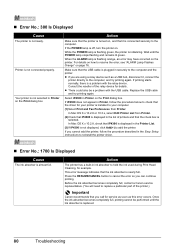
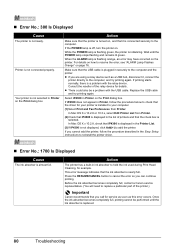
... page 76.
When the ALARM lamp is not displayed, click Add(+) to add the printer.
Replace the USB cable and try printing again.
Select iP4300 in Printer on the printer. If iP4300 does not appear in the Printer List.
(3)If iP4300 is flashing orange, an error may have occurred on the Print dialog box.
Once the ink...
Quick Start Guide - Page 89
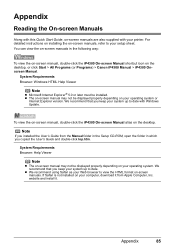
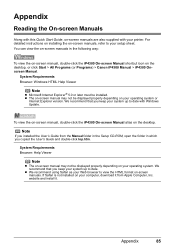
..., open the folder in the following way:
To view the on-screen manual, double-click the iP4300 On-screen Manual shortcut icon on -screen manuals in which you keep your system up to your printer. For detailed instructions on installing the on the desktop. You can view the on the desktop, or...
Easy Setup Instructions - Page 2
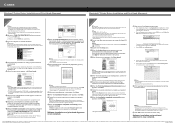
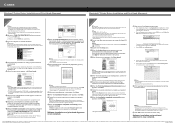
...TURN THE PRINTER ON. b Double-click the Setup icon. d When the main menu appears, click Easy Install.
g When the Print Head Alignment Recommended screen appears, click Next. You will need your product serial number, which is a trademark of the User's Guide.
a. When the Printer List screen appears, select iP4300...alignment procedure.
Next, turn off the printer.
c When the ...
Similar Questions
Pixma Ip4300 Printer Orange Light Flashes 10 Times And Can't Fix
Tried resetting printer per Canon - didn't work.
Tried resetting printer per Canon - didn't work.
(Posted by Anonymous-144364 9 years ago)
Need To Know Where Resume Button Is On Canon Pixma Ip4300 Printer
(Posted by harryevelyn 11 years ago)
My Printer Pixma Ip4300 Have Problem In The Power Supply, I Need The Diagram.
(Posted by aroldo 12 years ago)

