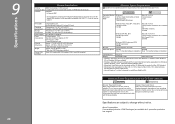Canon PIXMA iP2700 Support Question
Find answers below for this question about Canon PIXMA iP2700.Need a Canon PIXMA iP2700 manual? We have 1 online manual for this item!
Question posted by lumenonajose on January 7th, 2014
My Canon Pixma Ip2700 Series Always Flash Error 5100 Whenever I Print
Current Answers
Answer #1: Posted by TommyKervz on January 7th, 2014 1:41 AM
Also
FAQ: 5100 Printer error has occurredDetails:
When the message "Printer error has occurred 5100" is displayed, the behavior of the FINE cartridge holder is interrupted.
Do you see a jammed paper or foreign material? Did you install the FINE cartridge holder properly?
Please see the following for detail.
If the problem persists, contact the service center for repair.
Helpful Information:
1. Is there a jammed paper or foreign material inside the printer? 2. Check the encoder film conditions, and clean it if it is smearedSolution:
1. Is there a jammed paper or foreign material inside the printer?Stop printing, then push the power button of the printer to turn OFF the printer.
Open the paper output cover of the printer, and if you find a jammed paper or foreign material is inside the printer, remove it.
-> [ Paper Jams ]
After checking the above items, push the power button to turn ON the printer again.
ATTENTION
When removing the jammed paper or foreign material, take extra care so that you do not touch the inner parts. Or, it may cause another printing problem.
2. Check the encoder film conditions, and clean it if it is smeared
The printer detects the position of the FINE cartridge holder by the encoder film. If the film is smeared, the holder position cannot be detected properly, resulting in faulty printing.
Check the encoder film condition and clean it if it is smeared, while following the procedures below.
-> [ Cleaning the Encoder Film ]
If the problem persists, contact the service center.
- Request either Canon or the dealer you purchased the machine for a repair service.
Related Canon PIXMA iP2700 Manual Pages
Similar Questions
Whenever I printed out something on my Canon PIXMA iP1800, I always got a message saying the cartrid...
hello, every time I try to print I get an error 5100 and 5200 and it freezes. What am I doing wrong?
we try print but not print so printer still green and orange light on
Hi! My computer does not have a CD-reader, so I cannot use the setup CD. Where can I download the s...