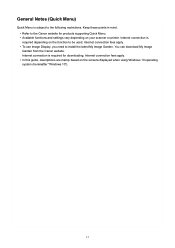Canon PIXMA TS8020 Support Question
Find answers below for this question about Canon PIXMA TS8020.Need a Canon PIXMA TS8020 manual? We have 5 online manuals for this item!
Question posted by PatGPeden on August 20th, 2017
Why Can't I Get My Printer To Work ????
I have tried to follow instructions to set up my printer, but it keeps telling me my paper drawer is open, when it is shut, and it won't stay on the letters I put it on, it changer to smaller.
Current Answers
Related Canon PIXMA TS8020 Manual Pages
Similar Questions
Cannon Pixma Printer Mg2520 False Paper Jam??
my cannon pixma mg2520 which i have only had for about 5 months and printed maybe 40 pages out of sa...
my cannon pixma mg2520 which i have only had for about 5 months and printed maybe 40 pages out of sa...
(Posted by stevenandcarol123 7 years ago)
Canon F161302. The Paper Drawer Is Not Working.
Our printer is Canon F161302. The paper drawer is not working but multipurpose tray is working. The ...
Our printer is Canon F161302. The paper drawer is not working but multipurpose tray is working. The ...
(Posted by jtabang 7 years ago)
My Printer Keeps Telling Me I Am Out Of Paper When I Am Not
My printer keeps telling me I am out of paper no matter where I have the paper. (top or bottom feed)...
My printer keeps telling me I am out of paper no matter where I have the paper. (top or bottom feed)...
(Posted by bfelia 8 years ago)
Which Windows 7 Pre Installed Printer Driver Works With Pixma Mx430
(Posted by shejon 9 years ago)
My Printer Keeps Telling Me To Load Paper, I Have Loaded Paper, Not Working
My printer keeps telling me to load paper, i have loaded paper, yet it still continues to give me th...
My printer keeps telling me to load paper, i have loaded paper, yet it still continues to give me th...
(Posted by keoni730 11 years ago)