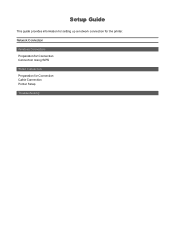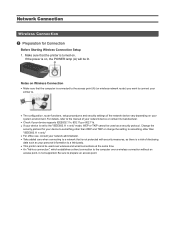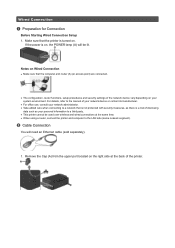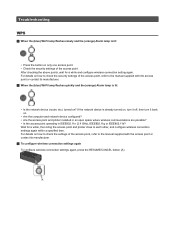Canon PIXMA PRO-10 Support Question
Find answers below for this question about Canon PIXMA PRO-10.Need a Canon PIXMA PRO-10 manual? We have 2 online manuals for this item!
Question posted by itwisimushi on February 10th, 2014
Software Errors
after instaling a canon ipf750 its giving me this error code 03130031-2f3a
Current Answers
Answer #1: Posted by Odin on February 10th, 2014 9:06 AM
This is a hardware error. See the solutions at http://www.fixya.com/support/t12160300-canon_imageprograf_ipf6100_hardware.
Hope this is useful. Please don't forget to click the Accept This Answer button if you do accept it. My aim is to provide reliable helpful answers, not just a lot of them. See https://www.helpowl.com/profile/Odin.
Answer #2: Posted by TommyKervz on February 10th, 2014 5:05 AM
Hi. You may be facing compatibility issues. Navigate here > Select your exact OS version to download the latest driver & software bundle for your printer model.
Related Canon PIXMA PRO-10 Manual Pages
Similar Questions
Canon Pixma Pro-10 Printer Starting Instructions
How do I start up my Canon Pixma Pro-10 printer? I plugged it in and pushed the power button. Now wh...
How do I start up my Canon Pixma Pro-10 printer? I plugged it in and pushed the power button. Now wh...
(Posted by lindalenz 7 years ago)
What Does Error Code C000 Mean And How Do I Fix It On My Pixma Mx 882
Unable to correct error code after following on -screen advice..error code c000 on pixma mx882
Unable to correct error code after following on -screen advice..error code c000 on pixma mx882
(Posted by ajamteam 10 years ago)
Canon Mx459 Priter Keeps Pulling The Paper Back Into The Machine:error Code 1300
(Posted by hdhobbies 10 years ago)
We Have Canon Printer , Ltr A4-220-240v-number- Eld 60066, We Want Its Cd.
We Want To Do Servicing Of Our Printer, And We Want Its Cd Because When We Give Print 2 Page Print A...
We Want To Do Servicing Of Our Printer, And We Want Its Cd Because When We Give Print 2 Page Print A...
(Posted by pritisalvi1992 10 years ago)