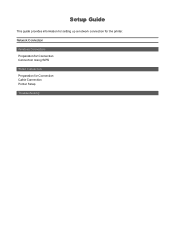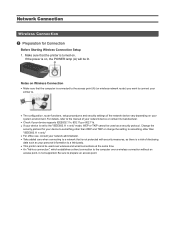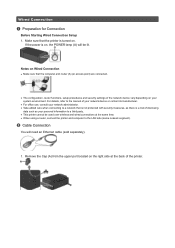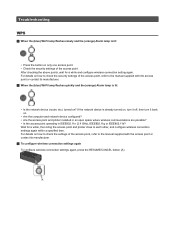Canon PIXMA PRO-10 Support Question
Find answers below for this question about Canon PIXMA PRO-10.Need a Canon PIXMA PRO-10 manual? We have 2 online manuals for this item!
Question posted by hdhobbies on February 10th, 2014
Canon Mx459 Priter Keeps Pulling The Paper Back Into The Machine:error Code 1300
The person who posted this question about this Canon product did not include a detailed explanation. Please use the "Request More Information" button to the right if more details would help you to answer this question.
Current Answers
Answer #1: Posted by SoCalWoman on February 10th, 2014 4:30 PM
Hello hdhobbies,
The steps to clear the paper jam error 1300 on a Canon device can be viewed here
Much appreciation to those who acknowledge our members for their contribution toward finding a solution.
~It always seems impossible until it is done~
Nelson Mandela
Related Canon PIXMA PRO-10 Manual Pages
Similar Questions
Paper Jam Error On Printer Display
Im having a problem i cannot figure out how to fix the paper jam error on my printer pixma mx 420 th...
Im having a problem i cannot figure out how to fix the paper jam error on my printer pixma mx 420 th...
(Posted by gentragarcia 9 years ago)
Error Code 1300, No Paper In Tray. But There Is Paper- How Do I Override This
error code 1300, no paper in tray. but there is paper- how do i override this
error code 1300, no paper in tray. but there is paper- how do i override this
(Posted by langhornepa 9 years ago)
Software Errors
after instaling a canon ipf750 its giving me this error code 03130031-2f3a
after instaling a canon ipf750 its giving me this error code 03130031-2f3a
(Posted by itwisimushi 10 years ago)