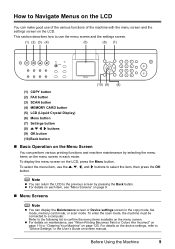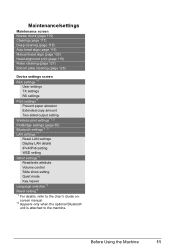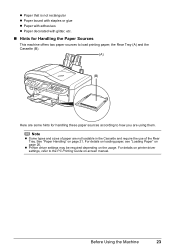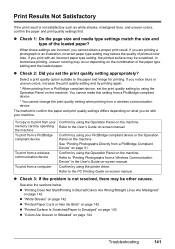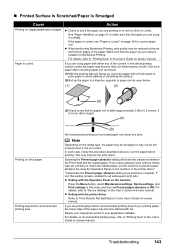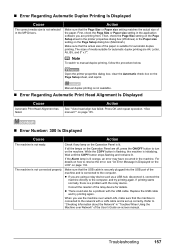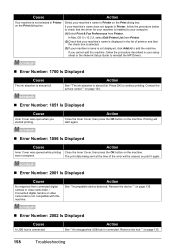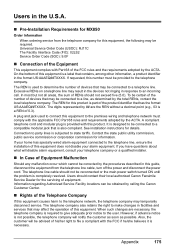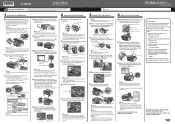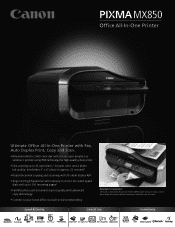Canon PIXMA MX850 Support Question
Find answers below for this question about Canon PIXMA MX850.Need a Canon PIXMA MX850 manual? We have 3 online manuals for this item!
Question posted by jmadden90526 on March 29th, 2012
How Do You Print A Usage Page From This Device?
The person who posted this question about this Canon product did not include a detailed explanation. Please use the "Request More Information" button to the right if more details would help you to answer this question.
Current Answers
Related Canon PIXMA MX850 Manual Pages
Similar Questions
Our Canon Pixma Mx850 Shows Error Code 6a00 On Lcd Screen.how Do We Correct This
(Posted by bmgerrand1 9 years ago)
How To Enlarge Type Size For Canon Pixma Mx850 Printer
(Posted by harleadri 10 years ago)
How Do I Print Envelopes On Canon Pixma Mx712
How do I print envelopes on Canon PIXMA MX712?
How do I print envelopes on Canon PIXMA MX712?
(Posted by susanm2525 10 years ago)
Airprint Adapater For Canon Pixma Mx850
I recently "upgraded" to an Iphone 4S. According to Apple, our PIXMA MX850 does not support "Airprin...
I recently "upgraded" to an Iphone 4S. According to Apple, our PIXMA MX850 does not support "Airprin...
(Posted by dntsaycant 11 years ago)