Canon PIXMA MX850 Support Question
Find answers below for this question about Canon PIXMA MX850.Need a Canon PIXMA MX850 manual? We have 3 online manuals for this item!
Question posted by mn11 on November 9th, 2012
How Do I Reset The Date And Time On Mx 850
The person who posted this question about this Canon product did not include a detailed explanation. Please use the "Request More Information" button to the right if more details would help you to answer this question.
Current Answers
There are currently no answers that have been posted for this question.
Be the first to post an answer! Remember that you can earn up to 1,100 points for every answer you submit. The better the quality of your answer, the better chance it has to be accepted.
Be the first to post an answer! Remember that you can earn up to 1,100 points for every answer you submit. The better the quality of your answer, the better chance it has to be accepted.
Related Canon PIXMA MX850 Manual Pages
Quick Start Guide - Page 47
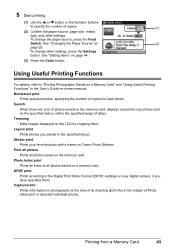
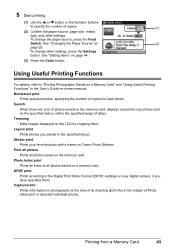
...the number of all photos saved on your favorite photo with a frame on the specified date or within the specified range of photos saved on the memory card, displays and prints ... memory card. To change other settings. Search
When there are a lot of dates.
See "Setting Items" on photographs at the time of its shooting (Exif info) in the specified layout. Printing from a Memory...
Quick Start Guide - Page 51
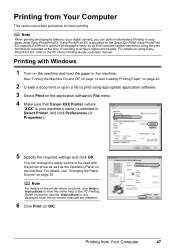
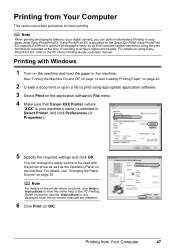
... in the machine.
Note
When printing photographs taken by using the print information recorded at the time of shooting to the PC Photo Printing Guide on using appropriate application software. 3 Select Print... on the application software's File menu. 4 Make sure that Canon XXX Printer (where
"XXX" is your digital camera, you can change the paper source to view the...
Quick Start Guide - Page 61


z When you are connecting the telephone or answering machine, whether or not you accidentally disconnect the power cord, the date/time settings as well as all documents stored in memory will not be lost. Important
If the Power Disconnects Unexpectedly If there is incorrect.
Faxing
57 ...
Quick Start Guide - Page 66
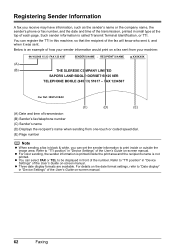
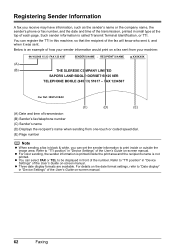
... can select FAX or TEL to print inside the print area and the recipient's name is not printed.
FAX 1234567
Our Ref. 350/PJC/EAC
(C)
(D)
(E)
(A) Date and time of transmission (B) Sender's fax/telephone number (C) Sender's name (D) Displays the recipient's name when sending from your sender information would print on a fax sent from...
Quick Start Guide - Page 68


...menu screen is displayed.
64
Faxing
The Date/time setting screen is displayed.
2 Display the...time setting on the machine. z If you do not need to select Maintenance/settings, then press the OK button. z When the machine is displayed.
(2) Use the { or } button to the machine. The FAX settings screen is connected to a computer with the MP Drivers installed, the setting will be reset...
Quick Start Guide - Page 69


....
The Maintenance/settings screen is displayed.
(2) Use the { or } button to select FAX settings, then press the OK button.
Note
If you misentered the date and time, press the [ or ] button to move the cursor under the number to enter the correct number.
6 Press the OK button to the User settings screen...
Quick Start Guide - Page 70


... the OK button. The Summer time setting screen is displayed.
5 Enable summer time.
(1) Use the { or } button to select ON to select Summer time setting, then press the OK button.
To disable summer time, select OFF.
6 Set the date and time that summer time starts.
(1) Use the { or } button to select Start date/time, then press the OK button...
Quick Start Guide - Page 71


... the OK button.
(5) Use the Numeric buttons to select End date/time, then press the OK button.
The summer time start date/time is set.
7 Set the date and time that summer time ends.
(1) Use the { or } button to enter the time (in 24-hour format) when summer time starts, then press the OK button. Faxing
67 Precede single digits...
Quick Start Guide - Page 72


The summer time end date/time is set.
8 Press the FAX button.
68
Faxing Precede single digits with a zero. (2) Use the { or } button to select the month when summer time ends, then press the OK button.
(3) Use the { or } button to select the week when summer time ends, then press the OK button.
(4) Use the { or...
Quick Start Guide - Page 91


... number after a specified interval. z To cancel manual redialing, press the Stop/Reset button. „ Resending Faxes (Redialing a Busy Number)
There are two methods of times the machine redials (1 to 10 times) z The time interval between redials (1 to "Auto redial" in progress, press the Stop/Reset button.
z Automatic Redialing
When sending a document and the recipient's line...
Quick Start Guide - Page 103
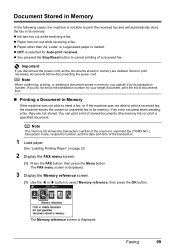
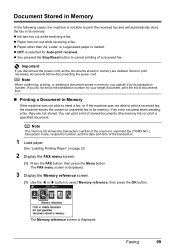
...stored documents (the memory list) or print a specified document. z You pressed the Stop/Reset button to select Memory reference, then press the OK button.
Note
The memory list shows ...number of the unsent or unprinted fax (TX/RX NO.), transaction mode, recipient's number, and the date and time of a received fax. The Memory reference screen is displayed.
3 Display the Memory reference screen.
...
Quick Start Guide - Page 104


... transaction and fax/telephone number, and the transaction number are displayed on a list screen of documents stored in memory.
(A)
(B)
(A) Date and time of transaction and fax/telephone number (B) Transaction number (TX/RX NO.) z A transaction number from 5001 to 9999 indicates a document being sent. z To print a specified document (1) ...
Quick Start Guide - Page 110
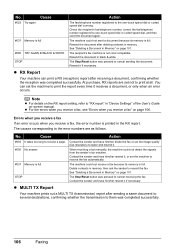
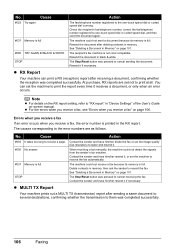
... in Memory" on page 106. z RX Report
Your machine can set the machine to print the report every time it , or set not to lower and resend it if necessary. Note
z For details on the RX report...
#003 It takes too long to cancel sending the document. Delete contents in the RX report. The Stop/Reset button was pressed to receive a page. #005 No answer.
#037 Memory is full. #085 TRY AGAIN...
Quick Start Guide - Page 138


...ink tank is memorized. You cannot print when the Card Slot is set to hold the Stop/Reset button for detecting the remaining ink level is off .) Install an appropriate ink tank.
The machine ... message indicates that can damage the machine. Do not open or close the Scanning Unit (Printer Cover). Print the fax stored in ink absorber to read by continuation of the machine.)
...
Quick Start Guide - Page 140


... Page size or Paper size setting in the printer driver is not compatible with duplex printing. The...Press OK to discharge the document, and rescan the document one side at a time.
If you tried to "Dial tone detect" in "Device Settings" of suitable...until the machine starts dialing the number, then press the Stop/ Reset button.
Two-sided scanning can also delete the document from memory...
Quick Start Guide - Page 180


..., and (2) this information into an outlet on the first page of the transmission, the date and time it is sent and an identification of the business or other entity, or other entity, ...operation of the FCC Rules.
z Connect the equipment into your name, unit's telephone number, time, and date. Only)
For 120V, 60Hz model
Model Number: K10313
This device complies with the instructions, ...
Quick Start Guide - Page 181
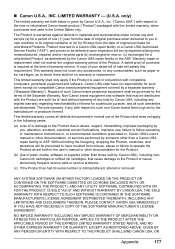
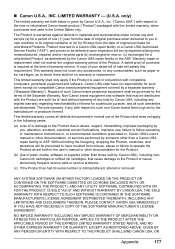
...AND DISCLAIMERS THEREON. This limited warranty shall only apply if the Product is required at the time of any kind by a separate warranty ("Separate Warranty"). The sole warranty, if any ...implied warranty regarding merchantability or fitness for a period of one (1) year from the date of parts, media, software or supplies (other documentation for the Product.
(b) Use of original...
Quick Start Guide - Page 182
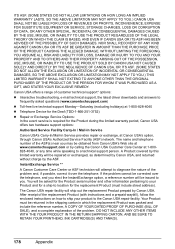
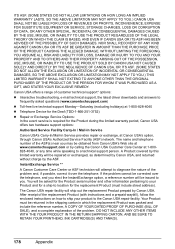
... USA's Carry-In/Mail-In Service provides repair or exchange, at 1-800828-4040, or any time while speaking to you may be obtained from Canon USA's Web site at www.canontechsupport.com or...shipping carton in which the replacement Product was packed and include the reference number, A COPY OF YOUR DATED PROOF OF PURCHASE (BILL OF SALE), and a complete explanation of the problem and, if possible, ...
Multifunction Brochure - Page 1
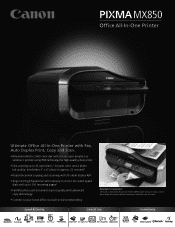
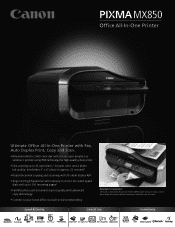
Speed & Quality
31 24
1
2
21
2
Ease of Use
Connectivity
5
6
MX850
Office All-In-One Printer
Ultimate Office All-In-One Printer with Fax, Auto Duplex Print, Copy and Scan.
• Maximum 9600 x 2400 color dpi1 with microscopic droplets as small as 1 picoliter...Automatic Document Feeder (ADF) makes it easy to copy, scan or fax multiple documents without having to load them one at a time.
Multifunction Brochure - Page 2


...conform to ITU-T v.34 guidelines.
4 Page count is based on printer driver setting. MX850
Office All-In-One Printer
Technical Information7
PRINT
Print Features
Auto Duplex Print, Auto Image Fix, Auto... be placed with Bluetooth technology v2.0 and optional Bluetooth unit BU-30. PIXMA MX850 Office All-In-One Printer
Compatible Inks PGI-5BK Pigment Black CLI-8C Cyan CLI-8M Magenta CLI-...
Similar Questions
How Can I Change The Date/time On Canon Printer Pixma Mx512?
(Posted by julioseiz 8 years ago)
Our Canon Pixma Mx850 Shows Error Code 6a00 On Lcd Screen.how Do We Correct This
(Posted by bmgerrand1 9 years ago)
How To Enlarge Type Size For Canon Pixma Mx850 Printer
(Posted by harleadri 10 years ago)
How To Enter Date & Time On A Canon Pixma Mx432
(Posted by Shahrroceos 10 years ago)
Airprint Adapater For Canon Pixma Mx850
I recently "upgraded" to an Iphone 4S. According to Apple, our PIXMA MX850 does not support "Airprin...
I recently "upgraded" to an Iphone 4S. According to Apple, our PIXMA MX850 does not support "Airprin...
(Posted by dntsaycant 11 years ago)

