Canon PIXMA MX850 Support Question
Find answers below for this question about Canon PIXMA MX850.Need a Canon PIXMA MX850 manual? We have 3 online manuals for this item!
Question posted by minaka on July 17th, 2014
How To Replace Rollers For Canon Pixma Mx850
The person who posted this question about this Canon product did not include a detailed explanation. Please use the "Request More Information" button to the right if more details would help you to answer this question.
Current Answers
There are currently no answers that have been posted for this question.
Be the first to post an answer! Remember that you can earn up to 1,100 points for every answer you submit. The better the quality of your answer, the better chance it has to be accepted.
Be the first to post an answer! Remember that you can earn up to 1,100 points for every answer you submit. The better the quality of your answer, the better chance it has to be accepted.
Related Canon PIXMA MX850 Manual Pages
Quick Start Guide - Page 2
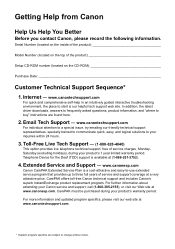
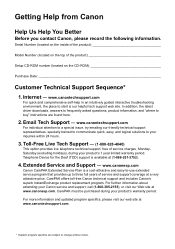
... updated program specifics, please visit our web site at www.canonesp.com. CarePAK offers toll-free Canon technical support and includes Canon's superb InstantExchange product replacement program. Getting Help from Canon
Help Us Help You Better
Before you contact Canon, please record the following information.
Extended Service and Support - Serial Number (located on the inside...
Quick Start Guide - Page 4


... that this publication may differ. z "Bluetooth" is a trademark of this product meets the ENERGY STAR guidelines for 5 years after production has stopped. Depending on your Canon PIXMA MX850 series Office All-In-One. The steps described in this manual are trademarks of Bluetooth SIG, Inc., U.S.A. and other countries. has reviewed this manual and...
Quick Start Guide - Page 5


... 98 Document Stored in Memory 99 Summary of Reports and Lists 103
Routine Maintenance 107 Replacing an Ink Tank 107 Keeping the Best Printing Results 113 When Printing Becomes Faint or...the Documentation Provided... 167 Reading the On-screen Manuals 168 Solution Menu (Windows only 169 My Printer (Windows only 169 Specifications 170 Legal Limitations on Use of Your Product and Use of Images...
Quick Start Guide - Page 113


... quality, use an ink tank within six months of first use of specified Canon brand ink tanks. Caution
z If the Document Cover is opened, you remove an ink tank, replace it immediately. Be sure to open the Scanning Unit (Printer Cover).
z Replace empty tanks with ink tanks
removed. This will open automatically. Color ink...
Quick Start Guide - Page 132
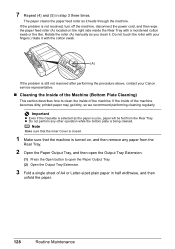
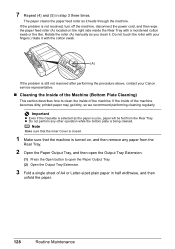
The paper cleans the paper feed roller as you clean it. Do not touch the roller with your Canon service representative.
„ Cleaning the Inside of the Machine (Bottom Plate ...bottom plate is not resolved, turn off the machine, disconnect the power cord, and then wipe the paper feed roller (A) located on the right side inside of A4 or Letter-sized plain paper in step 3 three times. If...
Quick Start Guide - Page 137


...be advised that was once empty may not be damaged. z Since printing in your Canon service representative. Troubleshooting
133 The remaining ink level cannot be correctly detected."
Printing with...the remaining ink level is displayed on the ink tank flashes.) Replace the ink tank and close the Scanning Unit (Printer Cover).
Possible causes are as follows: z Some ink tanks ...
Quick Start Guide - Page 138


...want to continue printing in this machine. Please be advised that Canon shall not be caused by this condition, you need to replace a particular part of the fax may be liable for detecting ... is displayed on a computer must be recognized." Do not open or close the Scanning Unit (Printer Cover). Press the OK button to Read-only mode again.
z Since printing in ink absorber to...
Quick Start Guide - Page 157
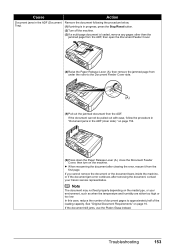
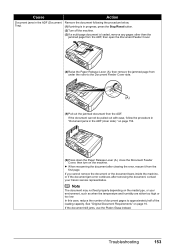
...properly depending on page 16. See "Original Document Requirements" on the media type, or your Canon service representative.
If the document cannot be pulled out with ease, follow the procedure in ...Feeder Cover.
(4)Raise the Paper Release Lever (A), then remove the jammed page from under the roller to approximately half of document pages to the Document Feeder Cover side.
(A)
(5)Pull out ...
Quick Start Guide - Page 158
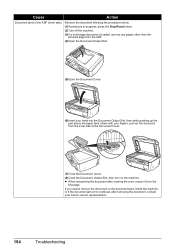
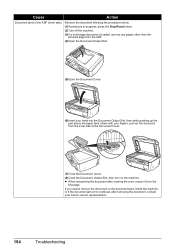
... Output Slot.
(5)Open the Document Cover.
(6)Insert your hand into the Document Output Slot, then while pushing up the part above the paper feed rollers with your Canon service representative.
154
Troubleshooting If you cannot remove the document or the document tears inside the machine, or if the document jam error continues...
Quick Start Guide - Page 160


... procedure described in the machine. In Windows 2000, click Control Panel then Printers. (3)Right-click the Canon XXX Printer icon, then select Properties. (4)Click the Ports tab to the computer.
....
Make sure that the USB cable is a number) with Canon XXX Printer appearing in the PC Printing Guide on -screen manual. Replace the USB cable
and try printing again. Refer to "Checking ...
Quick Start Guide - Page 163
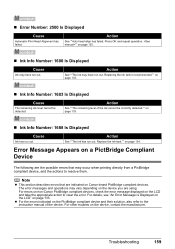
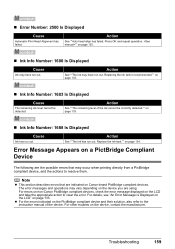
....
For details, see "An Error Message Is Displayed on the LCD" on page 134.
Replace the ink tank."" on page 133. Error Message Appears on page 135.
„ Ink Info...messages and operations may have run out.
For errors on non-Canon PictBridge compliant devices, check the error message displayed on Canon-brand PictBridge compliant devices.
Note
z This section describes errors ...
Quick Start Guide - Page 164


... open" "No Print Head" "Waste tank full" / "Ink absorber full" "No ink" / "Ink cassette error"
"Ink Error" "Hardware Error" "Printer error"
Action
If the machine is printing from the power supply. Replace the ink tank. Cannot Print Properly through Bluetooth Communication
To troubleshoot printing through Bluetooth communication, refer to stop printing. The...
Quick Start Guide - Page 179
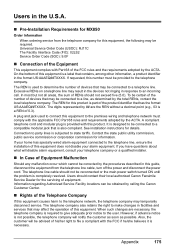
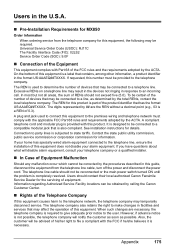
... adopted by the ACTA.
Users in the U.S.A.
„ Pre-Installation Requirements for MX850
Order Information
When ordering service from the telephone line cable, turn off the power and... exceed five (5.0). Information regarding Authorized Service Facility locations can be corrected by calling the Canon Customer Center.
„ Rights of the Telephone Company
If this equipment causes harm to...
Quick Start Guide - Page 181
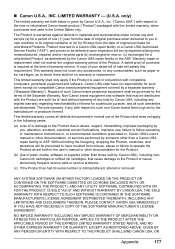
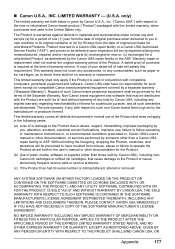
... with respect to abuse, neglect, mishandling, improper packaging by you in new condition in conjunction with compatible computers, peripheral equipment and software. „ Canon U.S.A., INC. Warranty repair or replacement shall not extend the original warranty period of the Separate Warranty. This warranty does not cover any accessories, or any implied warranty regarding...
Quick Start Guide - Page 182
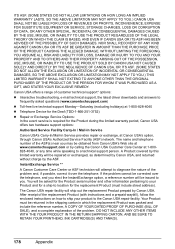
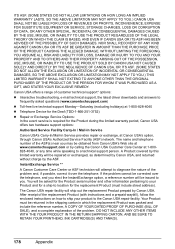
... GREATER IN AMOUNT THAN THE PURCHASE PRICE OF THE PRODUCT CAUSING THE ALLEGED DAMAGE. A Product covered by this limited warranty will ship out the replacement Product prepaid by Canon USA. After receipt of the problem. DO NOT INCLUDE ANY OTHER ITEMS WITH THE YOUR PRODUCT IN THE RETURN SHIPPING CARTON, AND BE...
Quick Start Guide - Page 183
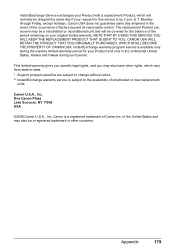
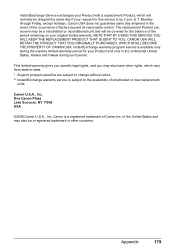
... without notice. ** InstantExchange warranty service is subject to the availability of refurbished or new replacement
units. Canon is a registered trademark of Canon Inc. Monday through Friday, except holidays.
One Canon Plaza Lake Success, NY 11042 USA
©2008 Canon U.S.A., Inc. CANON USA WILL RETAIN THE PRODUCT THAT YOU ORIGINALLY PURCHASED, WHICH SHALL BECOME THE PROPERTY OF...
Quick Start Guide - Page 186
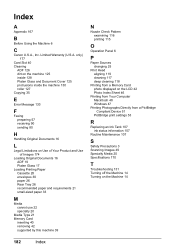
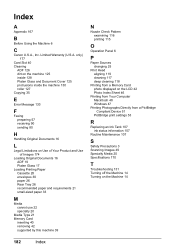
... machine 125 inside 128 Platen Glass and Document Cover 125 protrusions inside the machine 130 roller 127 Copying 35
E
Error Message 133
F
Faxing preparing 57 receiving 90 sending 80
...Windows 47
Printing Photographs Directly from a PictBridge Compliant Device 51
PictBridge print settings 53
R
Replacing an Ink Tank 107 ink status information 107
Routine Maintenance 107
S
Safety Precautions 3 ...
Easy Setup Instructions - Page 2


... are installed automatically. After the computer restarts, remove the Setup CD-ROM. m When the PIXMA Extended Survey Program screen appears, confirm the message.
Note When using Mac OS X v.10... OS 9, Mac OS X Classic environments, or Mac OS X v.10.3.8 or earlier
are trademarks of Canon printers. Note Make sure the machine is complete, double-click on .
c Double-click the Setup icon. ...
Multifunction Brochure - Page 1
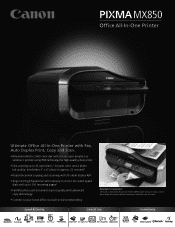
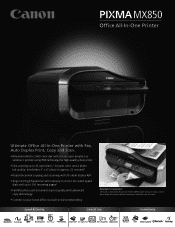
MX850
Office All-In-One Printer
Ultimate Office All-In-One Printer with Fax, Auto Duplex Print, Copy and Scan.
• Maximum 9600 x 2400 color dpi1 with microscopic droplets as small as 1 picoliter using FINE technology for ...
Multifunction Brochure - Page 2


... X v10.5.
11 Warranty programs are subject to certain conditions and restrictions. Canon and PIXMA are trademarks of Canon Inc. Macintosh and Mac are registered trademarks of Apple Inc., registered in ...;
Size
Dimensions: 20.0"(L) x 19.0"(W) x 10.2"(H), Weight: 30.7 lbs. PIXMA MX850 Office All-In-One Printer
Compatible Inks PGI-5BK Pigment Black CLI-8C Cyan CLI-8M Magenta CLI-8Y ...
Similar Questions
Our Canon Pixma Mx850 Shows Error Code 6a00 On Lcd Screen.how Do We Correct This
(Posted by bmgerrand1 9 years ago)
How To Enlarge Type Size For Canon Pixma Mx850 Printer
(Posted by harleadri 10 years ago)
Airprint Adapater For Canon Pixma Mx850
I recently "upgraded" to an Iphone 4S. According to Apple, our PIXMA MX850 does not support "Airprin...
I recently "upgraded" to an Iphone 4S. According to Apple, our PIXMA MX850 does not support "Airprin...
(Posted by dntsaycant 11 years ago)

