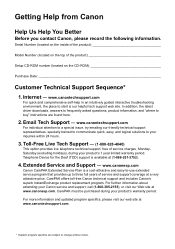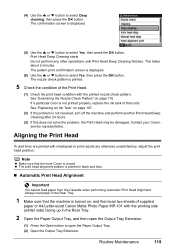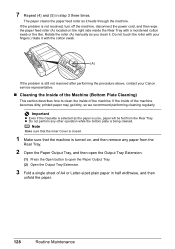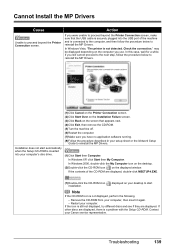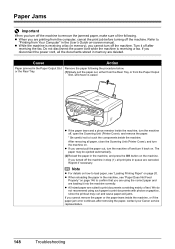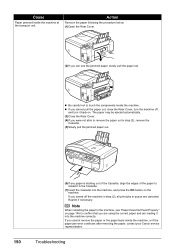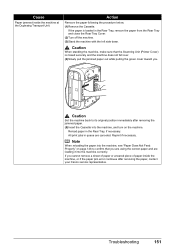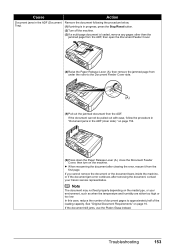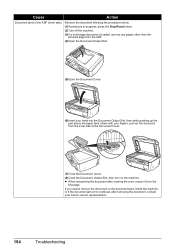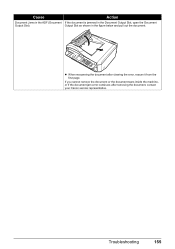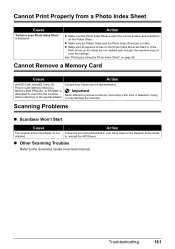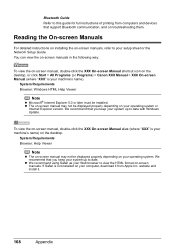Canon PIXMA MX850 Support Question
Find answers below for this question about Canon PIXMA MX850.Need a Canon PIXMA MX850 manual? We have 3 online manuals for this item!
Question posted by bhands on July 22nd, 2011
Canon Service Manual Pixima Mx850
Is there a service manual for the MX850 available?
Thank you,
Bruce
Current Answers
Related Canon PIXMA MX850 Manual Pages
Similar Questions
Connecting My Acer Chrome Notebook To Canon Printer Pixma Mg6220
I have an Acer Chromebook and I am trying to connect it to my Canon Pixma MG6220. Can you help me? T...
I have an Acer Chromebook and I am trying to connect it to my Canon Pixma MG6220. Can you help me? T...
(Posted by jcfhorsham1 9 years ago)
Where Do You Find A Copy Of The Canon Pixma Mx850 User's Guide Manual
(Posted by suprLui 9 years ago)
How To Enlarge Type Size For Canon Pixma Mx850 Printer
(Posted by harleadri 10 years ago)
Airprint Adapater For Canon Pixma Mx850
I recently "upgraded" to an Iphone 4S. According to Apple, our PIXMA MX850 does not support "Airprin...
I recently "upgraded" to an Iphone 4S. According to Apple, our PIXMA MX850 does not support "Airprin...
(Posted by dntsaycant 11 years ago)
Canon Printer Pixma 2120 Series - Told Cd Not Necessary For Install?
purchased canon printer pixma 2120 last night at walmarts. i toldkid working there my laptop didn't ...
purchased canon printer pixma 2120 last night at walmarts. i toldkid working there my laptop didn't ...
(Posted by safrn5 11 years ago)