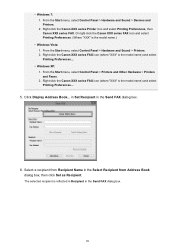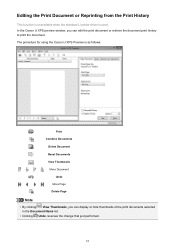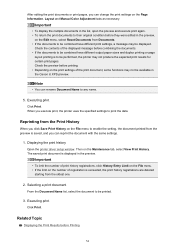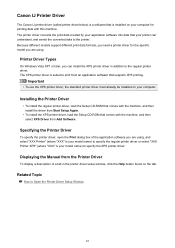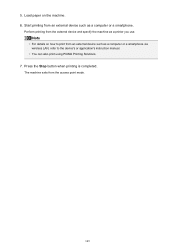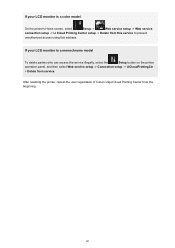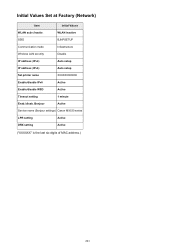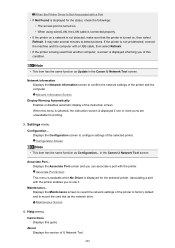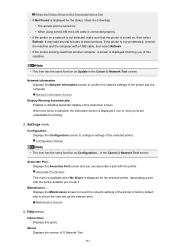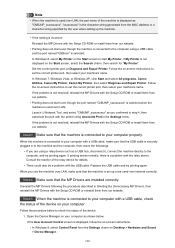Canon PIXMA MX532 Support Question
Find answers below for this question about Canon PIXMA MX532.Need a Canon PIXMA MX532 manual? We have 6 online manuals for this item!
Question posted by adinaloewen02 on April 9th, 2016
Factory Reset For A Canon Pixmamx532
how do I reset the paraphrase on my printer ?
Current Answers
Answer #1: Posted by BusterDoogen on April 9th, 2016 1:38 PM
To reset your printer, follow these steps:
- Press the Menu button repeatedly until Device settings appears.
- Use the button to select Reset setting , then press the OK button.
- Use the button to select All Data, then press the OK button.
- Use the button to select Yes on the confirmation screen, then press the OK button.
Related Canon PIXMA MX532 Manual Pages
Similar Questions
Need To Factory Reset Since I Am Having Problems
Need To Factory Reset Since I Am Having Problems With 75% To Ltr And Getting two pages each time and...
Need To Factory Reset Since I Am Having Problems With 75% To Ltr And Getting two pages each time and...
(Posted by jonhansen1946 2 years ago)
I Have A Pixma Mx532 And It Came Up With A 'printer Error 5100'; It Started Wit
It started with a notice of a paper jam; but nothing was inside the paper output tray or stuck in th...
It started with a notice of a paper jam; but nothing was inside the paper output tray or stuck in th...
(Posted by nina107 3 years ago)
Factory Reset Imageclass D1150?
I'm trying to wipe clean my copy machine in order to sell. I'm not having any luck with the manual. ...
I'm trying to wipe clean my copy machine in order to sell. I'm not having any luck with the manual. ...
(Posted by rgadd25 4 years ago)
In Setting Up Canon Printer Mx532, What Is 'support Code 1890'?
New Cannon printer MX532. Setting up... machine doesn't move past "Support code 1890" in window scre...
New Cannon printer MX532. Setting up... machine doesn't move past "Support code 1890" in window scre...
(Posted by joevranic 7 years ago)
How Do I Turn Off The Wireless Connection Of The Canon Pixma Mx532
How do I turn off the Wireless on the Canon mx532
How do I turn off the Wireless on the Canon mx532
(Posted by jafajack 9 years ago)