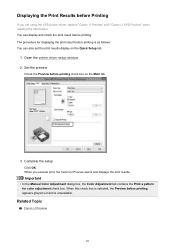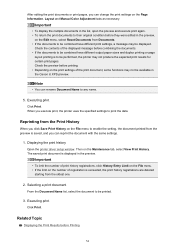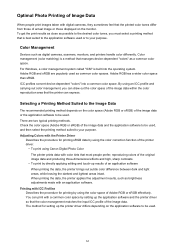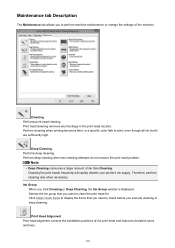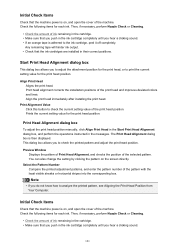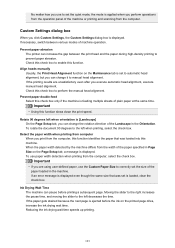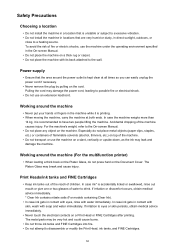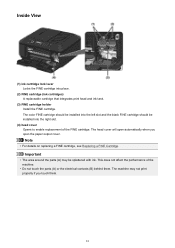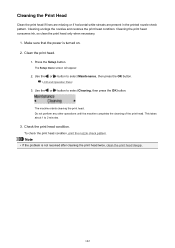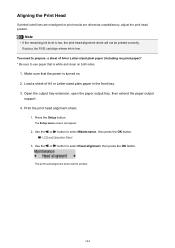Canon PIXMA MX532 Support Question
Find answers below for this question about Canon PIXMA MX532.Need a Canon PIXMA MX532 manual? We have 6 online manuals for this item!
Question posted by teresa60 on March 1st, 2016
How To Adjust Print Head On Cannon Mx532??
Please tell me how to adjust printer head after replacing the ink cartridges I cannot locate instructions through google.Thank you
Current Answers
Answer #1: Posted by TommyKervz on March 2nd, 2016 12:06 AM
Download the printing guide here https://www.helpowl.com/manuals/Canon/PIXMAMX532/215806 and refer to page 121 for instructions.
Related Canon PIXMA MX532 Manual Pages
Similar Questions
I Have A Pixma Mx532 And It Came Up With A 'printer Error 5100'; It Started Wit
It started with a notice of a paper jam; but nothing was inside the paper output tray or stuck in th...
It started with a notice of a paper jam; but nothing was inside the paper output tray or stuck in th...
(Posted by nina107 3 years ago)
In Setting Up Canon Printer Mx532, What Is 'support Code 1890'?
New Cannon printer MX532. Setting up... machine doesn't move past "Support code 1890" in window scre...
New Cannon printer MX532. Setting up... machine doesn't move past "Support code 1890" in window scre...
(Posted by joevranic 7 years ago)
How Do I Turn Off The Wireless Connection Of The Canon Pixma Mx532
How do I turn off the Wireless on the Canon mx532
How do I turn off the Wireless on the Canon mx532
(Posted by jafajack 9 years ago)
Printer Says Wrong Ink Cartridge But It Is The Same One I Always Use
(Posted by dangelatos 10 years ago)