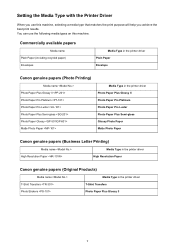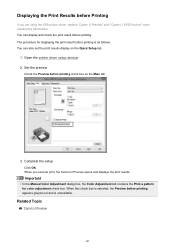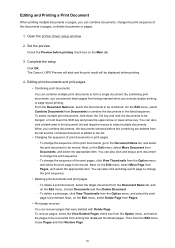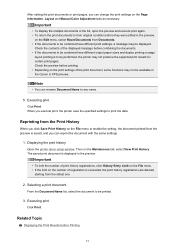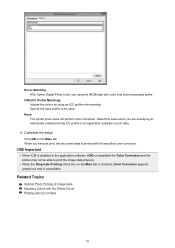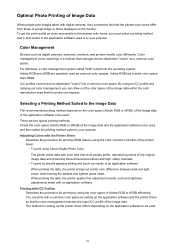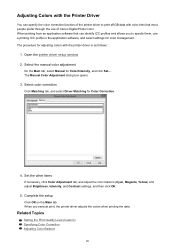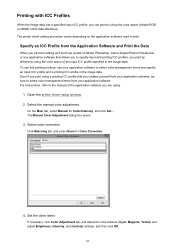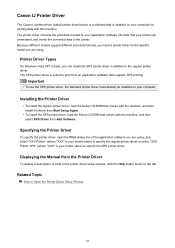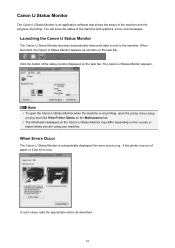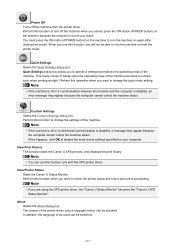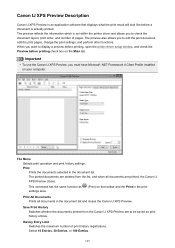Canon PIXMA MX479 Support Question
Find answers below for this question about Canon PIXMA MX479.Need a Canon PIXMA MX479 manual? We have 1 online manual for this item!
Current Answers
Answer #1: Posted by Odin on March 11th, 2015 6:06 AM
I'm guessing you're encountering an error message telling that a document is jammed in the ADF.
Go to http://kbsupport.cusa.canon.com/system/selfservice.... Scroll down to "If the document is jammed in the ADF:" in the right-hand column, and read the instructions immediately below.
If this is not your concern, please resubmit, being as clear as you can.
Go to http://kbsupport.cusa.canon.com/system/selfservice.... Scroll down to "If the document is jammed in the ADF:" in the right-hand column, and read the instructions immediately below.
If this is not your concern, please resubmit, being as clear as you can.
Hope this is useful. Please don't forget to click the Accept This Answer button if you do accept it. My aim is to provide reliable helpful answers, not just a lot of them. See https://www.helpowl.com/profile/Odin.
Related Canon PIXMA MX479 Manual Pages
Similar Questions
I Want To Set Up My Printer Pixma Mx479 My Cellfone
(Posted by xiomaramota770 8 years ago)
How Do I Fax On A Cannon Pixma Mx479?
How do I fax on a cannon PIXMA MX479?
How do I fax on a cannon PIXMA MX479?
(Posted by jbutler123 9 years ago)
Pixma Mp980 Error Message - Ink Absorber Is Almost Full
pixma mp980 is showing error message - ink absorber is almost full. How do you get the ink absorber ...
pixma mp980 is showing error message - ink absorber is almost full. How do you get the ink absorber ...
(Posted by johnmetcalfe 9 years ago)
When Faxing, Getting Error Message 'document In Adf' After Document Feeds Throug
The document feeds through completely, but then it gives this error message. Will not send fax.
The document feeds through completely, but then it gives this error message. Will not send fax.
(Posted by tinaolsonmft 9 years ago)
Adding Canon Pixma Mx479 Printer To My Macbook Pro.
How do I add my Canon PIXMA MX479 printer to my MacBook Pro?
How do I add my Canon PIXMA MX479 printer to my MacBook Pro?
(Posted by Redeisepalm 9 years ago)