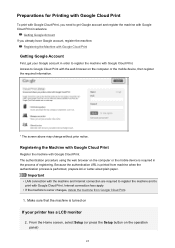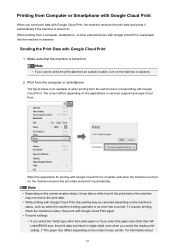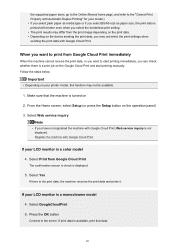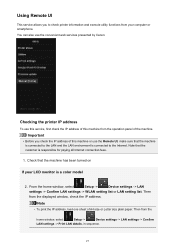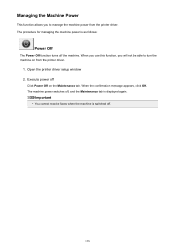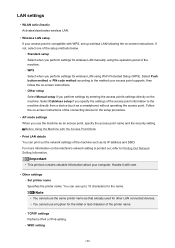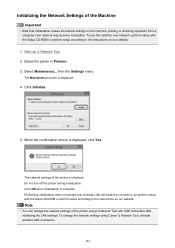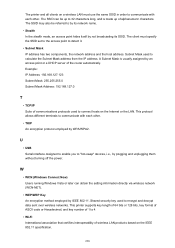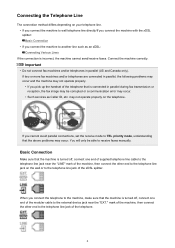Canon PIXMA MX472 Support Question
Find answers below for this question about Canon PIXMA MX472.Need a Canon PIXMA MX472 manual? We have 4 online manuals for this item!
Question posted by jh88888 on August 10th, 2014
Turn Off My Wireless On My Printer.
Please tell me how to turn off my wireless light on my printer. I will be greatful to turn off the wireless connection. I donot want to use the wireless on the printer. thank you very much.
Current Answers
Related Canon PIXMA MX472 Manual Pages
Similar Questions
How To Change The Language On Canon Pixma Mx472 Printer
While installing my new mx472 printer, I somehow ended up with the display in French. How do I chang...
While installing my new mx472 printer, I somehow ended up with the display in French. How do I chang...
(Posted by latorres25 9 years ago)
How Do Hook Up The Wireless Printer, ?
I am using this printer with my Ipad, and cannot use the CD supplied.
I am using this printer with my Ipad, and cannot use the CD supplied.
(Posted by velo1 9 years ago)
Printer Connected To Imac Using Os X Version 10.6.8.
11 Flashes
Error Code 520
Print head stuck. Error code 5200 not covered in manual. Trouble shooting says that with 11 flashe...
Print head stuck. Error code 5200 not covered in manual. Trouble shooting says that with 11 flashe...
(Posted by tomholdeman 11 years ago)
Where Cen I Get Drivers For Canon F148800 Lazer Printer Thank You
(Posted by stantheman 12 years ago)