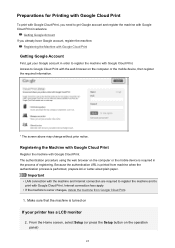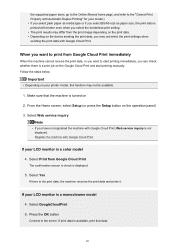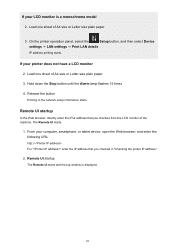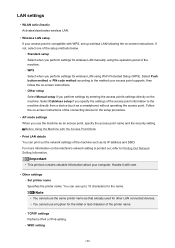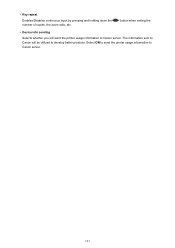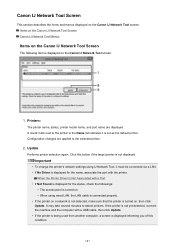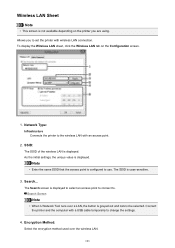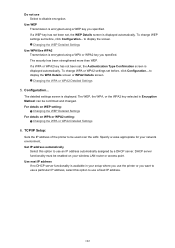Canon PIXMA MX472 Support Question
Find answers below for this question about Canon PIXMA MX472.Need a Canon PIXMA MX472 manual? We have 4 online manuals for this item!
Question posted by davconn on September 29th, 2016
Thanks But There Is No Wps Button On My Router Or Printer. Actually I Am Also
Current Answers
Answer #1: Posted by techyagent on September 30th, 2016 12:37 AM
arrow Display Setup.
LAN wireless and wired .:
Select WPS Press the OK button.
Method Select button (Push button method).
WPS screen: Select Method button Press the OK button.
To set up a connection using the PIN method, select PIN method (PIN code method) code, press the OK button, and then click here Hold the WPS button on the access point.
For more information on press the WPS button, see the access point manual. Press the OK button on the printer before 2 minutes.
(Light blue) Wi-Fi printer while searching the access point or connected to it. Method screen button: Connect to access point compliant with WPS Problem solving If another screen appears, see "Troubleshooting".
When the screen then press the OK button appears. Complete screen (Online) arrow completion screen (Online) Problem solving If another screen appears, see "Troubleshooting". Press the COPY (COPY) (A) button.
Picture: Press the button COPY The configuration of the network connection is complete.
Thanks
Techygirl
Related Canon PIXMA MX472 Manual Pages
Similar Questions
To connect the display says Press WPS button for 5 seconds. There is no WPS button..I would like to ...