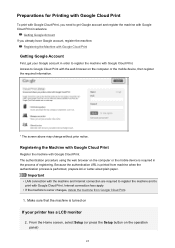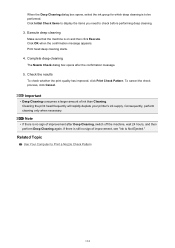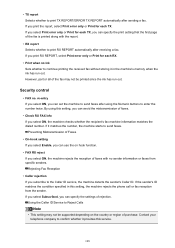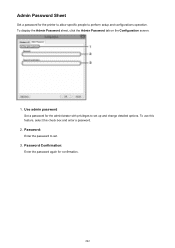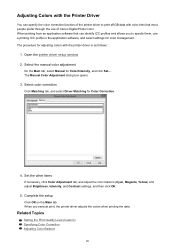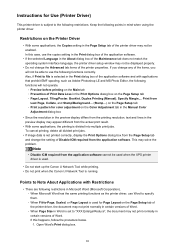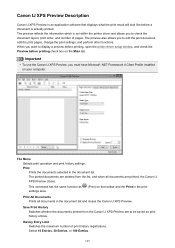Canon PIXMA MX472 Support Question
Find answers below for this question about Canon PIXMA MX472.Need a Canon PIXMA MX472 manual? We have 4 online manuals for this item!
Question posted by wendycallaghan031 on September 14th, 2014
Printer Performing Another Function
Current Answers
Answer #1: Posted by BusterDoogen on September 14th, 2014 1:49 PM
1-800-652-2666 Monday-Friday 10:00 am to 10:00 pm
I hope this is helpful to you!
Please respond to my effort to provide you with the best possible solution by using the "Acceptable Solution" and/or the "Helpful" buttons when the answer has proven to be helpful. Please feel free to submit further info for your question, if a solution was not provided. I appreciate the opportunity to serve you!
Related Canon PIXMA MX472 Manual Pages
Similar Questions
I have replaced the ink cartridge on my printer, but it still says it's empty. How do I reset this?
My smartphone connected up with printer but when I hit print buton it shows preparing print then I g...
While installing my new mx472 printer, I somehow ended up with the display in French. How do I chang...
I keep getting a "telephone line is in use" message on my Pixma MX439 fax?