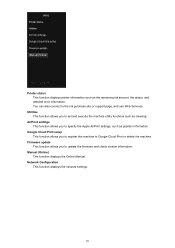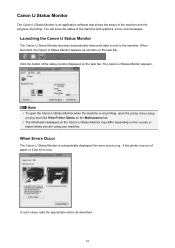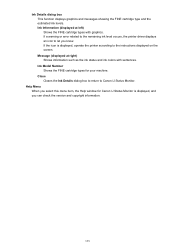Canon PIXMA MX472 Support Question
Find answers below for this question about Canon PIXMA MX472.Need a Canon PIXMA MX472 manual? We have 4 online manuals for this item!
Question posted by dannycox95 on April 17th, 2019
Ink Refill
how can i refill my ink tank? i just bought a Canon PIXMA TS3180 and after a few copies, it says ink level is low. please how can i refill the tank?
Current Answers
Answer #1: Posted by hzplj9 on April 19th, 2019 2:13 PM
This youtube video shows how to change the cartridge on this series of printers.
www.youtube.com/watch?v=YC-aH_0bEC4
Refer to your user guide for the correct cartridges you need.
Hope that helps.
Related Canon PIXMA MX472 Manual Pages
Similar Questions
Canon Mx472 Black Ink Intensity Adjustment
How do I adjust the intensity of black ink on the printed page on the Canon PIXMA MX472? I just boug...
How do I adjust the intensity of black ink on the printed page on the Canon PIXMA MX472? I just boug...
(Posted by donandrews323 8 years ago)
How To View Ink Level
I am trying to see the ink levels for my printer.
I am trying to see the ink levels for my printer.
(Posted by mellolt 9 years ago)
Canon Pixma Mx472 When I Try To Send A Fax It Says Close Feeder Door
(Posted by Alexburton134 9 years ago)
Canon Printer Pixma 2120 Series - Told Cd Not Necessary For Install?
purchased canon printer pixma 2120 last night at walmarts. i toldkid working there my laptop didn't ...
purchased canon printer pixma 2120 last night at walmarts. i toldkid working there my laptop didn't ...
(Posted by safrn5 11 years ago)