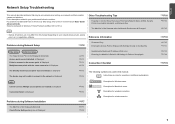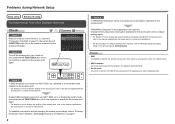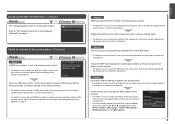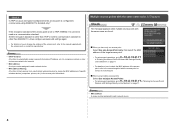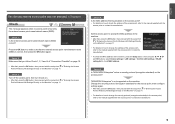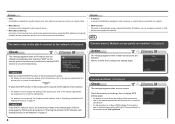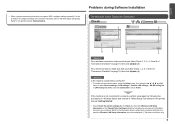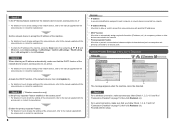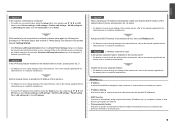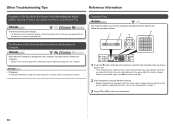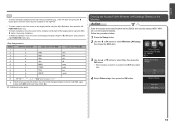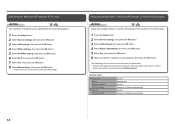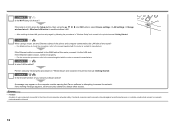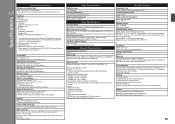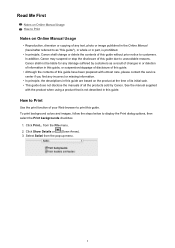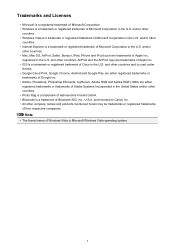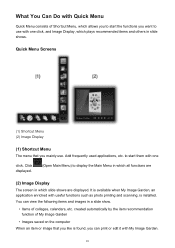Canon PIXMA MX420 Support Question
Find answers below for this question about Canon PIXMA MX420.Need a Canon PIXMA MX420 manual? We have 3 online manuals for this item!
Question posted by bobroemmich on December 23rd, 2014
Will Only Print On 4x6 .. Rebooted All Still Not Able To Print 8 1/2x11
Am trying to get the tractors on the printer to feed a regular size sheet (8 1/2x11) after printing 4x6 photos . restarted printer and reset the computer settings for the printer and still does not pull the regular sheets.
Current Answers
Answer #1: Posted by Odin on December 23rd, 2014 5:35 PM
First clear your cache and cookies. How you do that depends on your browser. In Firefox, use its toolbar to go to Tools|Options|Privacy, and then click "clear your recent history." See your own browser's help section if you don't know how. Then restart your computer. It also may be necessary to update your browser; links for updating various browsers may be found on this Facebook page (even though it's not a Facebook issue): http://www.facebook.com/help.php?page=742. ;
Hope this is useful. Please don't forget to click the Accept This Answer button if you do accept it. My aim is to provide reliable helpful answers, not just a lot of them. See https://www.helpowl.com/profile/Odin.
Related Canon PIXMA MX420 Manual Pages
Similar Questions
How Can We Print A Photo On Photo Paper In Our Canon Mx432 Printer
how can we print a photo on photo paper in our canon mx432 printer
how can we print a photo on photo paper in our canon mx432 printer
(Posted by sguy 9 years ago)
How To Print A 4x6 Photo
I can't find my owner's manual for my Canon Pixma MX922. I want to print a 4x6 photo from my Picasa ...
I can't find my owner's manual for my Canon Pixma MX922. I want to print a 4x6 photo from my Picasa ...
(Posted by susiprsn 9 years ago)
Faxes Are Only Printing The 1 Page
when we recieve a fax, only the 1 st page prints, and the rest are kept in memory. It keeps resendin...
when we recieve a fax, only the 1 st page prints, and the rest are kept in memory. It keeps resendin...
(Posted by touchstone1 11 years ago)
Ipad Printing
i found a app that i can print photos but i cant print documents. please explain how to print docs b...
i found a app that i can print photos but i cant print documents. please explain how to print docs b...
(Posted by nsamoyloff870 12 years ago)
Pixma Mx420 Wireless Printing Problem
Setting up new network, new computer and new printer and printer will nto print in wireless mode alt...
Setting up new network, new computer and new printer and printer will nto print in wireless mode alt...
(Posted by MELF902 12 years ago)