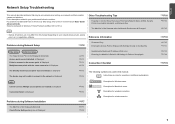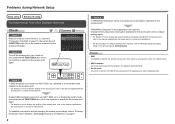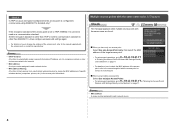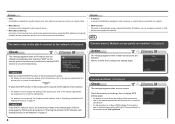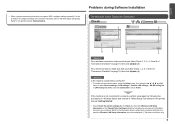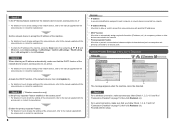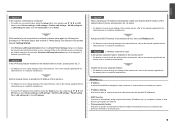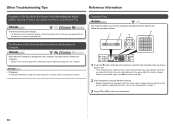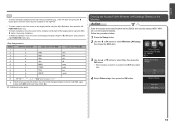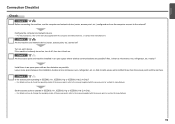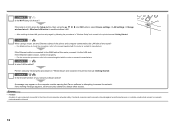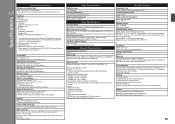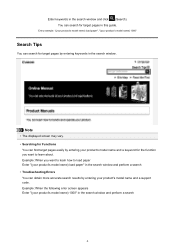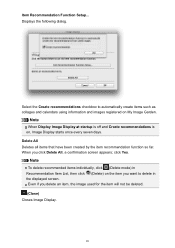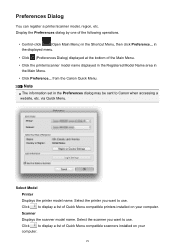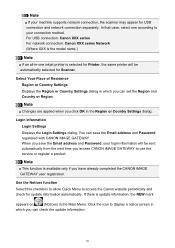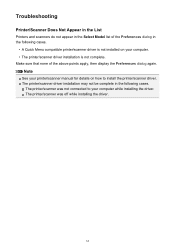Canon PIXMA MX420 Support Question
Find answers below for this question about Canon PIXMA MX420.Need a Canon PIXMA MX420 manual? We have 3 online manuals for this item!
Question posted by cyprusmary39 on September 29th, 2013
Printer In Error Mode
Current Answers
Answer #1: Posted by SoCalWoman on September 29th, 2013 4:59 PM
There are a few options to try to resolve your printer's error issue. Since there is no specific number or message after the word "Error" the best way to do this is to follow the directions at the following link in order as they appear:
Canon Pixma MX420 Error Status
If you still can not print after completing the steps at the link, you may need to have your printer serviced, or purchase another one altogether, depending on how old your current printer is, if no longer under warranty, etc.
Hope this helps
Much appreciation to those who acknowledge our members for their contribution toward finding a solution.
~It always seems impossible until it is done~
Nelson Mandela