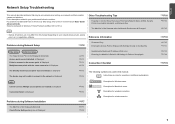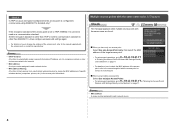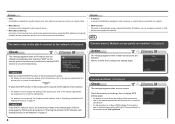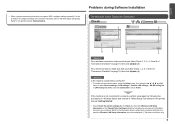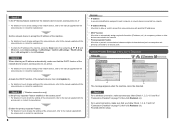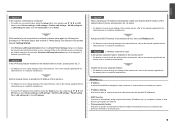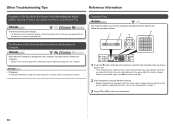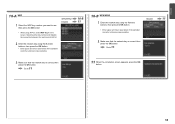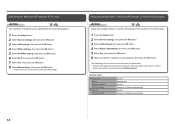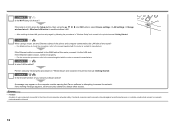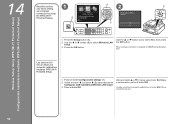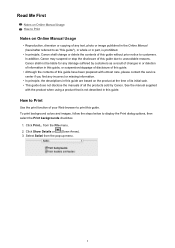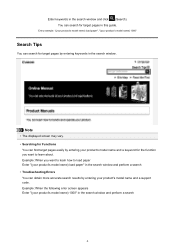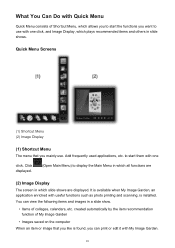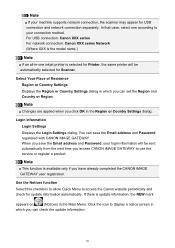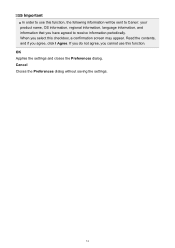Canon PIXMA MX420 Support Question
Find answers below for this question about Canon PIXMA MX420.Need a Canon PIXMA MX420 manual? We have 3 online manuals for this item!
Question posted by Anonymous-71173 on August 18th, 2012
An Error Sign Came Up On Screen It Reads 6000 Printer Error Has Occurred Turn Of
The person who posted this question about this Canon product did not include a detailed explanation. Please use the "Request More Information" button to the right if more details would help you to answer this question.
Current Answers
Answer #1: Posted by Odin on August 18th, 2012 4:38 PM
That is a line feed error. Solutions are here.
Hope this is useful. Please don't forget to click the Accept This Answer button if you do accept it. My aim is to provide reliable helpful answers, not just a lot of them. See https://www.helpowl.com/profile/Odin.
Related Canon PIXMA MX420 Manual Pages
Similar Questions
Paper Jam Error On Printer Display
Im having a problem i cannot figure out how to fix the paper jam error on my printer pixma mx 420 th...
Im having a problem i cannot figure out how to fix the paper jam error on my printer pixma mx 420 th...
(Posted by gentragarcia 9 years ago)
'printer Error Occurred'
I get an error message "Printer Error Occurred" Paper kept Jamming around roller. I removed jammed p...
I get an error message "Printer Error Occurred" Paper kept Jamming around roller. I removed jammed p...
(Posted by JZingalli 10 years ago)
Printer In Error Mode
When I Try To Ask My Printer To Printer From My Pc I Get The Message That The Printer Has An Error B...
When I Try To Ask My Printer To Printer From My Pc I Get The Message That The Printer Has An Error B...
(Posted by cyprusmary39 10 years ago)
Our Mx420 Is Not Working
Our MX420 quit,screen says "printer error has occured, turn off and try again etc" I did several tim...
Our MX420 quit,screen says "printer error has occured, turn off and try again etc" I did several tim...
(Posted by jmcd 11 years ago)
Canon Ufr Ii Printer Driver An Error Occurred. -50
Uploaded Canon ImageClass MF4450 printer drivers for a MAC OS v10.6. Unzipped and installed. Printer...
Uploaded Canon ImageClass MF4450 printer drivers for a MAC OS v10.6. Unzipped and installed. Printer...
(Posted by Mikepelletier 12 years ago)