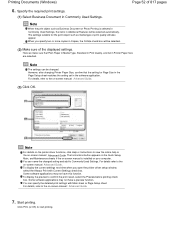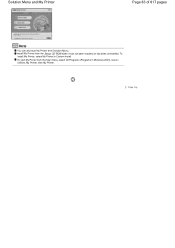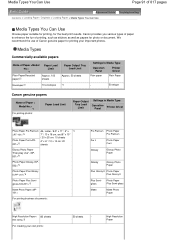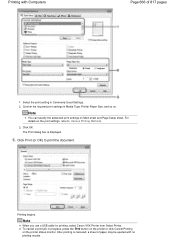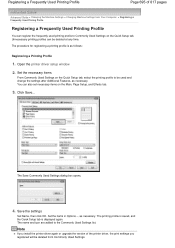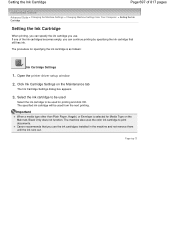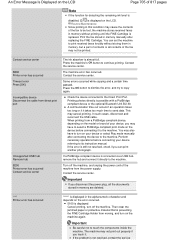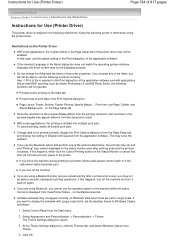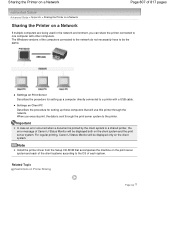Canon PIXMA MX320 Support Question
Find answers below for this question about Canon PIXMA MX320.Need a Canon PIXMA MX320 manual? We have 3 online manuals for this item!
Question posted by angdldav on July 7th, 2014
How To Print From Ipad On Canon Pixma Mx320
Current Answers
Answer #1: Posted by waelsaidani1 on July 7th, 2014 7:59 AM
To use AirPrint with your printer, your firmware may need to be updated
with our Printer Update Utility.
This article contains information on what is needed to perform the
firmware update if the update is needed.
Firmware is the set of instructions built into your printer. These
instructions set and control all of the functions that the printer can do.
Think of firmware as the printer's operating system.
To get set to use Airprint with your printer, refer to the steps here: https://www.usa.canon.com/CUSA/assets/app/pdf/airprint/AirPrint_and_Printer_Firmware_Setup_Guide_MX512.pdf
Related Canon PIXMA MX320 Manual Pages
Similar Questions
Can the Cannon Pixma MG 2120 air print.
I would like to print from my I-pad 3 (iOS 6.1 installed) using my Canon PIXMA MX320 printer. When I...