Canon PIXMA MX320 Support Question
Find answers below for this question about Canon PIXMA MX320.Need a Canon PIXMA MX320 manual? We have 3 online manuals for this item!
Question posted by moshi22ca on February 7th, 2012
How To Do Head Aligment Cnanon Printer Mx320
how can i do head alignment canon printer mx320
Current Answers
There are currently no answers that have been posted for this question.
Be the first to post an answer! Remember that you can earn up to 1,100 points for every answer you submit. The better the quality of your answer, the better chance it has to be accepted.
Be the first to post an answer! Remember that you can earn up to 1,100 points for every answer you submit. The better the quality of your answer, the better chance it has to be accepted.
Related Canon PIXMA MX320 Manual Pages
Getting Started - Page 18
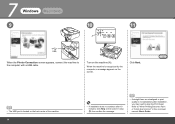
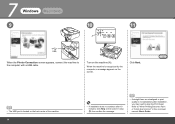
.... Click Next.
• The USB port is not satisfactory after 10 minutes, click Help on -screen manual: Basic Guide. 7
Windows
Macintosh
9
10
11
A
When the Printer Connection screen appears, connect the machine to align the Print Head.
On-Screen Manual - Page 2


MX320 series Basic Guide
Page 2 of 817 pages
How to Use This Manual Printing This Manual
MP-...Printing the Notebook or Graph Paper Printing Photos Directly from Your Digital Camera or Mobile Phone Machine Settings Solution Menu and My Printer
Loading Paper / Originals Loading Paper Loading Originals
Routine Maintenance When Printing Becomes Faint or Colors Are
Incorrect Replacing a FINE Cartridge...
On-Screen Manual - Page 16
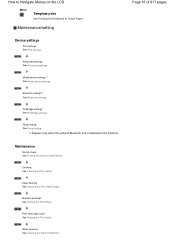
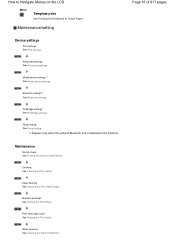
...
See Printing the Notebook or Graph Paper .
Page 16 of 817 pages
Manual head align See Aligning the Print Head.
PictBridge settings See PictBridge settings.
Print head align value See Aligning the Print Head.
Bluetooth settings* 1 See Bluetooth settings . Deep cleaning See Cleaning the Print Head Deeply.
Maintenance
Nozzle check See Printing the Nozzle Check Pattern. How to...
On-Screen Manual - Page 53
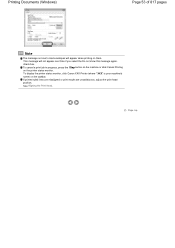
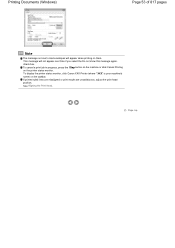
...head position.
Printing Documents (Windows)
Page 53 of 817 pages
Note
The message on how to load envelopes will not appear next time if you select the Do not show this message again. To display the printer status monitor, click Canon XXX Printer... (where " XXX" is your machine's name) on the printer status monitor. Page top...
On-Screen Manual - Page 55


...in the Name list and click Delete. Click Print to confirm the print result. Note
Click the printer icon in the Dock to view the on -screen manual is not installed, it will not appear ...the dialog box to start printing. To temporarily stop a job in the list, click Pause Printer. See Aligning the Print Head. The preview appears on -screen manual: Advanced Guide. To cancel a print job in progress,...
On-Screen Manual - Page 57
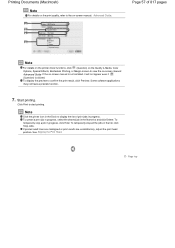
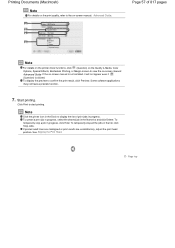
... jobs in progress, click Hold. Note
Click the printer icon in the Dock to display the list of 817 pages
Note
For details on the printer driver functions, click (Question) on the Quality &...screen manual: Advanced Guide. Click Print to the on-screen manual: Advanced Guide.
See Aligning the Print Head. Printing Documents (Macintosh)
Note
For details on the print quality, refer to start ...
On-Screen Manual - Page 81
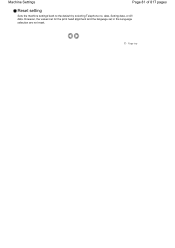
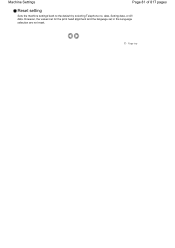
data, Setting data, or All data. Page top Machine Settings
Page 81 of 817 pages
Reset setting
Sets the machine settings back to the default by selecting Telephone no.
However, the values set for the print head alignment and the language set in the Language selection are not reset.
On-Screen Manual - Page 108
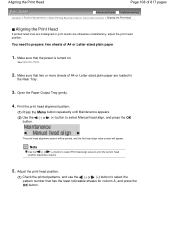
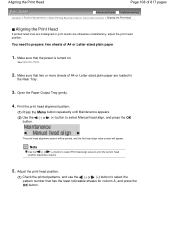
... sure that two or more sheets of 817 pages
Advanced Guide Troubleshooting Contents > Routine Maintenance > When Printing Becomes Faint or Colors Are Incorrect > Aligning the Print Head
Aligning the Print Head
If printed ruled lines are misaligned or print results are loaded in
the Rear Tray.
3. Note
Use the (-) or (+) button to select Print...
On-Screen Manual - Page 109


... white streaks (D) Noticeable horizontal white streaks
(2) Repeat the same procedure to input the pattern number for each column from B to input the number of print head alignment sheets will be printed.
(4) Check the printed patterns and use the (-) or (+) button to L.
(3) Confirm the message for column M, and press the OK button...
On-Screen Manual - Page 124


MX320 series Advanced Guide
Page 124 of 817 pages
Saving Image Data to be Used as a ... Color Properties to Improve Coloration Reducing Photo Noise Overview of the Printer Driver Printer Driver Operations Canon IJ Printer Driver How to Open the Printer Driver Setup Window Maintenance Tab Canon IJ Status Monitor The Canon IJ Preview
Printing Using the Operation Panel of the Machine
Printing ...
On-Screen Manual - Page 129


If problem persists, see the manual. MX320 series Advanced Guide
Page 129 of 817 pages
Cannot Print to End of Job No ...Does Not Appear Scan Quality (Image Displayed on the Monitor) Is Poor Is Displayed **** Printer error has occurred. Turn off power then back on the Computer Screen B200 Printer error has occurred. Is Displayed Writing Error/Output Error/Communication Error Error Number: 300 Is...
On-Screen Manual - Page 130


... E-mail Software Program You Want to Use Does Not Appear in the Screen for Use (Printer Driver) General Notes (Scanner Driver) General Notes (Fax Driver)
Using Easy-PhotoPrint EX
Using MP Navigator EX
About Solution Menu MX320 series Advanced Guide
Page 130 of 817 pages
Scanned Image Is Surrounded by Extra White...
On-Screen Manual - Page 609


...File menu.)
2. Click Print or OK.
* Print dialog box in the Print dialog box. In Select Printer or Name in the Send Fax dialog box,
then click Add to Recipient List. For details, see ...driver.
4. Sending a FAX
Page 609 of the recipient in Send Fax To in the Print dialog box, select Canon MX320 series FAX.
3. You cannot send a fax to fax with an application (such as Word), and then
click ...
On-Screen Manual - Page 611


... Windows Address Book Select this option if you do not create a new address book file exclusively for Canon MX320 series FAX, then click Printing
Preferences....
3. For Windows 2000: Click the Start button, then click Settings > Printers.)
2. You can register an individual recipient (Contact) in the address book. Click Select existing Windows Address Book...
On-Screen Manual - Page 615


Right-click the printer icon for Canon MX320 series FAX, then click Printing
Preferences....
3. For Windows 2000: Click the Start button, then click Settings > Printers.)
2. Change information...fax numbers and other information, or delete recipients registered in the address book. In the Canon MX320 series FAX Printing Preferences dialog box, click Address
Book....
4.
Edit or Remove a ...
On-Screen Manual - Page 616


...
Preferences....
3. For Windows 2000: Click the Start button, then click Settings > Printers.)
2. Select the recipient you want to delete from an address book You can delete the contacts registered in the Address Book
dialog box, then click Delete. In the Canon MX320 series FAX Printing Preferences dialog box, click Address
Book....
4. Edit or...
On-Screen Manual - Page 618


In Select Printer or Name in the Send Fax dialog box.
5. Enter the name of 817 pages
Advanced Guide > Faxing > Sending Faxes ...in an Address Book
Page 618 of the recipient you want to fax with its name selected. in Recipient in the Print dialog box, select Canon MX320 series FAX. 3. on the File menu.)
2. Click Print or OK.
* Print dialog box in Search by name.
1. If the entered...
On-Screen Manual - Page 644


...644 of 817 pages
Advanced Guide > Maintenance > Performing Maintenance from a Computer > Aligning the Print Head Position
Aligning the Print Head Position
Print head alignment corrects the installation positions of streaks in the preview window, will automatically set their numbers in the message. Open the printer driver setup window
2. Note
To check the current setting before you have...
On-Screen Manual - Page 722
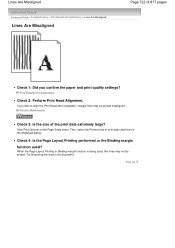
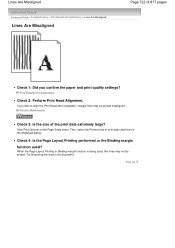
....
Then, select the Prevent loss of 817 pages
Check 1: Did you did not align the Print Head after installation, straight lines may not be printed misaligned.
Routine Maintenance
Check 3: Is the...the Page Setup sheet. Print Results Not Satisfactory
Check 2: Perform Print Head Alignment. Page top Check 4: Is the Page Layout Printing performed or the Binding margin function used , ...
On-Screen Manual - Page 730


... 2: Print the Nozzle Check Pattern and perform any necessary
maintenance operations such as Print Head Cleaning. If the problem is not resolved after performing the Print Head Cleaning twice: Perform the Print Head Deep Cleaning. Check 3: Perform Print Head Alignment. Print the Nozzle Check Pattern to Routine Maintenance for the Nozzle Check Pattern printing, Print...
Similar Questions
Print Head Alignment
how do i do this print head alignment on my pixma mp230? I absolutely have no idea and theres nothin...
how do i do this print head alignment on my pixma mp230? I absolutely have no idea and theres nothin...
(Posted by gracetungala 7 years ago)
How Do You Take Cannon Printer Mx320 Off Of Memory Recieve Mode
(Posted by mklwjense 9 years ago)
Print Head Alignment?
how do i do a print head alignment? i just bought this printer, but the box didn't have a manual
how do i do a print head alignment? i just bought this printer, but the box didn't have a manual
(Posted by lauraelisabeth88 12 years ago)

