Canon PIXMA MX320 Support Question
Find answers below for this question about Canon PIXMA MX320.Need a Canon PIXMA MX320 manual? We have 3 online manuals for this item!
Question posted by ipjose on August 1st, 2014
Can The Canon Mx320 Pixma Use Wifi
The person who posted this question about this Canon product did not include a detailed explanation. Please use the "Request More Information" button to the right if more details would help you to answer this question.
Current Answers
There are currently no answers that have been posted for this question.
Be the first to post an answer! Remember that you can earn up to 1,100 points for every answer you submit. The better the quality of your answer, the better chance it has to be accepted.
Be the first to post an answer! Remember that you can earn up to 1,100 points for every answer you submit. The better the quality of your answer, the better chance it has to be accepted.
Related Canon PIXMA MX320 Manual Pages
On-Screen Manual - Page 1


Troubleshooting Canon MX320 series On-screen Manual
Page 1 of 817 pages
How to Use This Manual Printing This Manual
MC-3300-V1.00
Basic Guide
Describes the summary of this product.
Advanced Guide
Describes the detailed function of this product.
On-Screen Manual - Page 2


MX320 series Basic Guide
Page 2 of 817 pages
How to Use This Manual Printing This Manual
MP-2721-V1.00
Contents
...Functions Receiving Faxes Using Various Receiving Functions Using Useful Fax Functions
Advanced Guide
Other Usages Printing the Notebook or Graph Paper Printing Photos Directly from Your Digital Camera or Mobile Phone Machine Settings Solution Menu and My Printer
Loading Paper /...
On-Screen Manual - Page 124


MX320 series Advanced Guide
Page 124 of 817 pages
Saving Image Data to be Used as a Background Printing an Envelope Displaying the Print Results ...Reducing Photo Noise Overview of the Printer Driver Printer Driver Operations Canon IJ Printer Driver How to Open the Printer Driver Setup Window Maintenance Tab Canon IJ Status Monitor The Canon IJ Preview
Printing Using the Operation Panel of the ...
On-Screen Manual - Page 130


... Work After Upgrading Windows Software Problems E-mail Software Program You Want to Use Does Not Appear in the Screen for Use (Printer Driver) General Notes (Scanner Driver) General Notes (Fax Driver)
Using Easy-PhotoPrint EX
Using MP Navigator EX
About Solution Menu MX320 series Advanced Guide
Page 130 of 817 pages
Scanned Image Is Surrounded by...
On-Screen Manual - Page 283
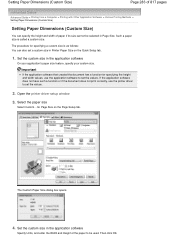
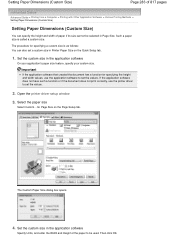
... (Custom Size)
Setting Paper Dimensions (Custom Size)
You can also set a custom size in Printer Paper Size on the Page Setup tab. The procedure for Page Size on the Quick Setup tab... software that created the document has a function for specifying the height and width values, use the printer driver to be selected in the application software
On your application's paper size feature, specify...
On-Screen Manual - Page 298
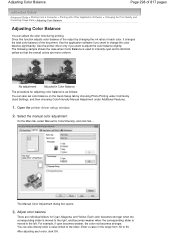
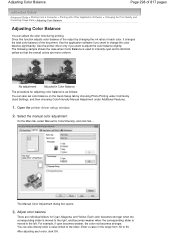
...so that the overall colors are individual sliders for Cyan, Magenta, and Yellow. Use the printer driver only if you want to adjust the color balance slightly. For example, .... Enter a value in Color Balance
The procedure for Color/Intensity, and click Set.... Open the printer driver setup window
2.
The Manual Color Adjustment dialog box opens.
3. The following sample shows the ...
On-Screen Manual - Page 609


...can only specify one operation. In Select Printer or Name in the Print dialog box. Click Print or OK... dialog box in NotePad
Note
You can send faxes using the fax driver from applications that support document printing.... for Windows 2000: Fax Options tab or Properties) in the Print dialog box, select Canon MX320 series FAX.
3. Enter the Name and Fax of 817 pages
Advanced Guide > Faxing ...
On-Screen Manual - Page 611


... Setup Windows Address Book dialog box will be able to use another address book. Right-click the printer icon for MP., then click OK. Creating a New Windows Address Book (WAB File) Exclusively for Faxing Select Create new Windows Address Book file for Canon MX320 series FAX, then click Printing
Preferences....
3.
Click Select existing Windows...
On-Screen Manual - Page 612


... by the recipient. Click Contact in the Canon MX320 series FAX Printing Preferences dialog box.
Creating an Address Book
Page 612 of 817 pages
Using an existing Windows Address Book enables you can... the address book you can only specify one address book can change the address book you use to open the Windows Address Book, click the Start button, then click All Programs > ...
On-Screen Manual - Page 615


... book.
1. For Windows 2000: Click the Start button, then click Settings > Printers.)
2. Change information as needed on the Properties dialog box, then click OK. In the Canon MX320 series FAX Printing Preferences dialog box, click Address
Book....
4. Right-click the printer icon for Canon MX320 series FAX, then click Printing
Preferences....
3.
On the Windows taskbar, click...
On-Screen Manual - Page 616


... Delete. On the Windows taskbar, click the Start button, then click Control Panel > Hardware
and Sound > Printers. (For Windows XP: Click the Start button, then click Control Panel > Printers and Other Hardware > Printers and Faxes. In the Canon MX320 series FAX Printing Preferences dialog box, click Address
Book....
4. Edit or Remove a Recipient from an Address...
On-Screen Manual - Page 618


... a Recipient in an Address Book
You can search for in Search by name.
1. In Select Printer or Name in the contact list with an application (such as Word), and then
click the Print command. (The command is found, the recipient will be displayed in the Print dialog box, select Canon MX320 series FAX. 3.
On-Screen Manual - Page 657
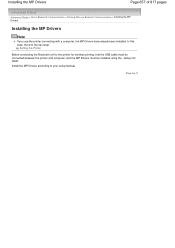
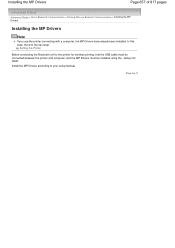
... 657 of 817 pages
Advanced Guide > About Bluetooth Communication > Printing Data via Bluetooth Communication > Installing the MP Drivers
Installing the MP Drivers
Note
If you use the printer connecting with a computer, the MP Drivers have already been installed. Install the MP Drivers according to your setup manual.
On-Screen Manual - Page 704


... Cartridge. The function for at least 5 seconds with this function, press the Stop button for detecting the remaining ink level will be disabled. Canon recommends to use new genuine Canon cartridges in memory manually after the printing. You can continue under the ink out condition.
Open the Scanning Unit (Cover) and install the...
On-Screen Manual - Page 714


... or Has Ink Blots Paper Is Smudged/Printed Surface Is Scratched Back of the paper type setting and the loaded paper. Setting Items
Confirm by using the printer driver. Changing the Machine Settings on the machine. Changing the Machine Settings on the LCD
Confirm by...
On-Screen Manual - Page 725


...Head and the loaded paper. If not, this order, then select ON. In the Canon IJ Printer Utility, select Custom Settings in the pop-up the paper as shown below to match the... you are using the Operation Panel
Press the Menu button repeatedly until Device settings appears, use the
button and OK
button to prevent paper abrasion by using the printer driver
Open the printer properties dialog ...
On-Screen Manual - Page 784
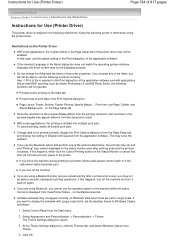
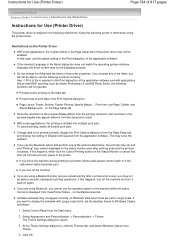
... that print job from the print job queue of print data in the Print dialog box of 817 pages
Advanced Guide > Troubleshooting > Instructions for Use (Printer Driver)
Instructions for Use (Printer Driver)
Page 784 of the application software and with Larger scale fonts, set to a location where radio waves cannot reach or if the...
On-Screen Manual - Page 807
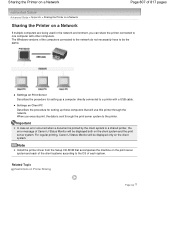
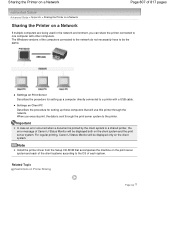
... computer with a USB cable. Note
Install the printer driver from the Setup CD-ROM that will use this printer through the print server system to the printer.
Settings on Print Server Describes the procedure for setting up a computer directly connected to a printer with other computers.
For regular printing, Canon IJ Status Monitor will be the same...
On-Screen Manual - Page 808


... name as desired, and click OK. In Windows XP, select the Start menu -> Control Panel -> Printers and Other Hardware -> Printers and Faxes.
Important
In Windows Vista, a confirmation/warning dialog box may display a message recommending the user to use the wizard and then set up the client systems.
Page top Some applications require an...
On-Screen Manual - Page 811
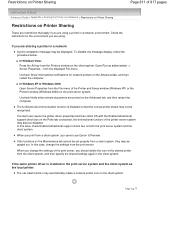
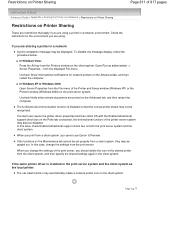
... case, change the settings of the print server, you cannot use Canon IJ Preview. Check the restrictions for network printers on the Advanced tab, and then restart the computer. Open Run as the local printer
The net crawl function may automatically create a network printer icon on the client system. In Windows XP or Windows 2000...
Similar Questions
Canon Pixma Mx 320 Series
I get the message that there is a dociument in the adf and there is not how can i reset this printer...
I get the message that there is a dociument in the adf and there is not how can i reset this printer...
(Posted by mdarson 12 years ago)

