Canon PIXMA MX320 Support Question
Find answers below for this question about Canon PIXMA MX320.Need a Canon PIXMA MX320 manual? We have 3 online manuals for this item!
Question posted by ccoagqpal on May 2nd, 2014
Canon Pixma Mx320 How To Use Scan Operation
The person who posted this question about this Canon product did not include a detailed explanation. Please use the "Request More Information" button to the right if more details would help you to answer this question.
Current Answers
There are currently no answers that have been posted for this question.
Be the first to post an answer! Remember that you can earn up to 1,100 points for every answer you submit. The better the quality of your answer, the better chance it has to be accepted.
Be the first to post an answer! Remember that you can earn up to 1,100 points for every answer you submit. The better the quality of your answer, the better chance it has to be accepted.
Related Canon PIXMA MX320 Manual Pages
Getting Started - Page 25
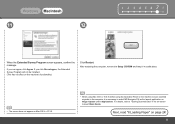
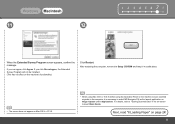
..." in a safe place.
• The screen does not appear on Mac OS X v.10.3.9.
• When using Mac OS X v.10.3.9, before using the Operation Panel on the machine to save scanned originals to the computer, it in the on page 24!
23
After restarting the computer, remove the Setup CD-ROM and keep it is...
On-Screen Manual - Page 45


... and change the Document Type and Document Size settings in MP Navigator EX to launch whenever performing (2) in step 2.
Select the scan operation.
(1) Press the SCAN button. When originals are saved on the computer as the application software to use, select Always use this program for the first time. In this action, then click OK.
On-Screen Manual - Page 96


... original with the alignment mark . Important
After loading the original, be sure to close the Document Cover before starting to load originals in the scan mode using the Operation Panel on the Platen Glass.
Loading an Original on the Platen Glass
Page 96 of 817 pages
Advanced Guide Troubleshooting Contents > Loading Paper / Originals...
On-Screen Manual - Page 124


MX320 series Advanced Guide
Page 124 of 817 pages
Saving Image Data to be Used as a Background Printing an Envelope... Overview of the Printer Driver Printer Driver Operations Canon IJ Printer Driver How to Open the Printer Driver Setup Window Maintenance Tab Canon IJ Status Monitor The Canon IJ Preview
Printing Using the Operation Panel of the ... Changing the Bluetooth Settings
Scanning
Scanning
On-Screen Manual - Page 125


MX320 series Advanced Guide
Page 125 of 817 pages
Scanning Images Scanning Images Before Scanning Placing Documents
Saving Scanned Data on the USB Flash Drive Using the Operation Panel of Documents (ADF) Screen (Scan/Import Let's Try Scanning Starting MP Navigator EX Scanning Photos and Documents Scanning Multiple Documents at One Time Scanning Multiple Documents at One Time from the ADF (...
On-Screen Manual - Page 127


...Tab Preferences Dialog Box Scanner Tab Preview Tab Scan Tab Color Settings Tab Appendix: Useful Information on Scanning Adjusting Cropping Frames Resolution File Formats Color Matching Other Scanning Methods Scanning with WIA Driver Scanning Using the Control Panel (Windows XP Only)
Copying
Printing Using the Operation Panel of the Machine
Copying Making Copies Setting Items Reducing or Enlarging...
On-Screen Manual - Page 130


... Size of the Image Cannot be Detected Correctly When Scanning Using the Operation Panel Document Is Placed Correctly, but the Scanned Image Is Slanted Document Is Placed Correctly, but the Orientation Changes in the Scanned Image Problems with Multi Crop Cannot Scan Properly in Auto Scan Mode Slow Scanning Speed "There is Poor Errors Often Occur When You...
On-Screen Manual - Page 331


... photos or graphics using Canon sticker paper.
Repeating an Image on a Page (Image Repeat)
2-on -1 copy You can copy two original pages onto a single sheet of paper by reducing each image. Using Useful Copy Functions
Page 331 of 817 pages
Advanced Guide > Printing Using the Operation Panel of the Machine > Copying > Using Useful Copy Functions
Using Useful Copy Functions
Special...
On-Screen Manual - Page 334
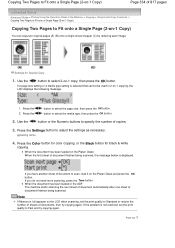
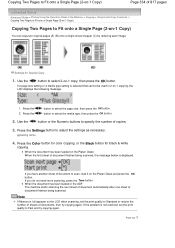
..., then press the OK button.
If you do not need more scanning, press the Tone button. Copying Two Pages to Fit onto a Single Page (2-on-1 Copy)
Page 334 of 817 pages
Advanced Guide > Printing Using the Operation Panel of the Machine > Copying > Using Useful Copy Functions > Copying Two Pages to Fit onto a Single Page (2-on...
On-Screen Manual - Page 335


..., then press the OK button. If you do not need more scanning, press the Tone button. Copying Four Pages to Fit onto a Single Page (4-on-1 Copy)
Page 335 of 817 pages
Advanced Guide > Printing Using the Operation Panel of the Machine > Copying > Using Useful Copy Functions > Copying Four Pages to Fit onto a Single Page (4-on...
On-Screen Manual - Page 337


...Repeating an Image on a Page (Image Repeat)
Page 337 of 817 pages
Advanced Guide > Printing Using the Operation Panel of times it repeats the image, or you can specify the number. Settings for black ... scanned from the original depends on a Page (Image Repeat)
You can set the machine to specify the number of times to set the horizontal repeats, then press the OK button.
5. You cannot use ...
On-Screen Manual - Page 338


...
Page 338 of 817 pages
Advanced Guide > Printing Using the Operation Panel of the Machine > Copying > Using Useful Copy Functions > Making Multiple Copies of an Entire Document...to adjust the settings as necessary. Use the
button to specify the number of copies.
3. Setting Items
4. Press the Settings button to scan and try copying again. Using this function.
Collated copy selected.
(A)...
On-Screen Manual - Page 339


...button.
2. Note
Load the document on the Platen Glass when using this may cause slight cropping.
If a scanned book is too thin or when the machine is dark, the... as Books (Frame Erase)
Page 339 of 817 pages
Advanced Guide > Printing Using the Operation Panel of the Machine > Copying > Using Useful Copy Functions > Copying Thick Originals Such as Books (Frame Erase)
Copying Thick ...
On-Screen Manual - Page 340


...can easily make 16 stickers from 4" x 6" / 101.6 x 152.4 mm photos or graphics using Canon sticker paper.
(A) Platen Glass (Place the document facing down) (B) 16 stickers
Settings for black ...Advanced Guide > Printing Using the Operation Panel of the Machine > Copying > Using Useful Copy Functions > Copying on Stickers (Sticker Copy)
Copying on the Platen Glass when using this function. You ...
On-Screen Manual - Page 341


Scanning
Page 341 of 817 pages
Advanced Guide > Scanning
Scanning
Scanning Images Saving Scanned Data on the USB Flash Drive Using the Operation Panel of the Machine Saving Scanned Data to PC Using the Operation Panel of the Machine Scanning with the Bundled Application Software Scanning with Other Application Software Other Scanning Methods
Page top
On-Screen Manual - Page 343
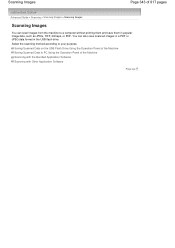
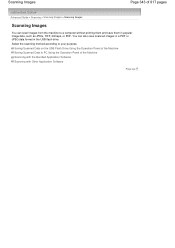
..., bitmaps, or PDF. Scanning Images
Page 343 of the Machine Scanning with the Bundled Application Software Scanning with Other Application Software
Page top Saving Scanned Data on the USB Flash Drive Using the Operation Panel of the Machine Saving Scanned Data to PC Using the Operation Panel of 817 pages
Advanced Guide > Scanning > Scanning Images > Scanning Images
Scanning Images
You can also...
On-Screen Manual - Page 347


Page 347 of 817 pages
Advanced Guide > Scanning > Saving Scanned Data on the USB Flash Drive Using the Operation Panel of the Machine
Saving Scanned Data on the USB Flash Drive Using the Operation Panel of the Machine
Saving Scanned Data on the USB Flash Drive Using the Operation Panel of the Machine
Page top Saving Scanned Data on the USB Flash Drive Using the Operation Panel of ...
On-Screen Manual - Page 561


... not available for the characteristics of image capture, camera model, shutter speed, shooting mode and comments to use different operating systems, fonts, etc.
Important
Only PDF files created with Other Application Software > Appendix: Useful Information on Scanning > File Formats
File Formats
You can be exchanged between various computers and applications. (Some TIFF files are...
On-Screen Manual - Page 725


... this setting remains enabled for all subsequent print jobs.
To set the machine to prevent paper abrasion by using the Operation Panel or the printer driver. To open the printer properties dialog box, see Opening the Canon IJ Printer Utility (Macintosh) . In such cases, follow the procedure described below .
3. This may not be fed properly even...
On-Screen Manual - Page 786
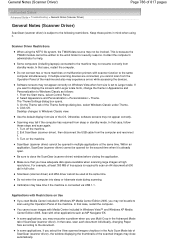
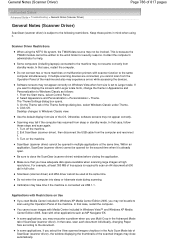
... or multifunction printers with Larger scale fonts, change the theme in the Auto Scan Mode tab of ScanGear (scanner driver), the window displaying the thumbnails of the scanned images may ... the Operation Panel of the machine.
ScanGear (scanner driver) cannot be able to scan using it is subject to the same computer simultaneously.
You cannot scan images with Restrictions on Use
If you...
Similar Questions
Can You Tell Me How To Use Scan? Its Keep Show Up Like A Scan Local(usb)
can you tell me how to use scan? its keep show up like a scan local(usb)
can you tell me how to use scan? its keep show up like a scan local(usb)
(Posted by masterayw 11 years ago)
Does My Canon Pixma Mx320 Support Airprint ?
I would like to print from my I-pad 3 (iOS 6.1 installed) using my Canon PIXMA MX320 printer. When I...
I would like to print from my I-pad 3 (iOS 6.1 installed) using my Canon PIXMA MX320 printer. When I...
(Posted by johnduncan 11 years ago)

