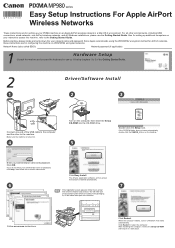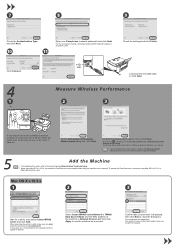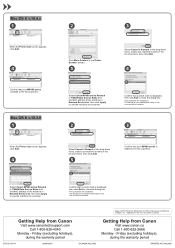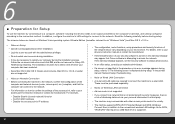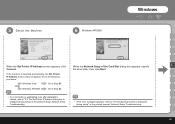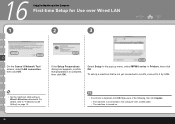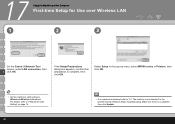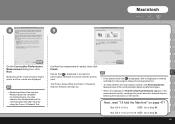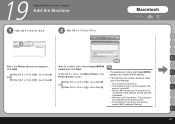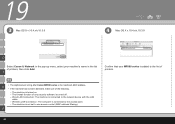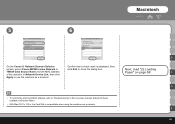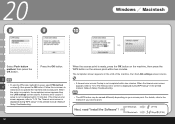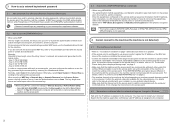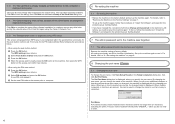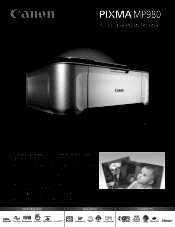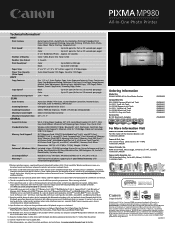Canon PIXMA MP980 Support Question
Find answers below for this question about Canon PIXMA MP980.Need a Canon PIXMA MP980 manual? We have 4 online manuals for this item!
Question posted by stopoo on June 2nd, 2014
How To Reset The B200 Error Code On Canon Mp980
The person who posted this question about this Canon product did not include a detailed explanation. Please use the "Request More Information" button to the right if more details would help you to answer this question.
Current Answers
Related Canon PIXMA MP980 Manual Pages
Similar Questions
Mp980 Trouble Shooting
on the screen appears a message to turn off power and turn back on. We have done that and printer st...
on the screen appears a message to turn off power and turn back on. We have done that and printer st...
(Posted by georgekessler 9 years ago)
Pixma Mp980 Error Message - Ink Absorber Is Almost Full
pixma mp980 is showing error message - ink absorber is almost full. How do you get the ink absorber ...
pixma mp980 is showing error message - ink absorber is almost full. How do you get the ink absorber ...
(Posted by johnmetcalfe 9 years ago)
How Do I Clear B200 Error Code On Canon Pixma Mx850?
(Posted by wanijayant 10 years ago)
What Does Error Code C000 Mean And How Do I Fix It On My Pixma Mx 882
Unable to correct error code after following on -screen advice..error code c000 on pixma mx882
Unable to correct error code after following on -screen advice..error code c000 on pixma mx882
(Posted by ajamteam 10 years ago)
How Do I Increase Print Size On Canon Pixma Mp980 Printer?
(Posted by rubyderse 10 years ago)