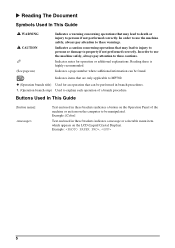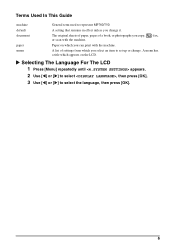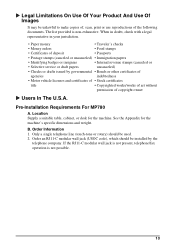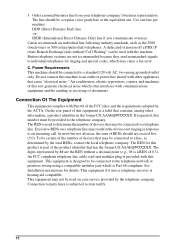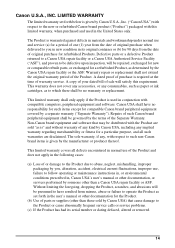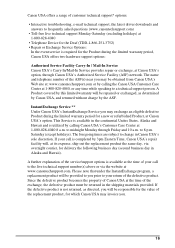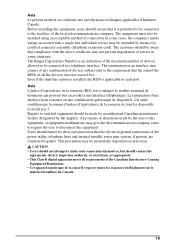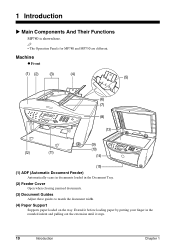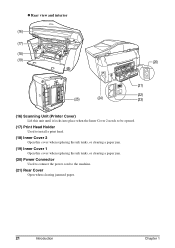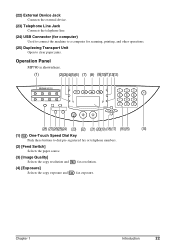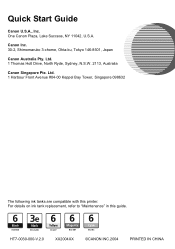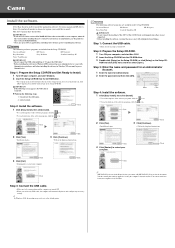Canon PIXMA MP780 Support Question
Find answers below for this question about Canon PIXMA MP780.Need a Canon PIXMA MP780 manual? We have 2 online manuals for this item!
Question posted by bengttillas on April 1st, 2014
Min Skrivare är Helt Död. Kretskort Trasigt. Reparera?
My Printer Totally PCB Broken. Repair?
Current Answers
Answer #1: Posted by Odin on April 1st, 2014 8:13 AM
Try uninstalling/reinstalling. See http://kbsupport.cusa.canon.com/system/selfservice.controller?CONFIGURATION=1011&PARTITION_ID=1&secureFlag=false&TIMEZONE_OFFSET=&CMD=VIEW_ARTICLE&ARTICLE_ID=19054.
Hope this is useful. Please don't forget to click the Accept This Answer button if you do accept it. My aim is to provide reliable helpful answers, not just a lot of them. See https://www.helpowl.com/profile/Odin.
Related Canon PIXMA MP780 Manual Pages
Similar Questions
Power On
how do i turn my printer on, it just went off and wont power on
how do i turn my printer on, it just went off and wont power on
(Posted by jlilac387 3 years ago)
Pixma Pro-10 Printer Won't Print
Printer status says printer being used by another computer or computer is busy and nothing prints. O...
Printer status says printer being used by another computer or computer is busy and nothing prints. O...
(Posted by vjones1 8 years ago)
Restart Printer
unplugged and plugged the printer and now it says please wait for almost 15 min
unplugged and plugged the printer and now it says please wait for almost 15 min
(Posted by sunnypatelcsc 11 years ago)
Canon Pixma Mg3220 Won't Start Printing, Ink Lights Flashing.
When I press my on/off button the display lights up and a triangle with a zig-zag type of symbol sta...
When I press my on/off button the display lights up and a triangle with a zig-zag type of symbol sta...
(Posted by kirpz 11 years ago)